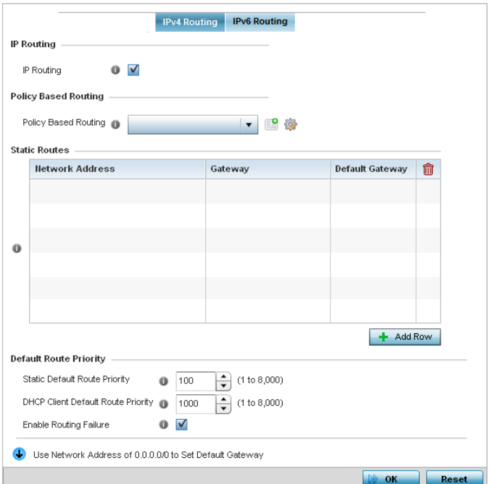This website uses cookies. By clicking Accept, you consent to the use of cookies. Click Here to learn more about how we use cookies.
Turn on suggestions
Auto-suggest helps you quickly narrow down your search results by suggesting possible matches as you type.
Showing results for
- Extreme Networks
- Community List
- Wireless
- ExtremeWireless (WiNG)
- How to disable inter vlan routing in AP7522E? In t...
Options
- Subscribe to RSS Feed
- Mark Topic as New
- Mark Topic as Read
- Float this Topic for Current User
- Bookmark
- Subscribe
- Mute
- Printer Friendly Page
How to disable inter vlan routing in AP7522E? In this firmware is 5.8.5.0-016R
How to disable inter vlan routing in AP7522E? In this firmware is 5.8.5.0-016R
Options
- Mark as New
- Bookmark
- Subscribe
- Mute
- Subscribe to RSS Feed
- Get Direct Link
- Report Inappropriate Content
10-13-2017 03:07 AM
How to disable inter vlan routing in AP7522E? In this firmware is 5.8.5.0-016R
3 REPLIES 3
Options
- Mark as New
- Bookmark
- Subscribe
- Mute
- Subscribe to RSS Feed
- Get Direct Link
- Report Inappropriate Content
10-13-2017 05:40 AM
ok. but Its not an Enterprise AP. its an express Model. How to go that Setup.
Options
- Mark as New
- Bookmark
- Subscribe
- Mute
- Subscribe to RSS Feed
- Get Direct Link
- Report Inappropriate Content
10-13-2017 05:40 AM
Saravanamurthy,
I am afraid this is something you cannot easily disable as there is no option for that in Express GUI.
However, it is enabled in Express profiles
vx9000-E29E5E#show running-config profile ap7522 default-ap7522 include-factory ip routing Only way would be to use customized startup configuration uploaded to the AP, but this is not recommended / supported as it may violate pre-configured Express objects.
Regards,
Ondrej
I am afraid this is something you cannot easily disable as there is no option for that in Express GUI.
However, it is enabled in Express profiles
vx9000-E29E5E#show running-config profile ap7522 default-ap7522 include-factory
Regards,
Ondrej
Options
- Mark as New
- Bookmark
- Subscribe
- Mute
- Subscribe to RSS Feed
- Get Direct Link
- Report Inappropriate Content
10-13-2017 03:35 AM
Saravanamurthy,
- Select the Configuration tab from the Web UI.
- Go to Devices
- Select System Profile from the options on the left hand side of Gui.
- Expand the Network menu and select Routing. The IPV4 routing tab displays by default.
- You could uncheck this "IP Routing" feature.