- Extreme Networks
- Community List
- Wireless
- ExtremeWireless (WiNG)
- Meshconnex between two AP7131
- Subscribe to RSS Feed
- Mark Topic as New
- Mark Topic as Read
- Float this Topic for Current User
- Bookmark
- Subscribe
- Mute
- Printer Friendly Page
Meshconnex between two AP7131
Meshconnex between two AP7131
- Mark as New
- Bookmark
- Subscribe
- Mute
- Subscribe to RSS Feed
- Get Direct Link
- Report Inappropriate Content
12-28-2020 04:27 PM
Hello,
I have two AP 7131 access point which I am trying to connect with Mesh. Both are running on Wing 5.7. How can I accomplish that? I have reading some topics here and some documentations here but it does not look like I am getting it right. Can anyone please give me step by step instructions using gui I really appreciate it. Thanks in advanced.
Thanks
Forhad
- Mark as New
- Bookmark
- Subscribe
- Mute
- Subscribe to RSS Feed
- Get Direct Link
- Report Inappropriate Content
02-05-2021 03:41 PM
I am still trouble shooting.
- Mark as New
- Bookmark
- Subscribe
- Mute
- Subscribe to RSS Feed
- Get Direct Link
- Report Inappropriate Content
02-02-2021 03:58 PM
Hi Forhad, I just wanted to check in with you here, was the IP address the issue or are you still troubleshooting this?
- Mark as New
- Bookmark
- Subscribe
- Mute
- Subscribe to RSS Feed
- Get Direct Link
- Report Inappropriate Content
01-08-2021 04:32 PM
Hi Ovais,
1- Did you configure one of the APs as a VC? if you did, please send me the running-config from the VC so that I can cross-check the configuration.
Yes I configured one AP as a VC. Here is the running config
!
! Configuration of AP7131 version 5.7.1.0-019R
!
!
version 2.4
!
!
client-identity-group default
load default-fingerprints
!
ip access-list BROADCAST-MULTICAST-CONTROL
permit tcp any any rule-precedence 10 rule-description "permit all TCP traffic"
permit udp any eq 67 any eq dhcpc rule-precedence 11 rule-description "permit DHCP replies"
deny udp any range 137 138 any range 137 138 rule-precedence 20 rule-description "deny windows netbios"
deny ip any 224.0.0.0/4 rule-precedence 21 rule-description "deny IP multicast"
deny ip any host 255.255.255.255 rule-precedence 22 rule-description "deny IP local broadcast"
permit ip any any rule-precedence 100 rule-description "permit all IP traffic"
!
mac access-list PERMIT-ARP-AND-IPv4
permit any any type ip rule-precedence 10 rule-description "permit all IPv4 traffic"
permit any any type arp rule-precedence 20 rule-description "permit all ARP traffic"
!
ip snmp-access-list default
permit any
!
firewall-policy default
no ip dos tcp-sequence-past-window
no stateful-packet-inspection-l2
!
!
mint-policy global-default
!
meshpoint-qos-policy default
!
wlan-qos-policy default
qos trust dscp
qos trust wmm
!
radio-qos-policy default
!
wlan wlan1
ssid MySpectrumWiFi21-5G
vlan 1
bridging-mode local
encryption-type none
authentication-type none
!
meshpoint mymesh
meshid mymesh
beacon-format mesh-point
control-vlan 1
security-mode none
root
!
smart-rf-policy default
no interference-recovery
no neighbor-recovery
no coverage-hole-recovery
!
dhcp-server-policy test
dhcp-pool test
network 10.0.0.0/24
!
!
management-policy default
no http server
https server
ssh
user admin password 1 732609aac277bc4ca086fce19641fd265888542905d4fb754e055aa03402dbbc role superuser access all
snmp-server community 0 private rw
snmp-server community 0 public ro
snmp-server user snmptrap v3 encrypted des auth md5 0 admin123
snmp-server user snmpmanager v3 encrypted des auth md5 0 admin123
!
l2tpv3 policy default
!
profile ap71xx default-ap71xx
autoinstall configuration
autoinstall firmware
crypto ikev1 policy ikev1-default
isakmp-proposal default encryption aes-256 group 2 hash sha
crypto ikev2 policy ikev2-default
isakmp-proposal default encryption aes-256 group 2 hash sha
crypto ipsec transform-set default esp-aes-256 esp-sha-hmac
crypto ikev1 remote-vpn
crypto ikev2 remote-vpn
crypto auto-ipsec-secure
crypto remote-vpn-client
interface radio1
wlan wlan1 bss 1 primary
interface radio2
channel 36
data-rates an
rate-selection opportunistic
wlan wlan1 bss 1 primary
meshpoint mymesh bss 2
interface radio3
interface ge1
interface ge2
interface vlan1
ip address dhcp
ip address zeroconf secondary
ip dhcp client request options all
interface wwan1
interface pppoe1
use firewall-policy default
use client-identity-group default
service pm sys-restart
meshpoint-device mymesh
root
monitor primary-port-link action no-root
!
rf-domain default
country-code us
use smart-rf-policy default
!
ap71xx FC-0A-81-36-7D-C8
use profile default-ap71xx
use rf-domain default
hostname ap7131-367DC8
interface vlan1
description "Virtual Interface for LAN by Wizard"
ip address dhcp
ip address zeroconf secondary
no ip dhcp client request options all
virtual-controller
rf-domain-manager capable
logging on
logging console warnings
logging buffered warnings
!
ap71xx FC-0A-81-B7-FA-84
use profile default-ap71xx
use rf-domain default
hostname ap7131-B7FA84
!
!
end
2- Do you have an SSID configured on both the Root and Non-Root APs for the clients? This SSID will be mapped to 2.4GHz radio since the 5GHz interface is used for the Mesh link.
Yes I have SSID configured. How do I map this SSID to 2.4GHz radio. Do I need to this on both APs ?
3- Did you allow the VLAN used by the client SSID under the MeshConnex Policy?
I do not see any option under the MeshConnex Policy to allow VLAN used by the client SSID. Please see the picture below.
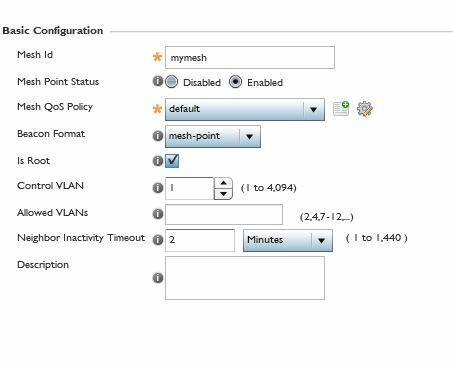
4- Is there a Line of Sight between the two APs when you move the non-Root away from the Root AP?
There are walls between the APS.
One thing I have noticed when I am trying to connect to the internet from a client, the client is not getting the ip address from my router. Maybe that is the issue ?
Thanks
Forhad
- Mark as New
- Bookmark
- Subscribe
- Mute
- Subscribe to RSS Feed
- Get Direct Link
- Report Inappropriate Content
01-08-2021 02:03 AM
Hi Forhad,
You can skip the Smart-RF configuration and set the 5GHz interface on both APs to the same channel by navigating to Configuration > System Profile > Interfaces > Radios > Radio 2 > Channel (set the channel to any non-DFS channel, you can use channel 36,40,44,48).
From the screenshot, it looks like that you have a 5GHz Mesh link established between the two APs, which is good. I need to understand your scenario a bit more to be able to help you out. Please clarify the following:
1- Did you configure one of the APs as a VC? if you did, please send me the running-config from the VC so that I can cross-check the configuration.
2- Do you have an SSID configured on both the Root and Non-Root APs for the clients? This SSID will be mapped to 2.4GHz radio since the 5GHz interface is used for the Mesh link.
3- Did you allow the VLAN used by the client SSID under the MeshConnex Policy?
4- Is there a Line of Sight between the two APs when you move the non-Root away from the Root AP?
Regards,
Ovais
