- Extreme Networks
- Community List
- Wireless
- ExtremeWireless (WiNG)
- Network is worse after turning on smart rf
- Subscribe to RSS Feed
- Mark Topic as New
- Mark Topic as Read
- Float this Topic for Current User
- Bookmark
- Subscribe
- Mute
- Printer Friendly Page
Network is worse after turning on smart rf
- Mark as New
- Bookmark
- Subscribe
- Mute
- Subscribe to RSS Feed
- Get Direct Link
- Report Inappropriate Content
07-23-2021 02:02 AM
Hi you
I use controller RFS4000 and 10 AP 7161 and 6 AP 7562. When I turn on Smart RF it seems Wifi Network is worse.
Should I manually set transmit power for each AP?
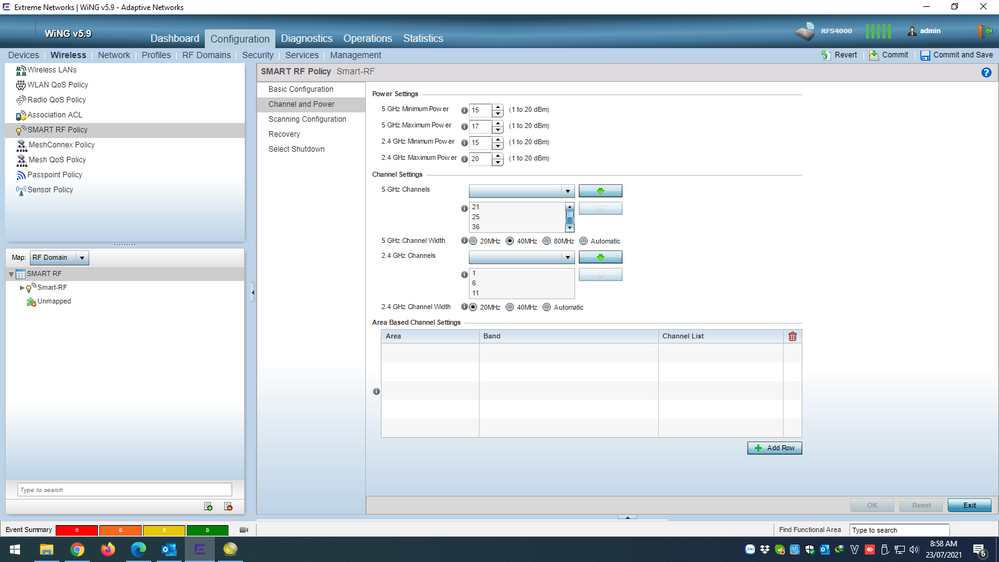
Solved! Go to Solution.
- Mark as New
- Bookmark
- Subscribe
- Mute
- Subscribe to RSS Feed
- Get Direct Link
- Report Inappropriate Content
07-23-2021 03:45 AM
As per the output, only few 5GHz radios are offline, most are ON and have DFS channel assigned to them. So, if you are not using them just disable them in the AP profile to keep things simple. Afterwards, please send following command outputs. Let’s take a look at some configuration and what the APs are seeing.
VX9000-Primary~# enable
VX9000-Primary~#show running-config rf-domain <rf-domain-name>
VX9000-Primary~#show running-config smart-rf-policy <policy name>
VX9000-Primary~#show wireless radio on <rf-domain-name>
VX9000-Primary~#show smart-rf channel-distribution on <rf-domain-name>
VX9000-Primary~#show smart-rf interfering-ap on <rf-domain-name>
VX9000-Primary~# show smart-rf radio neighbors on <rf-domain-name>
VX9000-Primary~# show smart-rf history on <rf-domain-name>
Regards,
Ovais
- Mark as New
- Bookmark
- Subscribe
- Mute
- Subscribe to RSS Feed
- Get Direct Link
- Report Inappropriate Content
07-29-2021 03:10 AM
Hi you
With each AP, the maximum power is 30 dbm. Why is it only 20dbm for Smart-RF?
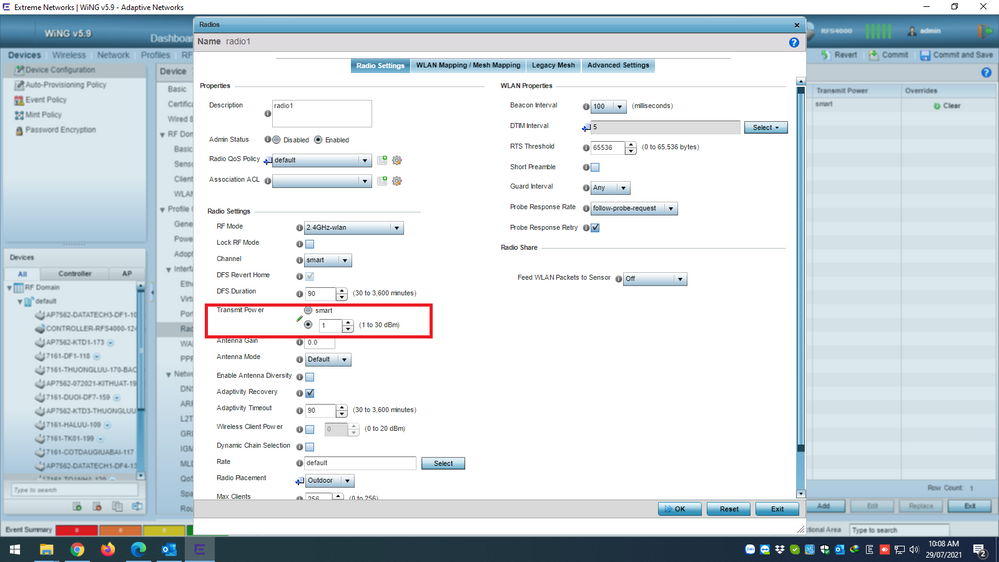
- Mark as New
- Bookmark
- Subscribe
- Mute
- Subscribe to RSS Feed
- Get Direct Link
- Report Inappropriate Content
07-29-2021 02:47 AM
The max. power Smart-RF configuration allows you to set is 20dBm but it does not mean we should do it. The best practice is to set it at least 3db less to give it some wiggle room for power changes, specially when you have “Neighbor Recovery” and “Coverage Hole Recovery” enabled. If you set it to max 20dbm, Smart-RF won’t have any room to increase the power further to mitigate a coverage hole situation.
Regards,
Ovais
- Mark as New
- Bookmark
- Subscribe
- Mute
- Subscribe to RSS Feed
- Get Direct Link
- Report Inappropriate Content
07-24-2021 02:11 AM
- Mark as New
- Bookmark
- Subscribe
- Mute
- Subscribe to RSS Feed
- Get Direct Link
- Report Inappropriate Content
07-24-2021 01:57 AM
Hi you
After turning on Smart-RF, the signal strength is reduced, before that I left the default configuration for APs. It seems that my configuration is not correct, hope you can help me to configure it more standard (QOS, Smart-rf ...)
- Mark as New
- Bookmark
- Subscribe
- Mute
- Subscribe to RSS Feed
- Get Direct Link
- Report Inappropriate Content
07-23-2021 01:57 PM
Tuan,
According to “show wireless radio default” command output, some of your APs have static power assigned on them, these APs are 7161-KITHUAT-119:R1, 7161-TK01-199:R1 and AP7562-DA..E7-139:R1, please remove the Tx power overrides for 2.4GHz radio or by setting the 2.4GHz radio power to “Smart” in the AP device context to match the profile settings.
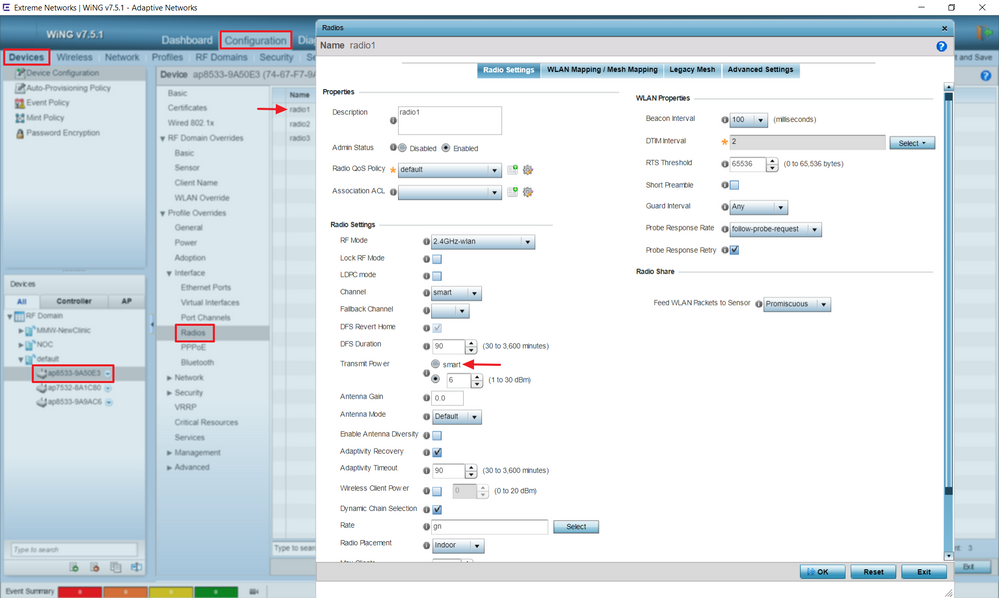
Check AP 7161-KITHUAT-119 if it has got any connectivity issues, its being constantly added to and removed from the Smart-RF which will disturb the operation.
2021-07-23 13:03:36 Radio Added Radio 7161-KITHUAT-119:R2 (84-24-8D-D3-51-E0) added2021-07-23 13:03:36 Radio Added Radio 7161-KITHUAT-119:R1 (84-24-8D-D3-59-D0) added2021-07-23 13:03:36 AP Connected AP 7161-KITHUAT-119 master connectivity established2021-07-23 13:03:21 Radio Removed Radio 7161-KITHUAT-119:R2 (84-24-8D-D3-51-E0) removed2021-07-23 13:03:21 Radio Removed Radio 7161-KITHUAT-119:R1 (84-24-8D-D3-59-D0) removed2021-07-23 13:03:21 AP Timeout AP 7161-KITHUAT-119 master connectivity timed out2021-07-23 12:53:21 Radio Added Radio 7161-KITHUAT-119:R2 (84-24-8D-D3-51-E0) added2021-07-23 12:53:21 Radio Added Radio 7161-KITHUAT-119:R1 (84-24-8D-D3-59-D0) added2021-07-23 12:53:21 AP Connected AP 7161-KITHUAT-119 master connectivity established I am not sure if this AP is un-adopting and re-adopting due to connectivity issues, on the controller “show adoption log adopter” command output will help look into that.
Regards,
Ovais
