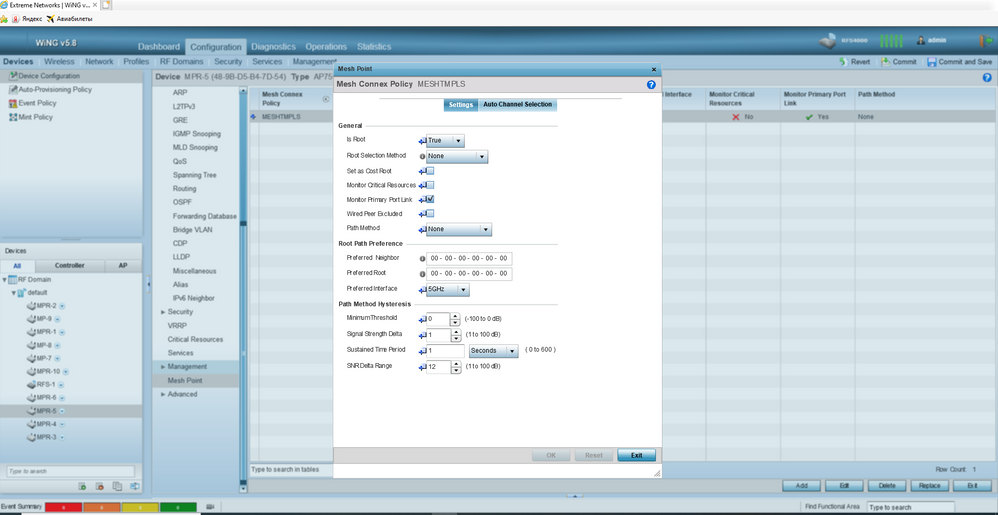- Extreme Networks
- Community List
- Wireless
- ExtremeWireless (WiNG)
- Set up Mesh
- Subscribe to RSS Feed
- Mark Topic as New
- Mark Topic as Read
- Float this Topic for Current User
- Bookmark
- Subscribe
- Mute
- Printer Friendly Page
Set up Mesh
Set up Mesh
- Mark as New
- Bookmark
- Subscribe
- Mute
- Subscribe to RSS Feed
- Get Direct Link
- Report Inappropriate Content
02-24-2020 12:29 PM
Good day,
I'm setting up a Mesh network of several devices (AP-7562, Controller RFS -4000 series), The screenshot shows the settings and the Mesh Point tabs. If I disable the link, as shown in figure one, the access point goes into Mesh mode and connects to another access point via Wi-Fi. Everything is fine, but if the connection breaks, as shown in figure 2, the access point does not mesh with another access point. Tell me how to fix it.
- Mark as New
- Bookmark
- Subscribe
- Mute
- Subscribe to RSS Feed
- Get Direct Link
- Report Inappropriate Content
02-25-2020 04:50 AM
Good day, please help this question. Thanks.
- Mark as New
- Bookmark
- Subscribe
- Mute
- Subscribe to RSS Feed
- Get Direct Link
- Report Inappropriate Content
02-24-2020 12:41 PM
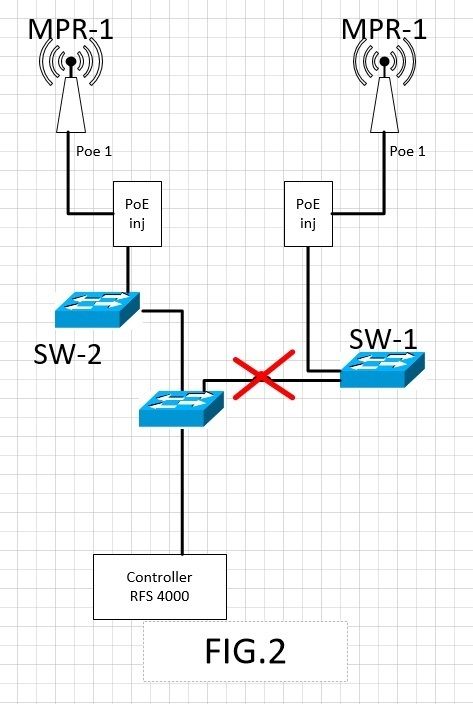
- Mark as New
- Bookmark
- Subscribe
- Mute
- Subscribe to RSS Feed
- Get Direct Link
- Report Inappropriate Content
02-24-2020 12:40 PM
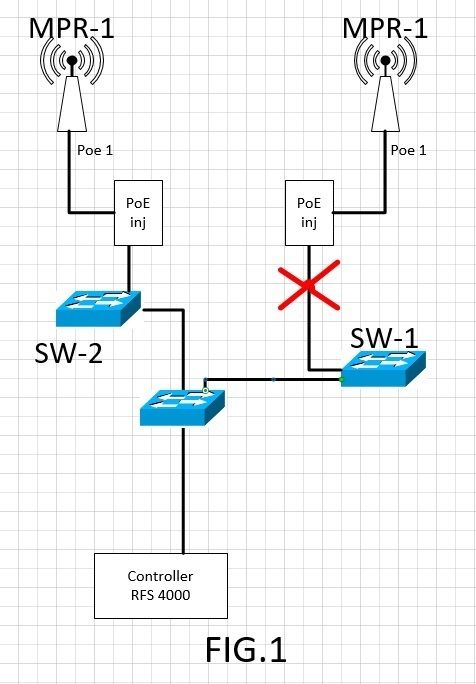
- Mark as New
- Bookmark
- Subscribe
- Mute
- Subscribe to RSS Feed
- Get Direct Link
- Report Inappropriate Content
02-24-2020 12:40 PM
Add: - Settings Mesh Point (Mesh Connex Policy)
- Fig 1. If you disable the wired link, the access point switches to a wireless connection.
- Fig 2. If you disable the wired link, the access point does not switch to a wireless connection. The access point becomes unavailable.
I need the access point to go to the Mesh Point whenever a wired connection is disconnected. Please tell me how to do this?