- Extreme Networks
- Community List
- Wireless
- ExtremeWireless (WiNG)
- Re: Why do I use internal Portal and internal Ra...
- Subscribe to RSS Feed
- Mark Topic as New
- Mark Topic as Read
- Float this Topic for Current User
- Bookmark
- Subscribe
- Mute
- Printer Friendly Page
Why do I use internal Portal and internal Raduis but the phone doesn't automatically talk about authentication pages?
Why do I use internal Portal and internal Raduis but the phone doesn't automatically talk about authentication pages?
- Mark as New
- Bookmark
- Subscribe
- Mute
- Subscribe to RSS Feed
- Get Direct Link
- Report Inappropriate Content
09-22-2020 02:36 AM
Why do I use internal Portal and internal Raduis but the phone doesn't automatically talk about authentication pages?
ap7602-D1A6C4*#show con
!
! Configuration of AP7602 version 5.9.6.0-007R
!
!
version 2.7
!
!
client-identity-group default
load default-fingerprints
!
ip access-list BROADCAST-MULTICAST-CONTROL
permit tcp any any rule-precedence 10 rule-description "permit all TCP traffic"
permit udp any eq 67 any eq dhcpc rule-precedence 11 rule-description "permit DHCP replies"
deny udp any range 137 138 any range 137 138 rule-precedence 20 rule-description "deny windows netbios"
deny ip any 224.0.0.0/4 rule-precedence 21 rule-description "deny IP multicast"
deny ip any host 255.255.255.255 rule-precedence 22 rule-description "deny IP local broadcast"
permit ip any any rule-precedence 100 rule-description "permit all IP traffic"
!
mac access-list PERMIT-ARP-AND-IPv4
permit any any type ip rule-precedence 10 rule-description "permit all IPv4 traffic"
permit any any type arp rule-precedence 20 rule-description "permit all ARP traffic"
!
ip snmp-access-list default
permit any
!
firewall-policy default
no ip dos tcp-sequence-past-window
no stateful-packet-inspection-l2
ip tcp adjust-mss 1400
!
!
mint-policy global-default
!
meshpoint-qos-policy default
!
wlan-qos-policy default
qos trust dscp
qos trust wmm
!
radio-qos-policy default
!
aaa-policy test
authentication server 1 onboard self
!
dns-whitelist test
permit 192.168.1.1
!
captive-portal test
use aaa-policy test
use dns-whitelist test
webpage internal registration field city type text enable label "City" placeholder "Enter City"
webpage internal registration field street type text enable label "Address" placeholder "123 Any Street"
webpage internal registration field name type text enable label "Full Name" placeholder "Enter First Name, Last Name"
webpage internal registration field zip type number enable label "Zip" placeholder "Zip"
webpage internal registration field via-sms type checkbox enable title "SMS Preferred"
webpage internal registration field mobile type number enable label "Mobile" placeholder "Mobile Number with Country code"
webpage internal registration field age-range type dropdown-menu enable label "Age Range" title "Age Range"
webpage internal registration field email type e-address enable mandatory label "Email" placeholder "you@domain.com"
webpage internal registration field via-email type checkbox enable title "Email Preferred"
!
wlan test
ssid test
vlan 10
bridging-mode local
encryption-type none
authentication-type none
use captive-portal test
captive-portal-enforcement
!
radius-user-pool-policy test
user admin password 0 admin
!
radius-server-policy test
use radius-user-pool-policy test
!
dhcp-server-policy test
dhcp-pool test
network 192.168.1.0/24
address range 192.168.1.10 192.168.1.20
default-router 192.168.1.1
!
!
management-policy default
telnet
no http server
https server
ssh
user admin password 1 79e2937b85f80554f7fd5c1a03b870e9ce895eaf1c1e20b6d3eb8bc81a233d14 role superuser access all
snmp-server community 0 private rw
snmp-server community 0 public ro
snmp-server user snmptrap v3 encrypted des auth md5 0 admin123
snmp-server user snmpmanager v3 encrypted des auth md5 0 admin123
!
nsight-policy default
!
profile ap7602 default-ap7602
autoinstall configuration
autoinstall firmware
crypto ikev1 policy ikev1-default
isakmp-proposal default encryption aes-256 group 2 hash sha
crypto ikev2 policy ikev2-default
isakmp-proposal default encryption aes-256 group 2 hash sha
crypto ipsec transform-set default esp-aes-256 esp-sha-hmac
crypto ikev1 remote-vpn
crypto ikev2 remote-vpn
crypto auto-ipsec-secure
crypto load-management
crypto remote-vpn-client
interface radio1
antenna-mode 2x2
interface radio2
antenna-mode 1x1
interface bluetooth1
shutdown
interface ge1
interface ge2
interface vlan1
ip address dhcp
ip address zeroconf secondary
interface pppoe1
use firewall-policy default
use client-identity-group default
service pm sys-restart
router ospf
!
rf-domain default
country-code cn
use nsight-policy default
!
ap7602 74-67-F7-D1-A6-D3
use profile default-ap7602
use rf-domain default
hostname ap7602-D1A6C4
no adoption-mode
use radius-server-policy test
interface radio1
wlan test bss 1 primary
interface radio2
shutdown
interface vlan10
ip address 192.168.1.1/24
use dhcp-server-policy test
use captive-portal server test
ap7602-D1A6C4#show captive-portal sessions
====================================================================================================================
CLIENT IPv4 CAPTIVE-PORTAL WLAN VLAN STATE SESSION TIME LOGIN SOURCE
--------------------------------------------------------------------------------------------------------------------
94-87-E0-06-4D-6A 192.168.1.20 test test 10 Redirected 0:00:00 n/a
====================================================================================================================
Total number of captive portal sessions displayed: 1
- Mark as New
- Bookmark
- Subscribe
- Mute
- Subscribe to RSS Feed
- Get Direct Link
- Report Inappropriate Content
10-12-2020 07:25 AM
Yes,this state is always displayed on the AP
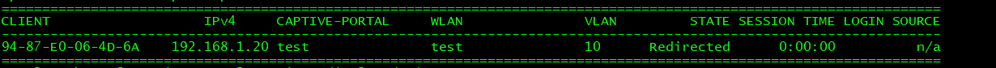
- Mark as New
- Bookmark
- Subscribe
- Mute
- Subscribe to RSS Feed
- Get Direct Link
- Report Inappropriate Content
09-23-2020 01:31 PM
Are your clients able to connect anyway or are they stuck waiting for that captive web portal?
- Mark as New
- Bookmark
- Subscribe
- Mute
- Subscribe to RSS Feed
- Get Direct Link
- Report Inappropriate Content
09-23-2020 02:15 AM
Portal does not pop up through the above configuration
- Mark as New
- Bookmark
- Subscribe
- Mute
- Subscribe to RSS Feed
- Get Direct Link
- Report Inappropriate Content
09-22-2020 01:54 PM
I’m sorry, I’m not quite sure what you are asking here. Could you please restate what you expect to happen and what you are seeing instead?
