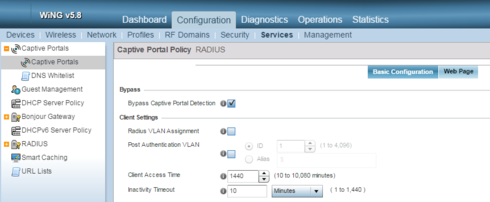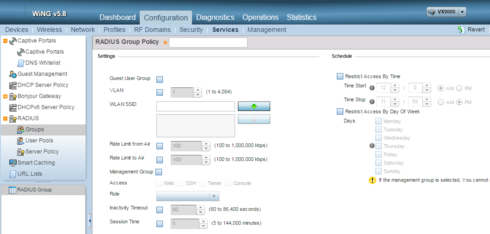This website uses cookies. By clicking Accept, you consent to the use of cookies. Click Here to learn more about how we use cookies.
Turn on suggestions
Auto-suggest helps you quickly narrow down your search results by suggesting possible matches as you type.
Showing results for
- Extreme Networks
- Community List
- Wireless
- ExtremeWireless (WiNG)
- WiNG captive portal re-authentication timeout
Options
- Subscribe to RSS Feed
- Mark Topic as New
- Mark Topic as Read
- Float this Topic for Current User
- Bookmark
- Subscribe
- Mute
- Printer Friendly Page
WiNG captive portal re-authentication timeout
WiNG captive portal re-authentication timeout
Options
- Mark as New
- Bookmark
- Subscribe
- Mute
- Subscribe to RSS Feed
- Get Direct Link
- Report Inappropriate Content
02-15-2017 11:37 AM
Hi, I have setup a captive portal on a VX9000 and I noticed that every day the user has to re-enter the username and password. Is there a way to remain authenticated for as long as the user is valid? Also is there a way to un-authorize a certain user from the captive portal?
13 REPLIES 13
Options
- Mark as New
- Bookmark
- Subscribe
- Mute
- Subscribe to RSS Feed
- Get Direct Link
- Report Inappropriate Content
02-20-2017 10:01 AM
Hi,
Does the mac address need to be manually added or it could be added automatically once the user first authenticates via CP?
Does the mac address need to be manually added or it could be added automatically once the user first authenticates via CP?
Options
- Mark as New
- Bookmark
- Subscribe
- Mute
- Subscribe to RSS Feed
- Get Direct Link
- Report Inappropriate Content
02-20-2017 10:01 AM
Hello Konstantinos,
correct - Captive Portal service can maintain authenticated users for 24 hours top.
In theory you might workaround it using CP as fallback and mapping AAA-policy as primary authentication method for a WLAN.
I.e. using authentication based on MAC and AAA you might be able to drive first attempt towards RADIUS server and if this fails, Captive Portal based authentication as fallback.
However, once user gets authenticated and its MAC is withing authenticated, second connection should be first tested against RADIUS server who already know this MAC and there is no need to use CP fallback.
Regards,
Ondrej
correct - Captive Portal service can maintain authenticated users for 24 hours top.
In theory you might workaround it using CP as fallback and mapping AAA-policy as primary authentication method for a WLAN.
I.e. using authentication based on MAC and AAA you might be able to drive first attempt towards RADIUS server and if this fails, Captive Portal based authentication as fallback.
However, once user gets authenticated and its MAC is withing authenticated, second connection should be first tested against RADIUS server who already know this MAC and there is no need to use CP fallback.
Regards,
Ondrej
Options
- Mark as New
- Bookmark
- Subscribe
- Mute
- Subscribe to RSS Feed
- Get Direct Link
- Report Inappropriate Content
02-15-2017 12:34 PM
Thank you for the swift reply!
Options
- Mark as New
- Bookmark
- Subscribe
- Mute
- Subscribe to RSS Feed
- Get Direct Link
- Report Inappropriate Content
02-15-2017 12:22 PM
Hello Konstantinos,
based on your Captive Portal design you may either use access time value / timeout
Or if it is driven by RADIUS (internal) you may change RADIUS group attributes
If you want to de-authenticated Captive Portal users you may do it through Statistics - Captive Portal.
Please find Captive Portal How to Guide under this link for more details.
Regards,
Ondrej
based on your Captive Portal design you may either use access time value / timeout
Or if it is driven by RADIUS (internal) you may change RADIUS group attributes
If you want to de-authenticated Captive Portal users you may do it through Statistics - Captive Portal.
Please find Captive Portal How to Guide under this link for more details.
Regards,
Ondrej