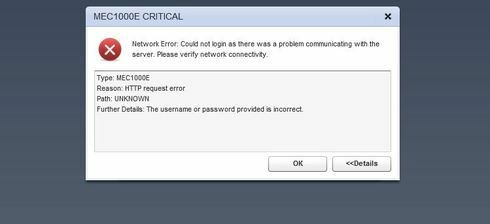This website uses cookies. By clicking Accept, you consent to the use of cookies. Click Here to learn more about how we use cookies.
Turn on suggestions
Auto-suggest helps you quickly narrow down your search results by suggesting possible matches as you type.
Showing results for
- Extreme Networks
- Community List
- Wireless
- ExtremeWireless (WiNG)
- RE: Wireless Mobility v5.3 access denied
Options
- Subscribe to RSS Feed
- Mark Topic as New
- Mark Topic as Read
- Float this Topic for Current User
- Bookmark
- Subscribe
- Mute
- Printer Friendly Page
Wireless Mobility v5.3 access denied
Wireless Mobility v5.3 access denied
Options
- Mark as New
- Bookmark
- Subscribe
- Mute
- Subscribe to RSS Feed
- Get Direct Link
- Report Inappropriate Content
06-30-2015 11:10 AM
Hello all! I have ran into an issue with our current WM3700 unit running WM v5.3. I was recently having an issue with making a new SSID appear on our active radios. It turns out that something had happened and their default configuration was being overridden. After clearing out the override on one specific AP to ensure this was the issue, I proceeded to make the changes to the other access points. I completed the changes and clicked on SAVE. At this point, the unit locked up and started throwing connection errors. All buttons where disabled, and I was forced to close the browser tab. I attempted to reconnect, and it timed out for about 2-3 minutes, then came back up to the login screen...acting as though it had physically rebooted.
Once the device came back online, logging in has proven to be impossible. It keeps giving me the error MEC1000E CRITICAL. I will attach a snip of the error. No usernames or passwords allow me to log in to the console, including the default username and passwords such as admin123 or abc123.
As of this point, all SSID's work and will allow anyone with the key to connect. Its almost like all configuration settings work, except for the login username and password for the wm 5.3 dashboard.
Thank you in advance for any help you can provide. I appreciate it very much.
Once the device came back online, logging in has proven to be impossible. It keeps giving me the error MEC1000E CRITICAL. I will attach a snip of the error. No usernames or passwords allow me to log in to the console, including the default username and passwords such as admin123 or abc123.
As of this point, all SSID's work and will allow anyone with the key to connect. Its almost like all configuration settings work, except for the login username and password for the wm 5.3 dashboard.
Thank you in advance for any help you can provide. I appreciate it very much.
11 REPLIES 11
Options
- Mark as New
- Bookmark
- Subscribe
- Mute
- Subscribe to RSS Feed
- Get Direct Link
- Report Inappropriate Content
07-06-2015 03:31 PM
I created a GTACKnowledge article on this topic for future reference: Unable to access WiNG 5.X device after clearing overrides
Options
- Mark as New
- Bookmark
- Subscribe
- Mute
- Subscribe to RSS Feed
- Get Direct Link
- Report Inappropriate Content
07-01-2015 03:42 PM
That's what I am thinking too. When I checked back through the list of Configuration>Devices>AP, the 3700 is listed in with them and I totally overlooked it.
Options
- Mark as New
- Bookmark
- Subscribe
- Mute
- Subscribe to RSS Feed
- Get Direct Link
- Report Inappropriate Content
07-01-2015 03:37 PM
John,
When you cleared the overrides you might have accidentally cleared the WM3700 overrides as well. That would have cleared the IP etc. Either way, glad you got it resolved.
When you cleared the overrides you might have accidentally cleared the WM3700 overrides as well. That would have cleared the IP etc. Either way, glad you got it resolved.
Options
- Mark as New
- Bookmark
- Subscribe
- Mute
- Subscribe to RSS Feed
- Get Direct Link
- Report Inappropriate Content
07-01-2015 03:33 PM
Well it is up and running. The vlan had lost its IP, along with any ability to SSH, telnet etc. Why? I don't know but after going back through and checking the settings again I noticed it. Thank you all for the help, have a good day!