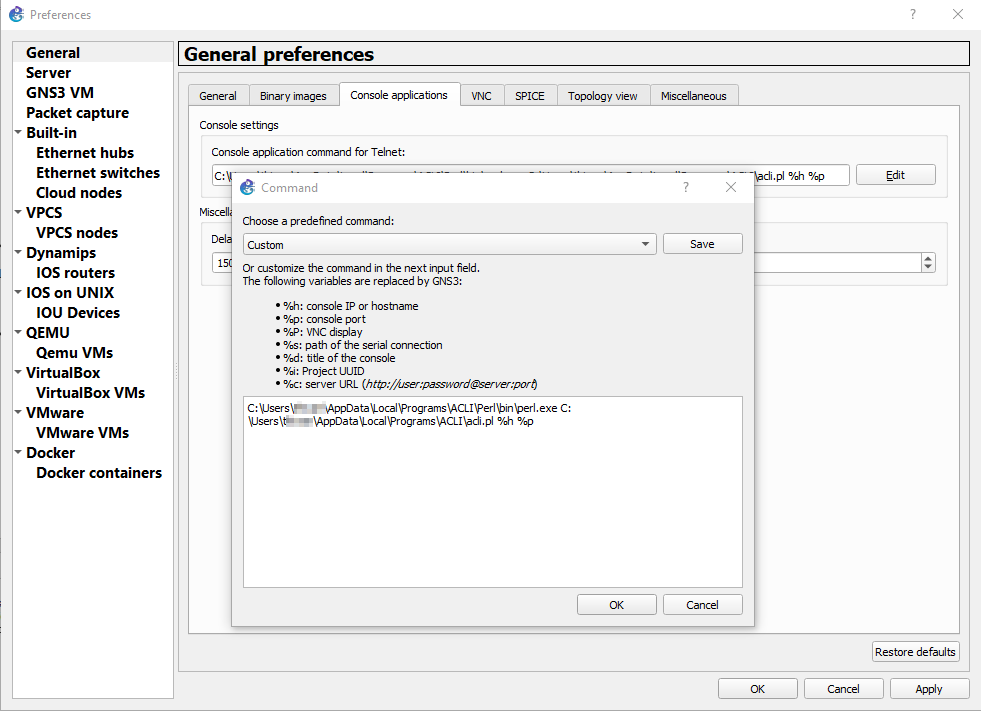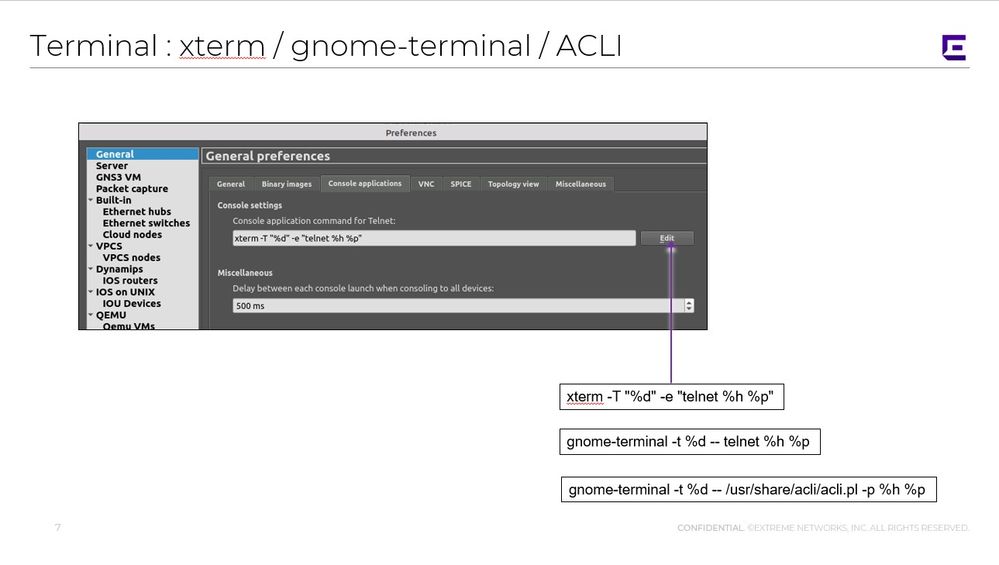- Extreme Networks
- Community List
- Training, Documentation, & General Discussions
- General Discussion
- Re: ACLI Terminal as console application for GNS3
- Subscribe to RSS Feed
- Mark Topic as New
- Mark Topic as Read
- Float this Topic for Current User
- Bookmark
- Subscribe
- Mute
- Printer Friendly Page
ACLI Terminal as console application for GNS3
- Mark as New
- Bookmark
- Subscribe
- Mute
- Subscribe to RSS Feed
- Get Direct Link
- Report Inappropriate Content
03-23-2023 07:32 AM
Hi,
I'm becoming a big fan of @Ludovico_Steven's ACLI Terminal, and I'm wondering if anyone has managed to use it as the telnet console application in GNS3.
I've been trying with "C:\Users\<myuser>\AppData\Local\Programs\ACLI\Perl\bin\perl.exe C:\Users\<myuser>\AppData\Local\Programs\ACLI\acli.pl %h %p", tried with and without quotes, but no luck so far. Opening this path using Start > Run, while replacing %h with the GNS3VM IP and %p with the telnet port does work. Even better would be to open it directly in ConsoleZ instead of the Windows terminal.
Thanks!
Solved! Go to Solution.
- Mark as New
- Bookmark
- Subscribe
- Mute
- Subscribe to RSS Feed
- Get Direct Link
- Report Inappropriate Content
03-23-2023 11:17 AM
What I would advise is to use ACLI in a different way, I left default for console but I create for each project a script using console port ID from gns3, here is an example:
dducarre@linux-gns3:~$ cat acli-gns3-3nodes
#/bin/sh
/usr/bin/gnome-terminal --tab -t "VSP-A" -- /usr/share/acli/acli.pl -n localhost 5020
/usr/bin/gnome-terminal --tab -t "VSP-B" -- /usr/share/acli/acli.pl -n localhost 5000
/usr/bin/gnome-terminal --tab -t "VSP-C" -- /usr/share/acli/acli.pl -n localhost 5008
/usr/bin/gnome-terminal --tab -t "ipterm-1" -- /usr/share/acli/acli.pl -n localhost 5016
/usr/bin/gnome-terminal --tab -t "ipterm-2" -- /usr/share/acli/acli.pl -n localhost 5018
/usr/bin/gnome-terminal --tab -t "VSP-1" -- /usr/share/acli/acli.pl -n localhost 5010
/usr/bin/gnome-terminal --tab -t "VSP-2" -- /usr/share/acli/acli.pl -n localhost 5012
/usr/bin/gnome-terminal --tab -t "VSP-3" -- /usr/share/acli/acli.pl -n localhost 5014
Then I login manually and use <CTRL>-T to use interactive mode. Most of the time console generates hidden characters which confuse automatic ACLI login.
- Mark as New
- Bookmark
- Subscribe
- Mute
- Subscribe to RSS Feed
- Get Direct Link
- Report Inappropriate Content
03-26-2023 01:18 PM
Thanks for your replies Didier, using a shell/batch script to launch all terminal tabs is a good alternative indeed.
- Mark as New
- Bookmark
- Subscribe
- Mute
- Subscribe to RSS Feed
- Get Direct Link
- Report Inappropriate Content
03-23-2023 11:02 AM
I am a big fan as well and adapt the following with ACLI installation path (/usr/share/acli in my case), use
gnome-terminal -t %d -- /usr/share/acli/acli.pl -p %h %p
- Mark as New
- Bookmark
- Subscribe
- Mute
- Subscribe to RSS Feed
- Get Direct Link
- Report Inappropriate Content
03-23-2023 11:17 AM
What I would advise is to use ACLI in a different way, I left default for console but I create for each project a script using console port ID from gns3, here is an example:
dducarre@linux-gns3:~$ cat acli-gns3-3nodes
#/bin/sh
/usr/bin/gnome-terminal --tab -t "VSP-A" -- /usr/share/acli/acli.pl -n localhost 5020
/usr/bin/gnome-terminal --tab -t "VSP-B" -- /usr/share/acli/acli.pl -n localhost 5000
/usr/bin/gnome-terminal --tab -t "VSP-C" -- /usr/share/acli/acli.pl -n localhost 5008
/usr/bin/gnome-terminal --tab -t "ipterm-1" -- /usr/share/acli/acli.pl -n localhost 5016
/usr/bin/gnome-terminal --tab -t "ipterm-2" -- /usr/share/acli/acli.pl -n localhost 5018
/usr/bin/gnome-terminal --tab -t "VSP-1" -- /usr/share/acli/acli.pl -n localhost 5010
/usr/bin/gnome-terminal --tab -t "VSP-2" -- /usr/share/acli/acli.pl -n localhost 5012
/usr/bin/gnome-terminal --tab -t "VSP-3" -- /usr/share/acli/acli.pl -n localhost 5014
Then I login manually and use <CTRL>-T to use interactive mode. Most of the time console generates hidden characters which confuse automatic ACLI login.