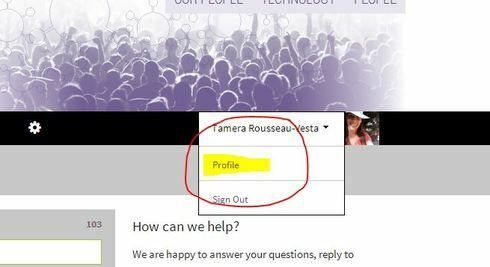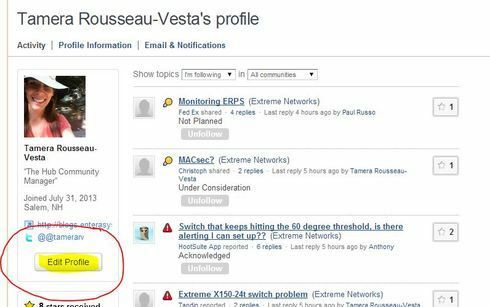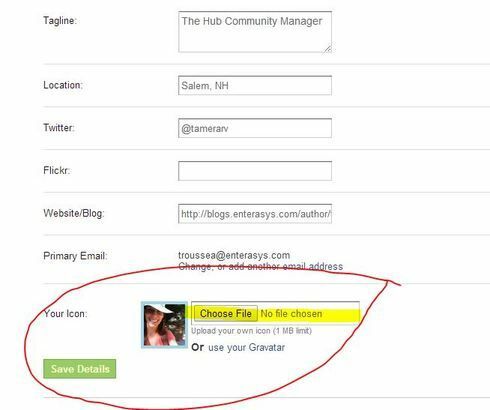This website uses cookies. By clicking Accept, you consent to the use of cookies. Click Here to learn more about how we use cookies.
Turn on suggestions
Auto-suggest helps you quickly narrow down your search results by suggesting possible matches as you type.
Showing results for
- Extreme Networks
- Community List
- Training, Documentation, & General Discussions
- General Discussion
- How do I post a picture to my profile?
Options
- Subscribe to RSS Feed
- Mark Topic as New
- Mark Topic as Read
- Float this Topic for Current User
- Bookmark
- Subscribe
- Mute
- Printer Friendly Page
How do I post a picture to my profile?
How do I post a picture to my profile?
Options
- Mark as New
- Bookmark
- Subscribe
- Mute
- Subscribe to RSS Feed
- Get Direct Link
- Report Inappropriate Content
02-25-2014 08:20 PM
I have had many folks ask me how to add a picture so you no longer have just the silhouette. Here is a step by step instruction!
After logging into the community:
Step one:
Click on your name and select "Profile"
Step two:
On the left hand rail, select "Edit Profile"
Step three:
At the bottom of your profile page, in the "Your Icon" section, select "Choose File" and navigate on your computer to the image you would like to use
Step four:
Click "Save Details" and now you are done! If you have any additional questions, please let me know!
After logging into the community:
Step one:
Click on your name and select "Profile"
Step two:
On the left hand rail, select "Edit Profile"
Step three:
At the bottom of your profile page, in the "Your Icon" section, select "Choose File" and navigate on your computer to the image you would like to use
Step four:
Click "Save Details" and now you are done! If you have any additional questions, please let me know!
1 REPLY 1
Options
- Mark as New
- Bookmark
- Subscribe
- Mute
- Subscribe to RSS Feed
- Get Direct Link
- Report Inappropriate Content
02-25-2014 08:39 PM
If you want the final image proportions to be the same as the pic you used, make sure it starts out square rather than oblong:
https://getsatisfaction.com/getsatisfaction/topics/why_are_employee_profile_photos_getting_stretched...
https://getsatisfaction.com/getsatisfaction/topics/why_are_employee_profile_photos_getting_stretched...