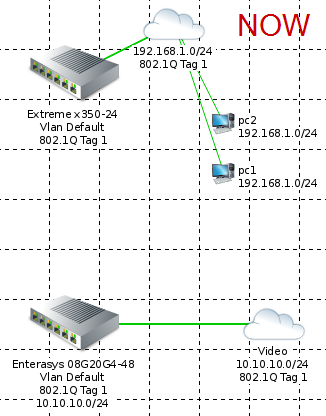This website uses cookies. By clicking Accept, you consent to the use of cookies. Click Here to learn more about how we use cookies.
Turn on suggestions
Auto-suggest helps you quickly narrow down your search results by suggesting possible matches as you type.
Showing results for
- Extreme Networks
- Community List
- Technical Discussions
- Network Architecture & Design
- aggregate two infrastructures (basic vlan question...
Options
- Subscribe to RSS Feed
- Mark Topic as New
- Mark Topic as Read
- Float this Topic for Current User
- Bookmark
- Subscribe
- Mute
- Printer Friendly Page
aggregate two infrastructures (basic vlan question)
aggregate two infrastructures (basic vlan question)
Options
- Mark as New
- Bookmark
- Subscribe
- Mute
- Subscribe to RSS Feed
- Get Direct Link
- Report Inappropriate Content
04-18-2016 11:28 AM
We have two seperate infrastructures:
- 'video system' (10.10.10.0/24 subnet, four enerasys 0820G4-48, all in one Building);
- 'pc farm' (192.168.1.0/24 subnet, four extreme x350, locate on four different Buildings and seperate from video).
Both "infrastructures" work on default VLAN (tag 1).
I need move 5 pc from 'pc farm' to 'video system'. Only physical changes is needed, nothing in logical structure.
If I made fibre connection between these two infrastructures, then all 5 pc can work, but broadcast are travel on both infrastructue. and of course it is not a good practice.
Q: is possible to make configuration who keep seperate these two systems without changing vlan tag and these 5 pc physicaly be in "video system" Building.
- 'video system' (10.10.10.0/24 subnet, four enerasys 0820G4-48, all in one Building);
- 'pc farm' (192.168.1.0/24 subnet, four extreme x350, locate on four different Buildings and seperate from video).
Both "infrastructures" work on default VLAN (tag 1).
I need move 5 pc from 'pc farm' to 'video system'. Only physical changes is needed, nothing in logical structure.
If I made fibre connection between these two infrastructures, then all 5 pc can work, but broadcast are travel on both infrastructue. and of course it is not a good practice.
Q: is possible to make configuration who keep seperate these two systems without changing vlan tag and these 5 pc physicaly be in "video system" Building.
1 REPLY 1
Options
- Mark as New
- Bookmark
- Subscribe
- Mute
- Subscribe to RSS Feed
- Get Direct Link
- Report Inappropriate Content
04-18-2016 12:20 PM
Hi,
I would recommend to use two different VLANs (different tags) and use a trunk between the switches.
But I think you can create your target topology in the following way:
Erik
I would recommend to use two different VLANs (different tags) and use a trunk between the switches.
But I think you can create your target topology in the following way:
- create a new VLAN on the 08G20G4-48 switch
- configure one untagged port in the new VLAN for the inter-switch connection
- connect the two switches with the port on the X350 switch in VLAN Default (untagged) and the port on the 08G20G4-48 in the new VLAN (untagged)
- configure untagged ports in the new VLAN for the PCs
- connect the PCs to the untagged ports in the new VLAN
Erik