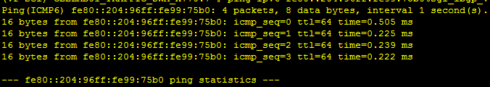This website uses cookies. By clicking Accept, you consent to the use of cookies. Click Here to learn more about how we use cookies.
Turn on suggestions
Auto-suggest helps you quickly narrow down your search results by suggesting possible matches as you type.
Showing results for
- Extreme Networks
- Community List
- Technical Discussions
- Network Architecture & Design
- RE: Cannot make iBGP peering over IPv6 across two ...
Options
- Subscribe to RSS Feed
- Mark Topic as New
- Mark Topic as Read
- Float this Topic for Current User
- Bookmark
- Subscribe
- Mute
- Printer Friendly Page
Cannot make iBGP peering over IPv6 across two Extreme X770 switches running 21.1.2.14
Cannot make iBGP peering over IPv6 across two Extreme X770 switches running 21.1.2.14
Options
- Mark as New
- Bookmark
- Subscribe
- Mute
- Subscribe to RSS Feed
- Get Direct Link
- Report Inappropriate Content
12-01-2016 07:58 AM
Hi Experts
I can't make an IPv6 iBGP peering up across Extreme switches, connected back to back. IPv4 peering is working fine. It appears Extreme has some recurring issues with IPv6 configuration.
I tried turning on and off BFD options, still it doesn't work. The BGP state is stuck in Active and there is no TCP connection coming up with ports (Remote Port/Local Port). Can anyone suggest if this is an OS bug or some other issue? BGP nei details below. Ping works fine across the switches.
Peer Description :
IBGP Peer : fe80::204:96ff:fe99:75b0 AS : 65139
Enabled : Yes OperStatus : Up
Weight : 1 Shutdown-Priority : 1024
ConnectRetry : 120 MinAsOrig : 5
HoldTimeCfg : 180 KeepaliveCfg : 60
Source Interface : Not configured RRClient : No
EBGP-Multihop : No Remove Private AS : No
BFD : Off BFD Status : Not Required
Capabilities Config : 4-Byte-As,route-refresh (old & new),ipv6-unicast
Policy for NLRI Type ipv4-unicast
In Policy : None
Out Policy : None
NextHopSelf : Disabled Send Communities : No
Soft Input Recfg : Disabled Allow Looped AS-Path: No
Policy for NLRI Type ipv4-multicast
In Policy : None
Out Policy : None
NextHopSelf : Disabled Send Communities : No
Soft Input Recfg : Disabled Allow Looped AS-Path: No
Policy for NLRI Type ipv6-unicast
In Policy : None
Out Policy : None
NextHopSelf : Disabled Send Communities : No
Soft Input Recfg : Disabled Allow Looped AS-Path: No
Policy for NLRI Type ipv6-multicast
In Policy : None
Out Policy : None
NextHopSelf : Disabled Send Communities : No
Soft Input Recfg : Disabled Allow Looped AS-Path: No
State : ACTIVE
FSM Down since : Thu Dec 1 01:56:32 2016
(Duration: 0:0:00:00)
Remote Addr : fe80::204:96ff:fe99:75b0 Local Addr : ::
Remote Port : 0 Local Port : 0
Remote RouterId : 0.0.0.0 Local RouterId : 10.174.61.90
HoldTimeNegotiated : 0 KeepAliveNegotiated : 0
FsmTransitions : 0
InUpdateElapsedTime : 00:00:12:32 InMsgElapsedTime : 0:0:12:32
InUpdates : 0 OutUpdates (in TxQ) : 0 (0)
InTotalMsgs : 0 OutTotalMsgs : 0
InRouteRefreshes : 0 OutRouteRefreshes : 0
Capabilities Tx : None
Capabilities Rx : None
NLRI for the session: None
Last State : CONNECT Last Event : TCP_CLOSED
LastError : 'None'
BGP Peer Statistics
Total Peers : 8
EBGP Peers : 2 IBGP Peers : 6
RR Client : 0 EBGP Multihop : 0
Enabled : 8 Disabled : 0
I can't make an IPv6 iBGP peering up across Extreme switches, connected back to back. IPv4 peering is working fine. It appears Extreme has some recurring issues with IPv6 configuration.
I tried turning on and off BFD options, still it doesn't work. The BGP state is stuck in Active and there is no TCP connection coming up with ports (Remote Port/Local Port). Can anyone suggest if this is an OS bug or some other issue? BGP nei details below. Ping works fine across the switches.
Peer Description :
IBGP Peer : fe80::204:96ff:fe99:75b0 AS : 65139
Enabled : Yes OperStatus : Up
Weight : 1 Shutdown-Priority : 1024
ConnectRetry : 120 MinAsOrig : 5
HoldTimeCfg : 180 KeepaliveCfg : 60
Source Interface : Not configured RRClient : No
EBGP-Multihop : No Remove Private AS : No
BFD : Off BFD Status : Not Required
Capabilities Config : 4-Byte-As,route-refresh (old & new),ipv6-unicast
Policy for NLRI Type ipv4-unicast
In Policy : None
Out Policy : None
NextHopSelf : Disabled Send Communities : No
Soft Input Recfg : Disabled Allow Looped AS-Path: No
Policy for NLRI Type ipv4-multicast
In Policy : None
Out Policy : None
NextHopSelf : Disabled Send Communities : No
Soft Input Recfg : Disabled Allow Looped AS-Path: No
Policy for NLRI Type ipv6-unicast
In Policy : None
Out Policy : None
NextHopSelf : Disabled Send Communities : No
Soft Input Recfg : Disabled Allow Looped AS-Path: No
Policy for NLRI Type ipv6-multicast
In Policy : None
Out Policy : None
NextHopSelf : Disabled Send Communities : No
Soft Input Recfg : Disabled Allow Looped AS-Path: No
State : ACTIVE
FSM Down since : Thu Dec 1 01:56:32 2016
(Duration: 0:0:00:00)
Remote Addr : fe80::204:96ff:fe99:75b0 Local Addr : ::
Remote Port : 0 Local Port : 0
Remote RouterId : 0.0.0.0 Local RouterId : 10.174.61.90
HoldTimeNegotiated : 0 KeepAliveNegotiated : 0
FsmTransitions : 0
InUpdateElapsedTime : 00:00:12:32 InMsgElapsedTime : 0:0:12:32
InUpdates : 0 OutUpdates (in TxQ) : 0 (0)
InTotalMsgs : 0 OutTotalMsgs : 0
InRouteRefreshes : 0 OutRouteRefreshes : 0
Capabilities Tx : None
Capabilities Rx : None
NLRI for the session: None
Last State : CONNECT Last Event : TCP_CLOSED
LastError : 'None'
BGP Peer Statistics
Total Peers : 8
EBGP Peers : 2 IBGP Peers : 6
RR Client : 0 EBGP Multihop : 0
Enabled : 8 Disabled : 0
9 REPLIES 9
Options
- Mark as New
- Bookmark
- Subscribe
- Mute
- Subscribe to RSS Feed
- Get Direct Link
- Report Inappropriate Content
12-01-2016 08:59 AM
Hi Baskar
Please see attached.
Please see attached.
Options
- Mark as New
- Bookmark
- Subscribe
- Mute
- Subscribe to RSS Feed
- Get Direct Link
- Report Inappropriate Content
12-01-2016 08:59 AM
Getting new error while enable/disable BGP nei.
"Configuration for family 0X41000002 and index 55 failed with rc 4"
"Configuration for family 0X41000002 and index 55 failed with rc 4"
Options
- Mark as New
- Bookmark
- Subscribe
- Mute
- Subscribe to RSS Feed
- Get Direct Link
- Report Inappropriate Content
12-01-2016 08:15 AM
Hi Sumanta Ghosh,
Can you please provide the Show configuration BGP output and , let me know whether are you able to ping the IPv6 peer ipaddress ?
Can you please provide the Show configuration BGP output and , let me know whether are you able to ping the IPv6 peer ipaddress ?
Options
- Mark as New
- Bookmark
- Subscribe
- Mute
- Subscribe to RSS Feed
- Get Direct Link
- Report Inappropriate Content
12-01-2016 08:15 AM
Hi Baskar
I have updated the BGP configuration.
I have updated the BGP configuration.
Options
- Mark as New
- Bookmark
- Subscribe
- Mute
- Subscribe to RSS Feed
- Get Direct Link
- Report Inappropriate Content
12-01-2016 08:15 AM
Is it due to using LLA for IPv6 having fe80:: range?