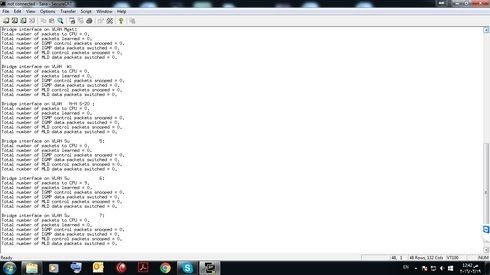This website uses cookies. By clicking Accept, you consent to the use of cookies. Click Here to learn more about how we use cookies.
Turn on suggestions
Auto-suggest helps you quickly narrow down your search results by suggesting possible matches as you type.
Showing results for
- Extreme Networks
- Community List
- Technical Discussions
- Network Architecture & Design
- command show the broadcast?
Options
- Subscribe to RSS Feed
- Mark Topic as New
- Mark Topic as Read
- Float this Topic for Current User
- Bookmark
- Subscribe
- Mute
- Printer Friendly Page
command show the broadcast?
command show the broadcast?
Options
- Mark as New
- Bookmark
- Subscribe
- Mute
- Subscribe to RSS Feed
- Get Direct Link
- Report Inappropriate Content
03-17-2016 09:30 AM
Dears, Whish the good way to show my if the my switch have be broadcast? Im using extreme switches in my network type summit 450x dc
13 REPLIES 13
Options
- Mark as New
- Bookmark
- Subscribe
- Mute
- Subscribe to RSS Feed
- Get Direct Link
- Report Inappropriate Content
03-17-2016 11:22 AM
Munir,
That looks absolutely beautiful. The switch output in that screenshot shows very little actual packets going to the CPU.
That looks absolutely beautiful. The switch output in that screenshot shows very little actual packets going to the CPU.
Options
- Mark as New
- Bookmark
- Subscribe
- Mute
- Subscribe to RSS Feed
- Get Direct Link
- Report Inappropriate Content
03-17-2016 11:22 AM
Thanks for the explain Bard , i did your steps as you told me, i would inform you about the results obtained by steps . and please inform me if the result normal or unstable ?
Options
- Mark as New
- Bookmark
- Subscribe
- Mute
- Subscribe to RSS Feed
- Get Direct Link
- Report Inappropriate Content
03-17-2016 11:22 AM
Another quick way to find this is to do a show port utilization for switch that is ina broadcast loop and the two ports that are looped together will have RX and TX at 100% .. all other ports will only be TX 100%. Disable either one of those two ports and no more loop... Other thing we do on all newer XOS switches put a rate shape on broadcast packets only ...Access/client ports 100 pps ..... Gig Trunk ports 2000 pps..... ten gig trunk ports 5000 pps... looped port will get slowed down b the rate shape and send a trap ....
Options
- Mark as New
- Bookmark
- Subscribe
- Mute
- Subscribe to RSS Feed
- Get Direct Link
- Report Inappropriate Content
03-17-2016 11:22 AM
Munir,
When troubleshooting a broadcast storm, I like to use the "show l2stats" command. This will display the number of packets that have gone to the CPU on a per vlan basis. Before running the command, I will issue a "clear counters" command and then "show l2stats" at a known time (4-5 seconds or so). This way I can determine about how many packets per second have gone to the CPU and can determine which vlans are high or not. If there is a standout vlan, I will then use ELRP in order to find out which ports are looped. Hope this helps.
Brad
When troubleshooting a broadcast storm, I like to use the "show l2stats" command. This will display the number of packets that have gone to the CPU on a per vlan basis. Before running the command, I will issue a "clear counters" command and then "show l2stats" at a known time (4-5 seconds or so). This way I can determine about how many packets per second have gone to the CPU and can determine which vlans are high or not. If there is a standout vlan, I will then use ELRP in order to find out which ports are looped. Hope this helps.
Brad
Options
- Mark as New
- Bookmark
- Subscribe
- Mute
- Subscribe to RSS Feed
- Get Direct Link
- Report Inappropriate Content
03-17-2016 11:22 AM
grateful. Thank you