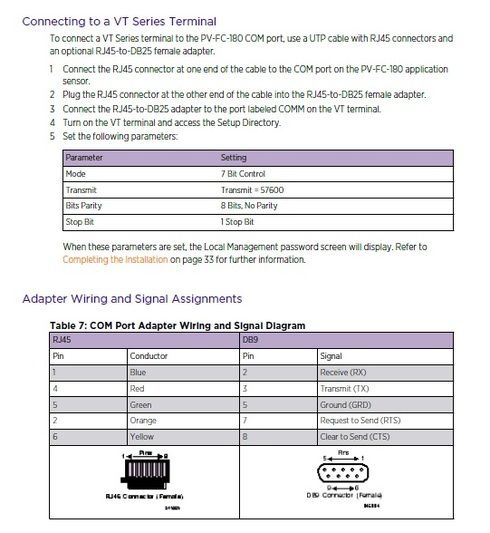This website uses cookies. By clicking Accept, you consent to the use of cookies. Click Here to learn more about how we use cookies.
Turn on suggestions
Auto-suggest helps you quickly narrow down your search results by suggesting possible matches as you type.
Showing results for
- Extreme Networks
- Community List
- Technical Discussions
- Network Architecture & Design
- Purview PV-fc-180 console
Options
- Subscribe to RSS Feed
- Mark Topic as New
- Mark Topic as Read
- Float this Topic for Current User
- Bookmark
- Subscribe
- Mute
- Printer Friendly Page
Purview PV-fc-180 console
Purview PV-fc-180 console
Options
- Mark as New
- Bookmark
- Subscribe
- Mute
- Subscribe to RSS Feed
- Get Direct Link
- Report Inappropriate Content
09-16-2016 01:21 PM
Hello,
We are trying to hook a purview sensor PV-fc-180 to our tripp-lite serial console switch.
We have 9600, 8, none, 1 and no flow control for the settings.
We have a straight thru RJ45 cable from the console port in the purview sensor to our console switch. We also tried 9600, 8, none, 1 and software (and hardware and all the other options for flow control). We are able to get console output directly to the sensor from a laptop when using the provided PV serial adapter that came with the appliance. Is there a way we can get a console from the sensor to the serial console switch to work?
Thanks,
Sarah
We are trying to hook a purview sensor PV-fc-180 to our tripp-lite serial console switch.
We have 9600, 8, none, 1 and no flow control for the settings.
We have a straight thru RJ45 cable from the console port in the purview sensor to our console switch. We also tried 9600, 8, none, 1 and software (and hardware and all the other options for flow control). We are able to get console output directly to the sensor from a laptop when using the provided PV serial adapter that came with the appliance. Is there a way we can get a console from the sensor to the serial console switch to work?
Thanks,
Sarah
8 REPLIES 8
Options
- Mark as New
- Bookmark
- Subscribe
- Mute
- Subscribe to RSS Feed
- Get Direct Link
- Report Inappropriate Content
09-19-2016 12:37 PM
Thank you all for the replies, my partner is trying to make a cable but we are confused as to each end of the RJ45 the pinouts for each side. I forwarded him the adapter diagram from the posts and all the info that has come back. To be clear, we do not want to use the DB9 serial adapter that came with the device. (or any other adapter). We would like to get this working RJ45 to RJ45 cable. He's trying to confirm the pinouts on both sides of the RJ45 to get this to work with our RJ45 serial console switch. Would this be possible in this scenario and if so, what would the pinouts be on each side?
Thanks again!
Sarah
Thanks again!
Sarah
Options
- Mark as New
- Bookmark
- Subscribe
- Mute
- Subscribe to RSS Feed
- Get Direct Link
- Report Inappropriate Content
09-18-2016 11:24 AM
Sarah-san
I know. I've been there too.
Please refer to the following
(PV-FC-180 Application Sensor Hardware Installation Guide P.32)
I know. I've been there too.
Please refer to the following
(PV-FC-180 Application Sensor Hardware Installation Guide P.32)
Options
- Mark as New
- Bookmark
- Subscribe
- Mute
- Subscribe to RSS Feed
- Get Direct Link
- Report Inappropriate Content
09-16-2016 06:57 PM
And you 'll need to set 57600 8N1 for console access, as well.
Options
- Mark as New
- Bookmark
- Subscribe
- Mute
- Subscribe to RSS Feed
- Get Direct Link
- Report Inappropriate Content
09-16-2016 04:45 PM
the converter from Serial to RJ45 is unique for Enterasys equipment and for PV-FC-180. Standard purple or Cisco cable will not work. find the original converter and you will be fine.
Regards
Zdeněk Pala