- Extreme Networks
- Community List
- Technical Discussions
- Scripting
- Re: Juniper GitHub's FlexViews not working on XMC ...
- Subscribe to RSS Feed
- Mark Topic as New
- Mark Topic as Read
- Float this Topic for Current User
- Bookmark
- Subscribe
- Mute
- Printer Friendly Page
Juniper GitHub's FlexViews not working on XMC 8.5.0.169
- Mark as New
- Bookmark
- Subscribe
- Mute
- Subscribe to RSS Feed
- Get Direct Link
- Report Inappropriate Content
09-17-2020 01:17 PM
Dear collegues,
I have imported the right MIBs and I can see them working with the Extreme MIBs browser and the Java FlexView builder. I have tested SNMP communication between XMC server and the Juniper devices.
However the FlexViews give me only a blank screen without displaying any error. Below there is an example.
Have you got any suggestions?
Thank you
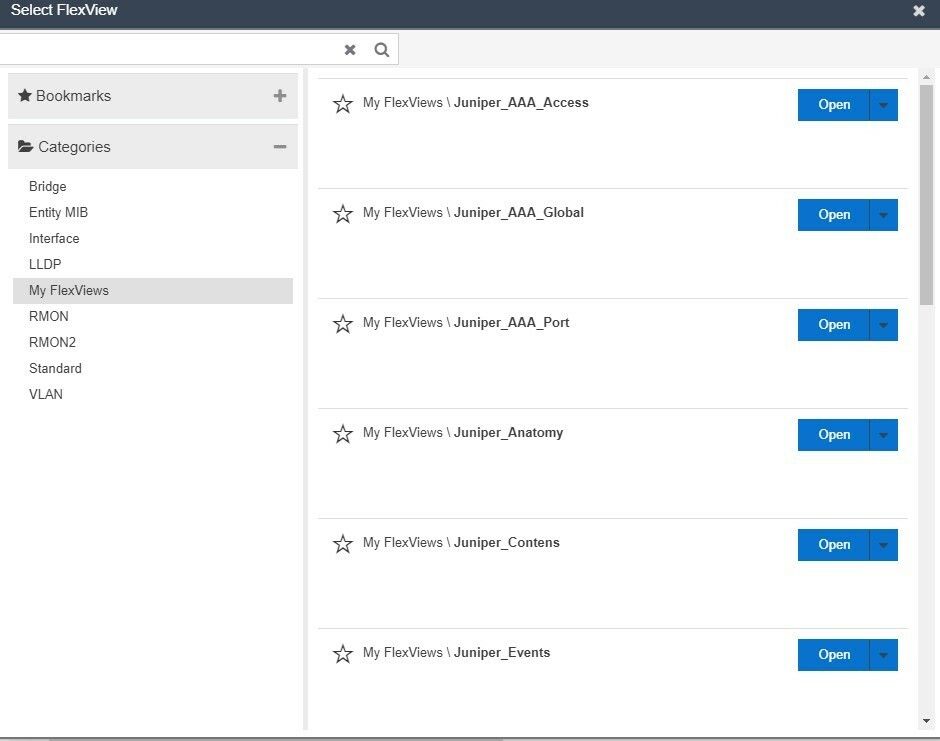
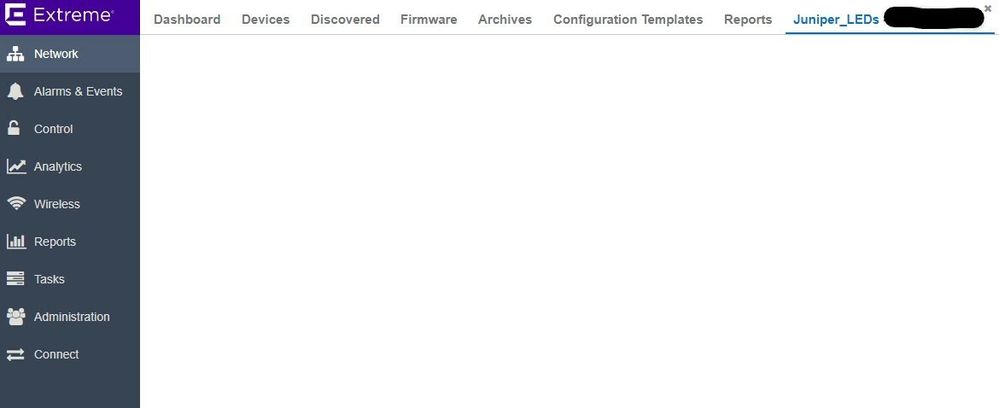
Solved! Go to Solution.
- Mark as New
- Bookmark
- Subscribe
- Mute
- Subscribe to RSS Feed
- Get Direct Link
- Report Inappropriate Content
09-22-2020 01:34 PM
Please check the DeviceViewJuniperVLANPorts.xml is XML format and not HTML format. Check the same with DeviceViewJuniperVLANPorts.xml
Z.
- Mark as New
- Bookmark
- Subscribe
- Mute
- Subscribe to RSS Feed
- Get Direct Link
- Report Inappropriate Content
09-22-2020 03:12 PM
Thank you so much Zdenek!!!
Now it’s all working both the DeviceView and the FlexView!!!
Somehow all the files I downloaded from GitHub in these categories where HTML instead of XML.
We can close this question, best regards!
Thank you again!
- Mark as New
- Bookmark
- Subscribe
- Mute
- Subscribe to RSS Feed
- Get Direct Link
- Report Inappropriate Content
09-22-2020 01:35 PM
you may need to use download raw...
- Mark as New
- Bookmark
- Subscribe
- Mute
- Subscribe to RSS Feed
- Get Direct Link
- Report Inappropriate Content
09-22-2020 01:34 PM
Please check the DeviceViewJuniperVLANPorts.xml is XML format and not HTML format. Check the same with DeviceViewJuniperVLANPorts.xml
Z.
- Mark as New
- Bookmark
- Subscribe
- Mute
- Subscribe to RSS Feed
- Get Direct Link
- Report Inappropriate Content
09-22-2020 01:16 PM
Thank you Zdenek for giving me a check-list to challenge my configuration step by step. There must be something I think correct but it’s not actually:
- the MIBs are both in the new and in the old locations (in case some script points to the other location). Googling I have found in some GTAC Knowledge article the two different location
/usr/local/Extreme_Networks/NetSight/appdata/VendorProfiles/Stage/MyVendorProfile/MIBs/
and
/usr/local/Extreme_Networks/NetSight/appdata/System/mibs/MyMibs/
- The option to use MIBs is enabled as the one to use third party folders
- I took the whole MIBs package from the Juniper website according to the version of our firmware 15.1R7.9 https://www.juniper.net/documentation/software/junos/junos151/juniper-mibs-15.1R7.8.zip
- We restarted even the whole server, after that the nsserver service wasn’t enougth and there are errors indeed, this may be the point but I don’t understant them. They refers to all the imported DeviceVies and FlexViews with the same error. Here it is an example:
2020-09-22 13:59:44,530 ERROR [stderr] [Fatal Error] DeviceViewJuniperVLANPorts.xml:53:69: Attribute name "data-pjax-transient" associated with an element type "meta" must be followed by the ' = ' character.
2020-09-22 13:59:44,530 ERROR [com.enterasys.netsight.reporting.server.webapps.monitor.parser.ReportParser] Unable to load report: /usr/local/Extreme_Networks/NetSight/appdata/OneView/MyReports/DeviceViewJuniperVLANPorts.xml Attribute name "data-pjax-transient" associated with an element type "meta" must be followed by the ' = ' character.: org.xml.sax.SAXParseException; systemId: file:/usr/local/Extreme_Networks/NetSight/appdata/OneView/MyReports/DeviceViewJuniperVLANPorts.xml; lineNumber: 53; columnNumber: 69; Attribute name "data-pjax-transient" associated with an element type "meta" must be followed by the ' = ' character.
