- Extreme Networks
- Community List
- Technical Discussions
- Scripting
- Juniper GitHub's FlexViews not working on XMC 8.5....
- Subscribe to RSS Feed
- Mark Topic as New
- Mark Topic as Read
- Float this Topic for Current User
- Bookmark
- Subscribe
- Mute
- Printer Friendly Page
Juniper GitHub's FlexViews not working on XMC 8.5.0.169
- Mark as New
- Bookmark
- Subscribe
- Mute
- Subscribe to RSS Feed
- Get Direct Link
- Report Inappropriate Content
09-17-2020 01:17 PM
Dear collegues,
I have imported the right MIBs and I can see them working with the Extreme MIBs browser and the Java FlexView builder. I have tested SNMP communication between XMC server and the Juniper devices.
However the FlexViews give me only a blank screen without displaying any error. Below there is an example.
Have you got any suggestions?
Thank you
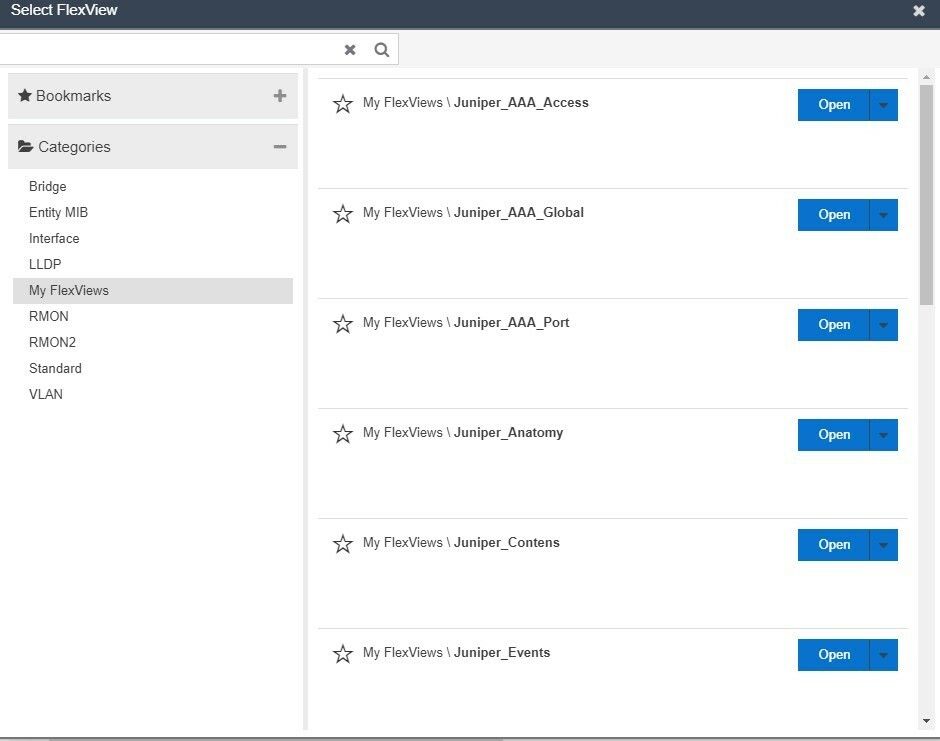
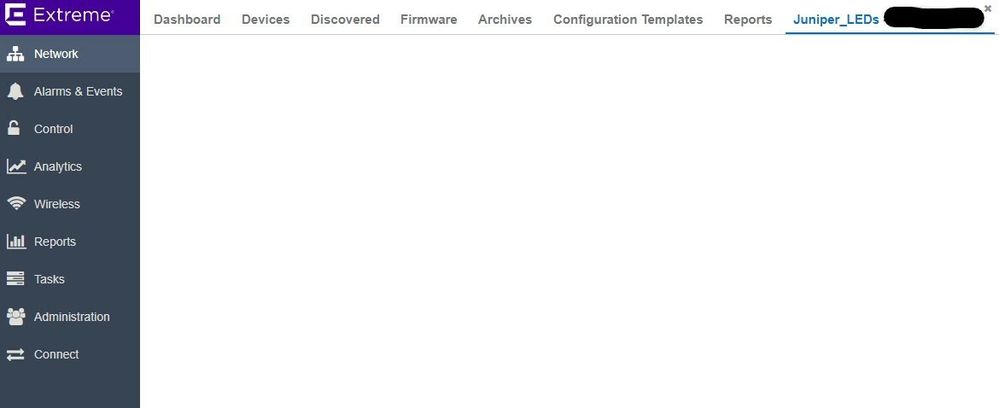
Solved! Go to Solution.
- Mark as New
- Bookmark
- Subscribe
- Mute
- Subscribe to RSS Feed
- Get Direct Link
- Report Inappropriate Content
09-22-2020 01:34 PM
Please check the DeviceViewJuniperVLANPorts.xml is XML format and not HTML format. Check the same with DeviceViewJuniperVLANPorts.xml
Z.
- Mark as New
- Bookmark
- Subscribe
- Mute
- Subscribe to RSS Feed
- Get Direct Link
- Report Inappropriate Content
09-21-2020 08:27 AM
you may check the server.log to see if there are any errors compiling those mibs. The compilation happens during the start of the nsserver.
- Mark as New
- Bookmark
- Subscribe
- Mute
- Subscribe to RSS Feed
- Get Direct Link
- Report Inappropriate Content
09-21-2020 08:26 AM
Hi Alessandro.
I guess one of the following:
- the MIBs are not in the correct directory
- The Option to use myMIBs is not enabled
- There is some mib missing
- Restart of the nsserver service was not performed
I did the test with 8.5.0.169 last week and FlexViews were working properly with JunOS
Good luck.
- What directory to put MIBs to?
- Enable use of myMIBs To enable the use of third party MIBs, go to OneView->Administration->Options->SNMP, the option 'use MyMIBS directory on the server' should be checked. Change of this value does need the service restart with:
