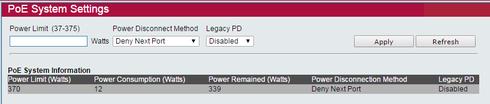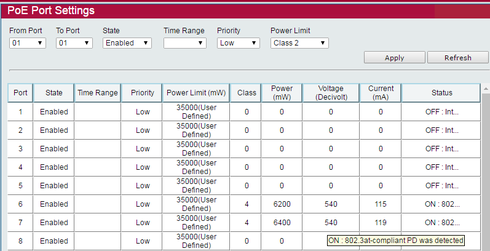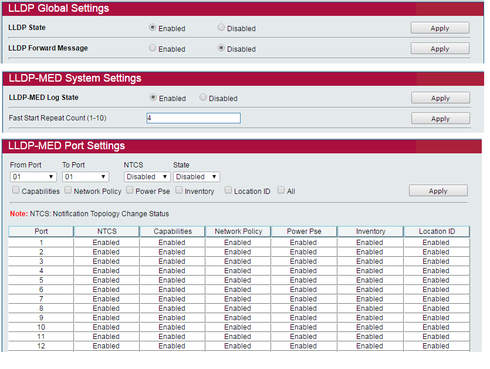This website uses cookies. By clicking Accept, you consent to the use of cookies. Click Here to learn more about how we use cookies.
Turn on suggestions
Auto-suggest helps you quickly narrow down your search results by suggesting possible matches as you type.
Showing results for
- Extreme Networks
- Community List
- Wireless
- ExtremeWireless (Identifi)
- AP3935i-ROW on 08H20G4-24P, AP powered by AF inste...
Options
- Subscribe to RSS Feed
- Mark Topic as New
- Mark Topic as Read
- Float this Topic for Current User
- Bookmark
- Subscribe
- Mute
- Printer Friendly Page
AP3935i-ROW on 08H20G4-24P, AP powered by AF instead of AT PS
AP3935i-ROW on 08H20G4-24P, AP powered by AF instead of AT PS
Options
- Mark as New
- Bookmark
- Subscribe
- Mute
- Subscribe to RSS Feed
- Get Direct Link
- Report Inappropriate Content
11-24-2016 04:45 PM
I've connected 2x AP3935i-ROW to a 08H20G4-24P but it looks like that the APs don't get enough power - as you'd see in the 2nd screenshot the switch detects a 802.3at device.
4 Nov 24 18:31:48 172.24.24.101 events: Access Point AP Serial Number 1628Y-1033500000: 15 sec in cycle 240: Alarm log cleared. Logging revision changed
22 Nov 24 18:31:48 172.24.24.101 events: Access Point AP Serial Number 1628Y-1033500000: 20 sec in cycle 240: AP powered by AF instead of AT PS, entering low power mode(2x2 R1,2x2 R2) 0
AP & switch run latests software - this is my home setup - I don't have another switch available that supports 802.3at.
-Ron
4 Nov 24 18:31:48 172.24.24.101 events: Access Point AP Serial Number 1628Y-1033500000: 15 sec in cycle 240: Alarm log cleared. Logging revision changed
22 Nov 24 18:31:48 172.24.24.101 events: Access Point AP Serial Number 1628Y-1033500000: 20 sec in cycle 240: AP powered by AF instead of AT PS, entering low power mode(2x2 R1,2x2 R2) 0
AP & switch run latests software - this is my home setup - I don't have another switch available that supports 802.3at.
-Ron
7 REPLIES 7
Options
- Mark as New
- Bookmark
- Subscribe
- Mute
- Subscribe to RSS Feed
- Get Direct Link
- Report Inappropriate Content
02-17-2017 04:05 PM
Hi Pascal,
could be that this helps...
https://gtacknowledge.extremenetworks.com/articles/Q_A/How-to-enable-LLDP-Layer-2-classification
from above KB article:
configure lldp ports advertise vendor-specific med capabilities
configure lldp ports advertise vendor-specific med power-via-mdi
configure lldp ports advertise vendor-specific dot3 power-via-mdi with-classification
enable lldp ports
If not could you please tell us the exact switch model and software version.
-Ron
could be that this helps...
https://gtacknowledge.extremenetworks.com/articles/Q_A/How-to-enable-LLDP-Layer-2-classification
from above KB article:
configure lldp ports advertise vendor-specific med capabilities
configure lldp ports advertise vendor-specific med power-via-mdi
configure lldp ports advertise vendor-specific dot3 power-via-mdi with-classification
enable lldp ports
If not could you please tell us the exact switch model and software version.
-Ron
Options
- Mark as New
- Bookmark
- Subscribe
- Mute
- Subscribe to RSS Feed
- Get Direct Link
- Report Inappropriate Content
02-17-2017 03:57 PM
and for XOS ?
I'm using 3935i but with the first two commands, it's only in low power mode
configure lldp ports 1:2 advertise vendor-specific med capabilities
configure lldp ports 1:2 advertise vendor-specific med power-via-mdi
May is it necessary to reboot the AP ?
I'm using 3935i but with the first two commands, it's only in low power mode
configure lldp ports 1:2 advertise vendor-specific med capabilities
configure lldp ports 1:2 advertise vendor-specific med power-via-mdi
May is it necessary to reboot the AP ?
Options
- Mark as New
- Bookmark
- Subscribe
- Mute
- Subscribe to RSS Feed
- Get Direct Link
- Report Inappropriate Content
11-25-2016 12:36 PM
Thanks guys now the AP tx with full power.
Here the settings from the 800series that I've used....
Wish u all a great weekend,
Ron
Here the settings from the 800series that I've used....
Wish u all a great weekend,
Ron
Options
- Mark as New
- Bookmark
- Subscribe
- Mute
- Subscribe to RSS Feed
- Get Direct Link
- Report Inappropriate Content
11-25-2016 07:25 AM
Hi Ron,
to check LLDP on the switch side via LLDP you can use:
show lldp local_ports 6-7 mode detailedTo check what the AP sends to the switch:
show lldp remote_ports 6-7 mode detailedErik
to check LLDP on the switch side via LLDP you can use:
show lldp local_ports 6-7 mode detailedTo check what the AP sends to the switch:
show lldp remote_ports 6-7 mode detailedErik