- Extreme Networks
- Community List
- Switching & Routing
- Data Center (MLX & CER/CES)
- I am not able to access Brocade MLXe8 switch throu...
- Subscribe to RSS Feed
- Mark Topic as New
- Mark Topic as Read
- Float this Topic for Current User
- Bookmark
- Subscribe
- Mute
- Printer Friendly Page
I am not able to access Brocade MLXe8 switch through console
I am not able to access Brocade MLXe8 switch through console
- Mark as New
- Bookmark
- Subscribe
- Mute
- Subscribe to RSS Feed
- Get Direct Link
- Report Inappropriate Content
04-19-2021 07:21 AM
Hi,
I am not able to access Brocade MLXe8 switch through console although I am using the native console cable with the converter and valid session parameters.
it shows connected but no data on screen
please advice
- Mark as New
- Bookmark
- Subscribe
- Mute
- Subscribe to RSS Feed
- Get Direct Link
- Report Inappropriate Content
04-19-2021 09:22 AM
Does this cable work with other vendor switches? Or with different Brocade-based switches?
If it works with other vendors, it's probably not a Brocade DB9 pinned cable; even the original lines look similar to this. Can you read the product code from this cable? It is somewhere printed on the line.
- Mark as New
- Bookmark
- Subscribe
- Mute
- Subscribe to RSS Feed
- Get Direct Link
- Report Inappropriate Content
04-19-2021 08:56 AM
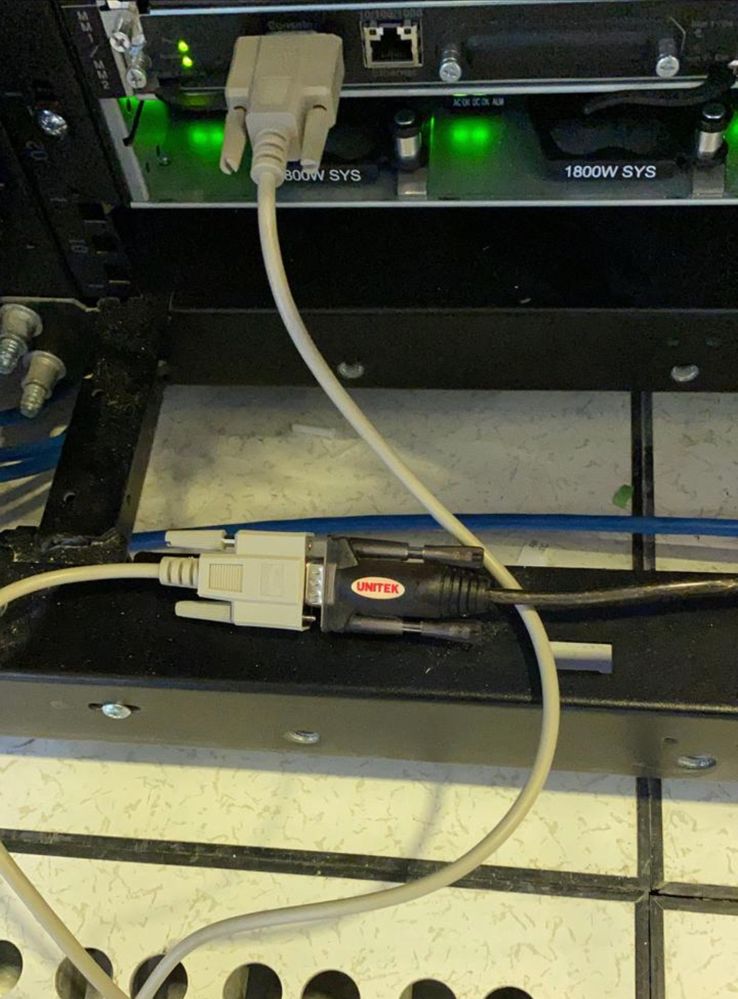
- Mark as New
- Bookmark
- Subscribe
- Mute
- Subscribe to RSS Feed
- Get Direct Link
- Report Inappropriate Content
04-19-2021 08:56 AM
hello,
I have two core switches both are active “in cluster” running without any issue and i tried two differnt console cables with no luck however same converter works fine for other switches model.
attached screen shot of the used cabel
also I tried MGMT but DHCP is not enabled .
- Mark as New
- Bookmark
- Subscribe
- Mute
- Subscribe to RSS Feed
- Get Direct Link
- Report Inappropriate Content
04-19-2021 07:55 AM
Wait, either you have two running core switches in production or a single switch that you need do a factory reset? If you have two running, working switches and can't access them via serial, the serial cable is broken.
The MLXe has slots for two management boards, active and standby. Are two management boards build into yours? What I said is, if the MLXe is not booting upright, you could remove one of the management boards and re-try to access the plugged in via serial.
Yes, the management port is pure ethernet, and you can attach it to a network. With some luck, it got DHCP enabled.
