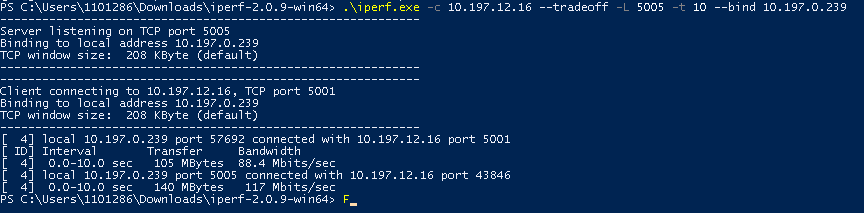- Extreme Networks
- Community List
- Legacy
- Aerohive Migrated Content
- Bidirectional testing with Iperf - anybody have an...
- Subscribe to RSS Feed
- Mark Topic as New
- Mark Topic as Read
- Float this Topic for Current User
- Bookmark
- Subscribe
- Mute
- Printer Friendly Page
Bidirectional testing with Iperf - anybody have any luck
Bidirectional testing with Iperf - anybody have any luck
- Mark as New
- Bookmark
- Subscribe
- Mute
- Subscribe to RSS Feed
- Get Direct Link
- Report Inappropriate Content
12-12-2018 08:17 PM
I was excited to see that iperf is available from the command line of my access points. I want to be able to routinely validate network performance from my access points and track the test result in a monitoring system ( so that when I get a complaint I can show that the Access Point looked normal when the incident happened - or didn't of course ).
The iperf command on the Access Point has the "tradeoff" option to run the test in one direction and then the other. For this to happen, an iperf server will need to start on the Access Point and the original server ( a Windows system at the location ) will need to start a client and run a 2nd test towards the Access Point.
It isn't working. I can run tests with Access Point as the client and Access Point as the server and these both work so there is no firewall issue. It would seem to be a breakdown in the coordination of needing to start up the server.
iperf is 'wrapped' on the access point so there is no debug output that could help with this.
- Mark as New
- Bookmark
- Subscribe
- Mute
- Subscribe to RSS Feed
- Get Direct Link
- Report Inappropriate Content
12-12-2018 08:33 PM
So I am answering my own question. I decided to test bi-directional between an iperf client and server on my windows box and I found that it didn't work unless I specified an address to bind to for the server being started up by the client. I needed a command like:
.iperf.exe -c 127.0.0.1 --tradeoff -L 5005 --bind 127.0.0.1 -t 10
From there I started up iperf as a server on the Access Point and then was able to run a bidirectional test:
Conclusion is that iperf on the Access Point only works as a server for bi-directional testing.
I did a dualtest ( data flowing both ways at same time ) just to see results:
Interesting to see the degradation but it might be down to the endpoints and not the network ( probably is because we have gigabit links all the way ).