This website uses cookies. By clicking Accept, you consent to the use of cookies. Click Here to learn more about how we use cookies.
Turn on suggestions
Auto-suggest helps you quickly narrow down your search results by suggesting possible matches as you type.
Showing results for
- Extreme Networks
- Community List
- Legacy
- Aerohive Migrated Content
- RE: Client 360 screen disappeared
Options
- Subscribe to RSS Feed
- Mark Topic as New
- Mark Topic as Read
- Float this Topic for Current User
- Bookmark
- Subscribe
- Mute
- Printer Friendly Page
Client 360 screen disappeared
Options
- Mark as New
- Bookmark
- Subscribe
- Mute
- Subscribe to RSS Feed
- Get Direct Link
- Report Inappropriate Content
06-22-2022 09:33 AM
Hello,
Just yesterday I was able to access Client 360 window to look for connected wireless client details.
Today this option has disappeared from "Manage" menu in Cloud IQ.
My account type is Connect (no paid subscriptions used).
Anyone knows why that has happened?
The only change I made yesterday was adding new user account (monitor type).
REGARDS
Robert
Just yesterday I was able to access Client 360 window to look for connected wireless client details.
Today this option has disappeared from "Manage" menu in Cloud IQ.
My account type is Connect (no paid subscriptions used).
Anyone knows why that has happened?
The only change I made yesterday was adding new user account (monitor type).
REGARDS
Robert
Solved! Go to Solution.
1 ACCEPTED SOLUTION
Options
- Mark as New
- Bookmark
- Subscribe
- Mute
- Subscribe to RSS Feed
- Get Direct Link
- Report Inappropriate Content
06-23-2022 11:40 AM
3 REPLIES 3
Options
- Mark as New
- Bookmark
- Subscribe
- Mute
- Subscribe to RSS Feed
- Get Direct Link
- Report Inappropriate Content
08-23-2022 09:11 AM
Well, it hasn't disappeared completely: if you click on blue clients number (as below), you'll get a list of all your connected clients:
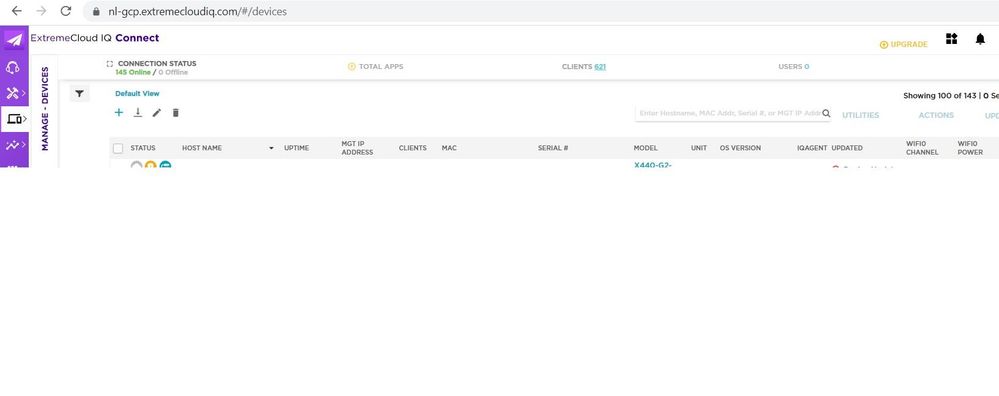 However, you don't have it on "ML Insight" tab anymore.
However, you don't have it on "ML Insight" tab anymore.
REGARDS
Robert
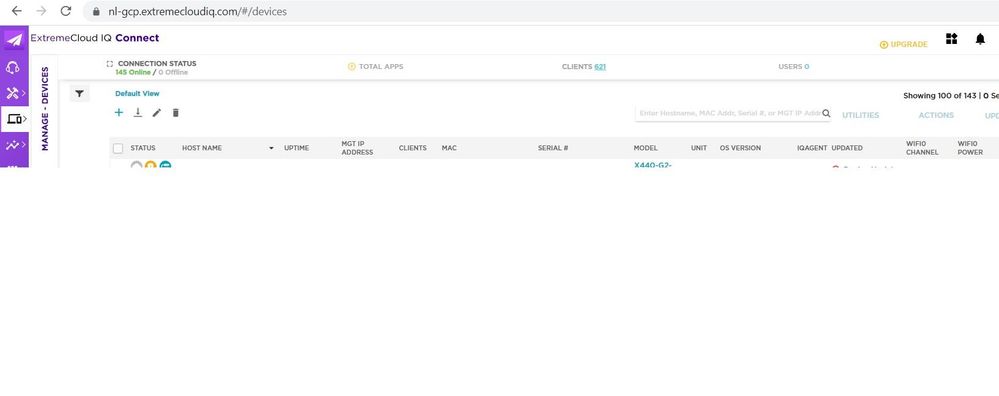
REGARDS
Robert
Options
- Mark as New
- Bookmark
- Subscribe
- Mute
- Subscribe to RSS Feed
- Get Direct Link
- Report Inappropriate Content
06-23-2022 11:40 AM
Client 360 has moved to the "ML Insights" tab below "Manage"
Options
- Mark as New
- Bookmark
- Subscribe
- Mute
- Subscribe to RSS Feed
- Get Direct Link
- Report Inappropriate Content
06-23-2022 04:11 PM
Hi sfolk,
You're right, but now it's marked as a Pilot feature and I cannot access it using Connect type account.
REGARDS
Robert
You're right, but now it's marked as a Pilot feature and I cannot access it using Connect type account.
REGARDS
Robert
