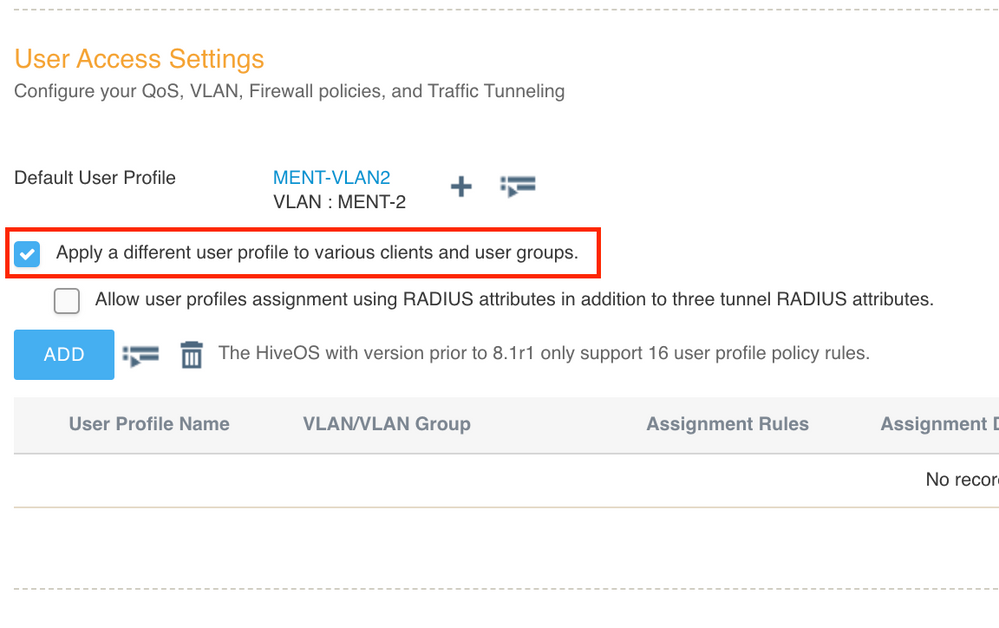- Extreme Networks
- Community List
- Legacy
- Aerohive Migrated Content
- Re: Connect AP to actual DHCP server
- Subscribe to RSS Feed
- Mark Topic as New
- Mark Topic as Read
- Float this Topic for Current User
- Bookmark
- Subscribe
- Mute
- Printer Friendly Page
Connect AP to actual DHCP server
- Mark as New
- Bookmark
- Subscribe
- Mute
- Subscribe to RSS Feed
- Get Direct Link
- Report Inappropriate Content
11-14-2019 03:18 PM
Good morning everyone,
Currently I have 4 of these AP130 but for some reason when a device connect to them, an IP address does not get assigned.
Our net config:
VLAN5 for data
VLAN10 VoIP - this is where the AP is connected since we only have one PoE switch at the moment
What am trying to accomplish is to have the AP connected in VLAN10 needs to talk to DHCP server found in VLAN5.
CLI commands are welcome
Thanks
Solved! Go to Solution.
- Mark as New
- Bookmark
- Subscribe
- Mute
- Subscribe to RSS Feed
- Get Direct Link
- Report Inappropriate Content
11-14-2019 05:07 PM
Yes...leave the APs ethernet ports as uplink port types, but do not forget to configure the switches ports as trunk ports!!
You can broadcast another SSID with a User Profile that defines another VLAN or you can use the same SSID and have multiple User Profiles with different VLAN be authenticated from the same SSID as long as all users connecting can use the same authentication type ie 802.1X, Private PreShared Key, or Preshared Key.
- Mark as New
- Bookmark
- Subscribe
- Mute
- Subscribe to RSS Feed
- Get Direct Link
- Report Inappropriate Content
11-14-2019 07:53 PM
Thank you so much Keith. I was able to get these AP's going.
Really appreciate your assistance.
- Mark as New
- Bookmark
- Subscribe
- Mute
- Subscribe to RSS Feed
- Get Direct Link
- Report Inappropriate Content
11-14-2019 05:07 PM
Yes...leave the APs ethernet ports as uplink port types, but do not forget to configure the switches ports as trunk ports!!
You can broadcast another SSID with a User Profile that defines another VLAN or you can use the same SSID and have multiple User Profiles with different VLAN be authenticated from the same SSID as long as all users connecting can use the same authentication type ie 802.1X, Private PreShared Key, or Preshared Key.
- Mark as New
- Bookmark
- Subscribe
- Mute
- Subscribe to RSS Feed
- Get Direct Link
- Report Inappropriate Content
11-14-2019 05:01 PM
OK. So "Port Type" I can change it back to Upload type? Then I can associate another VLAN using another SSID profile?
Apologies for my many questions
- Mark as New
- Bookmark
- Subscribe
- Mute
- Subscribe to RSS Feed
- Get Direct Link
- Report Inappropriate Content
11-14-2019 04:35 PM
The APs default ethernet port settings as backhaul are fine. You need to configure your switch with trunk ports for any ports that have an Aerohive AP connected to it. The APs will tag traffic by default based on Use Profile assignments