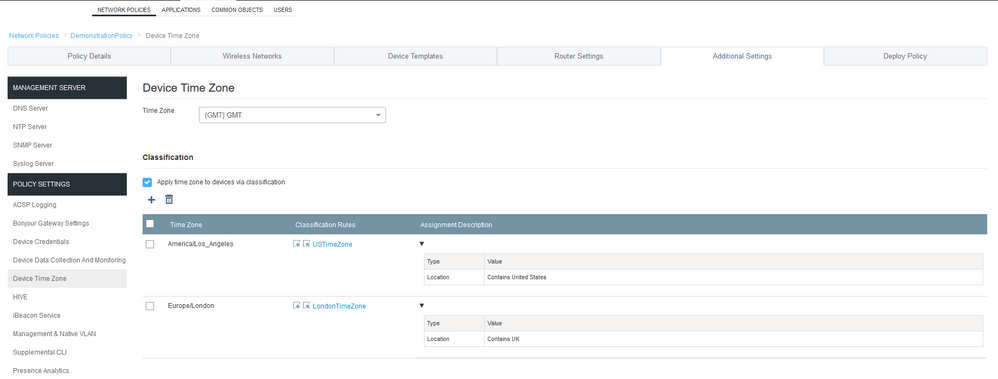- Extreme Networks
- Community List
- Legacy
- Aerohive Migrated Content
- Easiest way to have different SSID availability sc...
- Subscribe to RSS Feed
- Mark Topic as New
- Mark Topic as Read
- Float this Topic for Current User
- Bookmark
- Subscribe
- Mute
- Printer Friendly Page
Easiest way to have different SSID availability schedules?
Easiest way to have different SSID availability schedules?
- Mark as New
- Bookmark
- Subscribe
- Mute
- Subscribe to RSS Feed
- Get Direct Link
- Report Inappropriate Content
04-03-2019 11:22 AM
Afternoon. At the moment, I have a single network policy, for 9 AP's. 8 are in the UK, on the same site. 1 is in the US. I had an availability schedule to restrict the wireless outside of working hours, but the US site is obviously inheriting this, and is restricting it to the same times based on UK time.
I want to maintain the same config at both sites, the same SSID's at both, but with different settings for the UK and US AP's (Namely, the schedule - or time zone?, and the radio details/country code).
Whats the best way forward? I did initially do another network policy and AP profile just for US which was great, but the SSID's cannot be the same name in the UK and US by doing this, unless I missed something?
Please help!
- Mark as New
- Bookmark
- Subscribe
- Mute
- Subscribe to RSS Feed
- Get Direct Link
- Report Inappropriate Content
04-03-2019 03:19 PM
I'm not quite sure if this is the most efficient way of achieving this, but here goes:
Clone the radio profile on the 2.4GHz (I believe that 5GHz does not have a region drop down as the 2.4 profiles do) and I'd name it the same, but append UK or US at the end of it, based upon the option chosen.
Then, I'd create a device template within the policy, one for each region.
Within the device template > device configuration > choose the radio profiles on the two wifi interfaces (e.g. the two UK radio profiles) & save > go to advanced settings within the template > set the country code (e.g. 826 if UK).
Then repeat the above process for the US profiles & country code.
Under the monitor tab, click an AP > device configuration > device template and select the specific template. I don't believe you can do this in bulk but as you have 9 APs, this may not be too bad.
As I said, this may not be the most streamlined approach, but it should achieve what you require.
- Mark as New
- Bookmark
- Subscribe
- Mute
- Subscribe to RSS Feed
- Get Direct Link
- Report Inappropriate Content
04-03-2019 02:42 PM
Thanks Ashley, that's just the thing. I'm not sure about the Wireless profiles though, as there is a country selection (code) and a setting on the 2.4 for Europe or US - at the moment, the US is using the config as UK...
- Mark as New
- Bookmark
- Subscribe
- Mute
- Subscribe to RSS Feed
- Get Direct Link
- Report Inappropriate Content
04-03-2019 12:16 PM
Hi Alan,
Within the policy > additional settings > policy settings > device time zone:
You should be able to enable 'Apply time zone to devices via classification'
From this, you should be able to apply a time zone to access points (I'd recommend the rule is set by device location in this instance) something like this:
Prerequisite of assigning your APs to a location on the map.