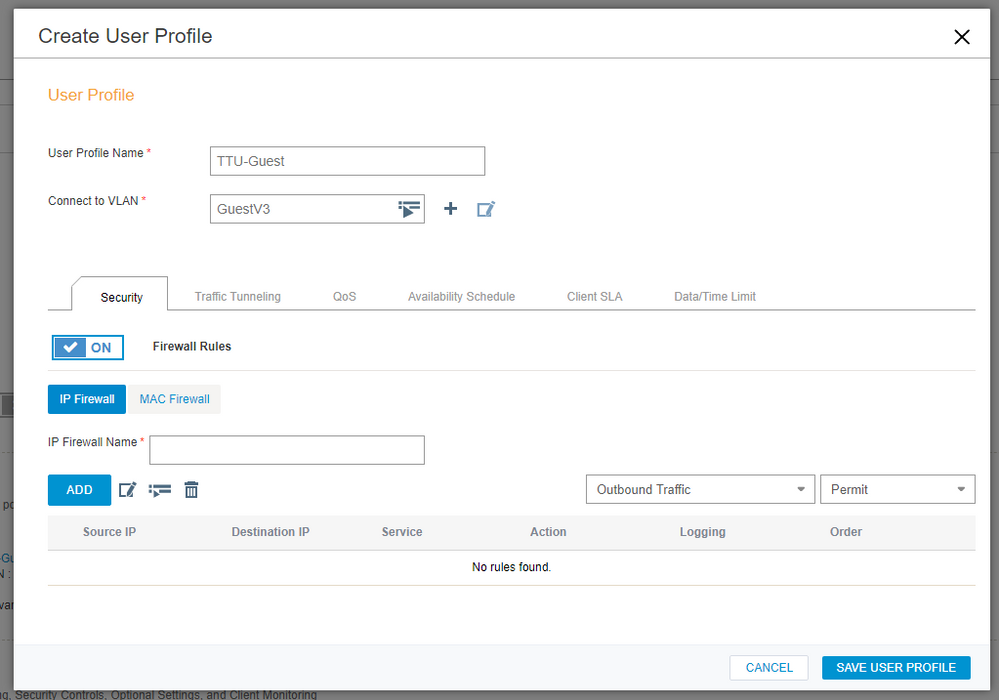- Extreme Networks
- Community List
- Legacy
- Aerohive Migrated Content
- Re: Hi Dears, can anyone please tell me how to bl...
- Subscribe to RSS Feed
- Mark Topic as New
- Mark Topic as Read
- Float this Topic for Current User
- Bookmark
- Subscribe
- Mute
- Printer Friendly Page
Hi Dears, can anyone please tell me how to block some applications using Clound hive manager, is there an KBs for this? Thanks,
- Mark as New
- Bookmark
- Subscribe
- Mute
- Subscribe to RSS Feed
- Get Direct Link
- Report Inappropriate Content
05-29-2018 08:10 AM
Solved! Go to Solution.
- Mark as New
- Bookmark
- Subscribe
- Mute
- Subscribe to RSS Feed
- Get Direct Link
- Report Inappropriate Content
05-31-2018 08:16 PM
Hello,
From the Configure Tab -> Network Policy -> Wireless Networks, select the SSID you want to create rules for.
In the SSID configuration, you may have 1 or more User Profiles assigned. Each User Profile has a Security feature that allows an IP Firewall at the Access Point level.
You could also locate all IP/MAC Firewall Policies from the Configure Tab -> Common Objects -> Security Menu
A service or application can be chosen
Destination/Source IP
Actions: DENY, ALLOW, Drop Traffic between stations, NAT
Hope this helps,
David Souri
HiveCommunity Moderator
- Mark as New
- Bookmark
- Subscribe
- Mute
- Subscribe to RSS Feed
- Get Direct Link
- Report Inappropriate Content
02-27-2019 03:13 PM
But is there a way to select APPLICATION (as recognized by HM) and NOT just only source/destination
I need to block X-VPN
Seb
- Mark as New
- Bookmark
- Subscribe
- Mute
- Subscribe to RSS Feed
- Get Direct Link
- Report Inappropriate Content
06-19-2018 10:29 AM
Thank you David! it was very helpful
- Mark as New
- Bookmark
- Subscribe
- Mute
- Subscribe to RSS Feed
- Get Direct Link
- Report Inappropriate Content
05-31-2018 08:16 PM
Hello,
From the Configure Tab -> Network Policy -> Wireless Networks, select the SSID you want to create rules for.
In the SSID configuration, you may have 1 or more User Profiles assigned. Each User Profile has a Security feature that allows an IP Firewall at the Access Point level.
You could also locate all IP/MAC Firewall Policies from the Configure Tab -> Common Objects -> Security Menu
A service or application can be chosen
Destination/Source IP
Actions: DENY, ALLOW, Drop Traffic between stations, NAT
Hope this helps,
David Souri
HiveCommunity Moderator