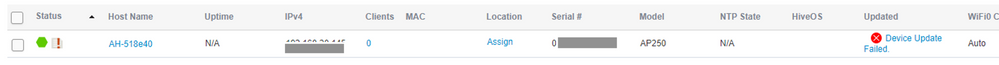- Extreme Networks
- Community List
- Legacy
- Aerohive Migrated Content
- Re: How can I access between AP and Hivemanager
- Subscribe to RSS Feed
- Mark Topic as New
- Mark Topic as Read
- Float this Topic for Current User
- Bookmark
- Subscribe
- Mute
- Printer Friendly Page
How can I access between AP and Hivemanager
How can I access between AP and Hivemanager
- Mark as New
- Bookmark
- Subscribe
- Mute
- Subscribe to RSS Feed
- Get Direct Link
- Report Inappropriate Content
01-30-2020 09:13 AM
Hello,
?
I set up AP at a network zone and I also set up Hivemanager at other Public IP network Zone.
I have connected between Hivemanager server and AP(model name : AP250).
?
But If I configuration on Hivemanager, it is can not apply to AP.
already connected Hivemanager and AP. but Couldn't any updated from Hivemanager to AP.
Which port should I open?
I already set up forwarding Rules at both main router like this.
?
Opened port lists.
UDP 12222
HTTPS
TCP 80
TCP 8080
UDP 69
UDP 123
ICMP
TCP 2083
Thanks,
?
- Mark as New
- Bookmark
- Subscribe
- Mute
- Subscribe to RSS Feed
- Get Direct Link
- Report Inappropriate Content
01-31-2020 09:31 AM
I wonder what causes that "save dhcp-fingerprint ..."-command. Following the CLI-guide this means "Save a fingerprint file of DHCP options for client OS detection". As far as I know the client OS can only be displayed with Hivemanager. What's behind the IP 10.230.10.224? Is this your Hivemanager?
- Mark as New
- Bookmark
- Subscribe
- Mute
- Subscribe to RSS Feed
- Get Direct Link
- Report Inappropriate Content
01-30-2020 02:55 PM
I set up DNS AP and aerohive manager, but I have same problem. do you have other ideas?
- Mark as New
- Bookmark
- Subscribe
- Mute
- Subscribe to RSS Feed
- Get Direct Link
- Report Inappropriate Content
01-30-2020 02:32 PM
Ah yes of course, apologies.
I've just looked at the error closer and it looks to be an on premise hivemanager? If so I'd check the DNS (https://thehivecommunity.aerohive.com/s/article/APs-Unable-to-Take-Config-Update-in-HiveManager-On-P...)
- Mark as New
- Bookmark
- Subscribe
- Mute
- Subscribe to RSS Feed
- Get Direct Link
- Report Inappropriate Content
01-30-2020 02:28 PM
I already open the 443 port. you can find HTTPS on my opened port lists