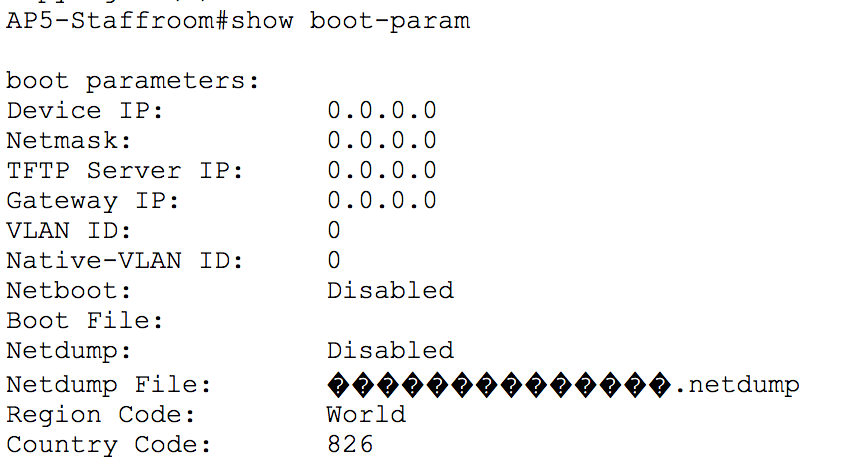- Extreme Networks
- Community List
- Legacy
- Aerohive Migrated Content
- Re: How can we select specific channels in 5Ghz ra...
- Subscribe to RSS Feed
- Mark Topic as New
- Mark Topic as Read
- Float this Topic for Current User
- Bookmark
- Subscribe
- Mute
- Printer Friendly Page
How can we select specific channels in 5Ghz range?
- Mark as New
- Bookmark
- Subscribe
- Mute
- Subscribe to RSS Feed
- Get Direct Link
- Report Inappropriate Content
10-16-2018 10:25 PM
We are a school with 8 AP330 and 1 AP230 devices. As you can see from Image1 they are only utilising 4 channels amongst the 9 devices, 36,40,44,48. I've tried to go in and select specific channels (see Image2) but the map continues to show the 4 channels being used.
Originally I had to go and set the DFS setting in the Radio Profile to access the additional channels however this setting, while still ticked, is not greyed out and cannot be changed (Image3).
Any help would be much appreciated as there is overlap of same channel traffic happening which I would like to eliminate.
Thanks
Solved! Go to Solution.
- Mark as New
- Bookmark
- Subscribe
- Mute
- Subscribe to RSS Feed
- Get Direct Link
- Report Inappropriate Content
10-17-2018 11:45 AM
Nathan,
Lots of reasons can go into why the APs chose the channels they chose. First and foremost, what HiveOS are you running? Aerohive has made many changes (improvements mostly) in the newer HiveOS platform, specifically the 8.x code train for ACSP (Aerohive Channel Selection Protocol).
Also what country code is on the APs? A "show boot-param" should show that. Different regions allow different channel sets.
If you SSH into your AP(s), you can run a few commands to see the logic behind the channel chosen. Start with "show acsp channel-info". This will show you the "cost" that is associated with each channel available. The lowest cost will be the channel that was most likely selected by the AP (at least after the initial ACSP scan was done).
To see more details around how the cost was calculated, run "show acsp channel-info detail". A deeper breakdown of the factors that influence the cost value are shown.
Older HiveOS codes put an arbitrary high default weighted cost (16-24 base) on the DFS channels, hence the limited or lack of selection of those channels. The newer HiveOS has removed that base cost value so that all available channels are on an even playing field for selection based on the environment and your local regulatory body.
If you see any cost of 32768, that means that the AP will not be using that channel ever for whatever reason. Reasons can be local regulatory bodies restriction of certain channels based on AP country code, a DFS hit ("show interface wifi1 dfs" can show some info around this), or a manual channel exclusion ("interface wifi1 radio channel exclude <channel number>"). Newer code may simply remove this channel from the before mentioned commands vs. setting the max value to the weight.
If you are using 40 MHz wide channels (and it doesn't look like you are), Aerohive always bonds up in my experience, so every upper secondary channel will show the 32768 value. By this I mean, you will only see 36+ and 44+ in a deployment and shouldn't also see 40- or 48-. See below on a quick "show acsp channel-info" on an AP set to 40 MHz wide channels, with channel 149 excluded and no DFS enabled.
Lowest cost channel: 44, lowest-cost: 0
Channel 36 Cost: 13
Channel 40 Cost: 32767 (offset)
Channel 44 Cost: 0
Channel 48 Cost: 32767 (offset)
Channel 153 Cost: 32767 (offset)
Channel 157 Cost: 7
Channel 161 Cost: 32767 (offset)
Channel 165 Cost: 32767 (offset)
We can also see with a simple "show acsp" that channel 44 was indeed the selected channel (as above it shows that channel had the lowest cost).
AH-42db80#show acsp
Interface Channel select state Primary channel Channel width Power ctrl state Tx power(dbm) Use Last Selection
--------- --------------------- ---------------- ------------- --------------------- ------------- ---------------------
Wifi0 Disable(Link down) Down 20 Disable(Link down) Down Channel:No Power:No
Wifi1 Enable 44 40 Enable 20 Channel:No Power:No
Here is Aerohive latest ACSP guide - http://docs.aerohive.com/330000/docs/guides/AerohiveChannelSelectionProtocol.pdf
Hope this helps.
- Mark as New
- Bookmark
- Subscribe
- Mute
- Subscribe to RSS Feed
- Get Direct Link
- Report Inappropriate Content
11-13-2018 09:36 PM
Thanks Brian for all the info, has helped me to get my head around channel selection. One last thing, if you have AP's with different country codes in the same network, will that cause issues?
- Mark as New
- Bookmark
- Subscribe
- Mute
- Subscribe to RSS Feed
- Get Direct Link
- Report Inappropriate Content
11-01-2018 11:59 AM
Nathan,
Here's what mine looks like:
AH-42db80#show boot-param
boot parameters:
Device IP: 0.0.0.0
Netmask: 0.0.0.0
TFTP Server IP: 0.0.0.0
Gateway IP: 0.0.0.0
VLAN ID: 0
Native-VLAN ID: 0
Netboot Always: Disabled
Netboot: Disabled
Boot File:
Netdump: Disabled
Netdump File: 02301407290864.netdump
Region Code: FCC
Country Code: 840
AH-42db80#
I'm unsure where those odd characters are coming from in the net dump file.
I'm also not up on the channels available per Country Code. But some quick searching should tell you the differences between the governing bodies allowable channels per region/country.
I am not able to change the country code on my APs anymore. The command boot-param country-code <number> used to work, but I believe Aerohive has disabled it from working so that folks didn't put their gear in the wrong country code a violate regulations and restrictions on channel sets. I am to understand that if Aerohive ships APs with the wrong country code, you would need to create a ticket with them and RMA them to get proper APs. But I would check with them or see if they can chime in here to confirm that. There'd be a slim chance you could change the country code from the GUI (varies depending on if you're using the legacy HM or not).
- Mark as New
- Bookmark
- Subscribe
- Mute
- Subscribe to RSS Feed
- Get Direct Link
- Report Inappropriate Content
11-01-2018 02:33 AM
Hi Nathan, yes, you should use NZ country code if (like me) you are in NZ. Then the Device settings will allow you to use a range of channels.
Suggest you set your APs to use the same firmware, and since you are predominantly AP330s, go with 6.5r10 on the Golden release firmware branch.
- Mark as New
- Bookmark
- Subscribe
- Mute
- Subscribe to RSS Feed
- Get Direct Link
- Report Inappropriate Content
10-31-2018 08:34 PM
Also the options I get back are weird (see image), what could cause this?