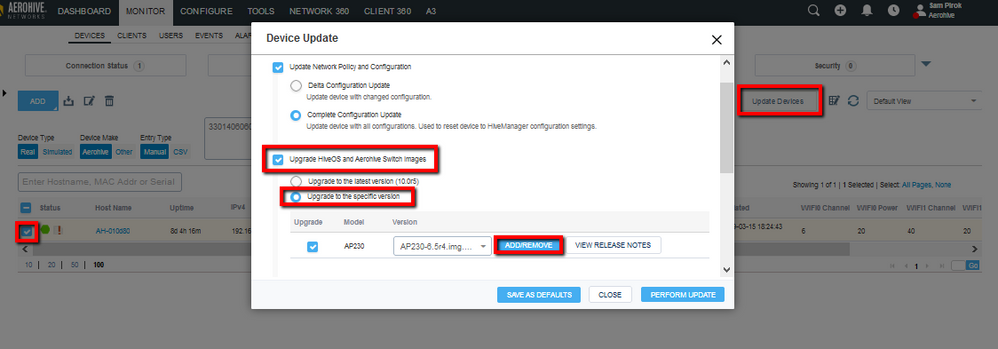This website uses cookies. By clicking Accept, you consent to the use of cookies. Click Here to learn more about how we use cookies.
Turn on suggestions
Auto-suggest helps you quickly narrow down your search results by suggesting possible matches as you type.
Showing results for
- Extreme Networks
- Community List
- Legacy
- Aerohive Migrated Content
- How do I upload AP firmware to the Hive Manager?
Options
- Subscribe to RSS Feed
- Mark Topic as New
- Mark Topic as Read
- Float this Topic for Current User
- Bookmark
- Subscribe
- Mute
- Printer Friendly Page
How do I upload AP firmware to the Hive Manager?
How do I upload AP firmware to the Hive Manager?
Options
- Mark as New
- Bookmark
- Subscribe
- Mute
- Subscribe to RSS Feed
- Get Direct Link
- Report Inappropriate Content
06-11-2019 10:19 PM
How do I upload AP firmware to the Hive Manager?
1 REPLY 1
Options
- Mark as New
- Bookmark
- Subscribe
- Mute
- Subscribe to RSS Feed
- Get Direct Link
- Report Inappropriate Content
06-12-2019 12:41 PM
If you are using HiveManager (rather than HiveManager Classic) you would want to go to Monitor> Check the box next to the AP> Update Devices> Check the box next to Upgrade HiveOS and Aerohive Switch Images> Choose the Upgrade to the specific version> Click Add/Remove.
In the new window, click on the plus icon in the top left corner> Choose. Select the file from your computer and add it to the HiveManager.