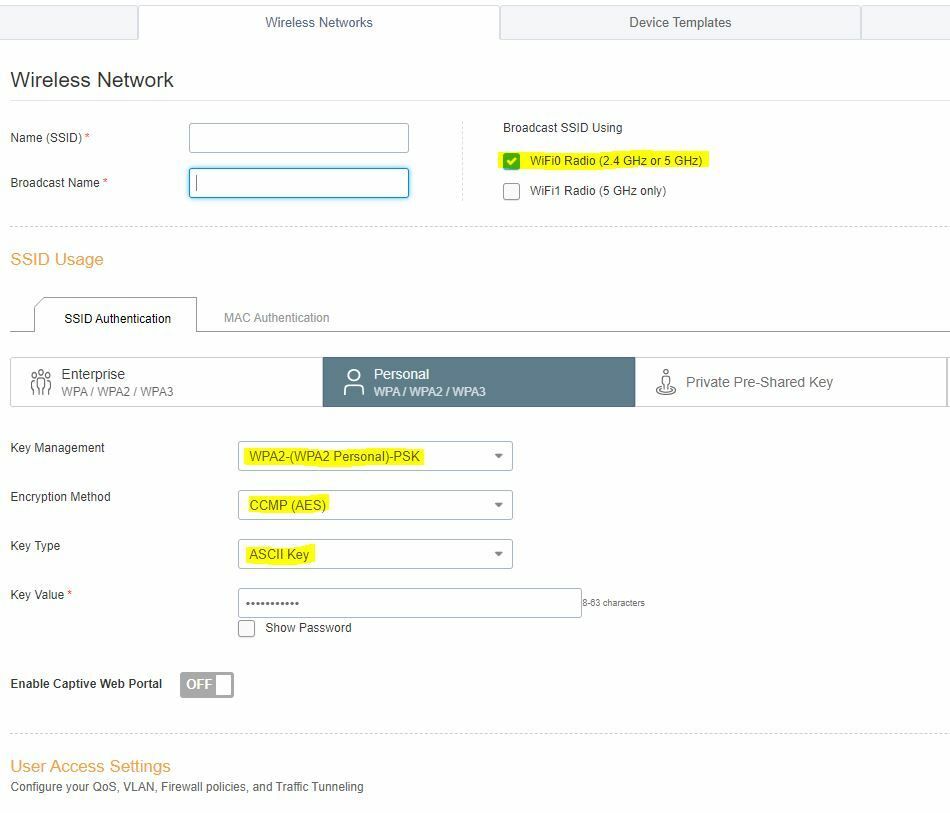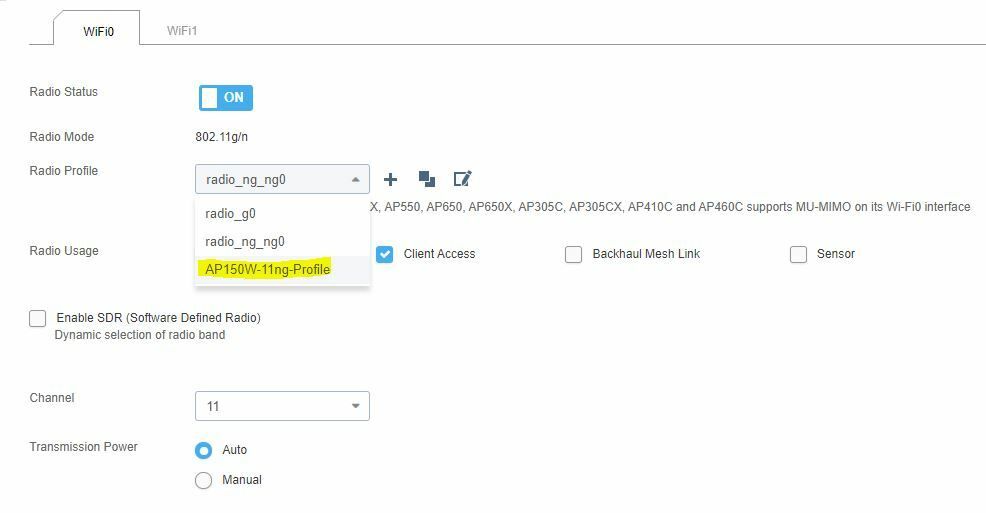- Extreme Networks
- Community List
- Legacy
- Aerohive Migrated Content
- I have a Model: AP230 access point that is unable...
- Subscribe to RSS Feed
- Mark Topic as New
- Mark Topic as Read
- Float this Topic for Current User
- Bookmark
- Subscribe
- Mute
- Printer Friendly Page
I have a Model: AP230 access point that is unable to connect to devices like Amazon echos or Google mini devices. Currently I have assigned two SSIDs assigned to my Network Policy. See Photos.
I have a Model: AP230 access point that is unable to connect to devices like Amazon echos or Google mini devices. Currently I have assigned two SSIDs assigned to my Network Policy. See Photos.
- Mark as New
- Bookmark
- Subscribe
- Mute
- Subscribe to RSS Feed
- Get Direct Link
- Report Inappropriate Content
02-13-2020 03:54 PM
I have tried resetting the device to the default settings and have rebooted multiple times. With newer devices I can connect to both SSIDs. One strange thing is that on SSID A even though it is set for WPA2 it shows up as WPA which I do not want to use.
Thanks!
SSID A: (I hid the SSID Names)
SSID B: (I hid the SSID Names)
IQ Engine: 10.0r7a
- Mark as New
- Bookmark
- Subscribe
- Mute
- Subscribe to RSS Feed
- Get Direct Link
- Report Inappropriate Content
02-14-2020 03:29 PM
Thanks Sam I was able to get it working. I first disconnected the device from ExtremeCloud and removed all my custom profiles. While doing that I noticed that I had a AP150w-11ng-Profile under my radio profile. This would explain why WPA was showing up because I have a AP230. Thanks for your help.
- Mark as New
- Bookmark
- Subscribe
- Mute
- Subscribe to RSS Feed
- Get Direct Link
- Report Inappropriate Content
02-14-2020 03:22 PM
Yes it should, but if that interface is showing up as WAP instead of WAP2, it would be a good idea to push a complete configuration update to both anyway, just to make sure everything is up to date.
I'd say it's pretty unusual to have two separate SSIDs for 2.4 and 5GHz, I'd recommend using one SSID with both interfaces enabled. We are still working on getting 10.0r8 added to the community but I've emailed you directly with the 10.0r8 file for the AP230 to get you going now.
Once you've consolidated the SSIDs in to one, and updated the AP to 10.0r8, if you're still having issues, could you please enable auth debugs on the AP that your Echo/Mini device should be connecting to? This guide reviews how to enable auth debugs: https://thehivecommunity.aerohive.com/s/article/Authentication-Auth-Debugs
Once the debugs are enabled, we'll want to try to connect the device again, wait for that to fail, then pull tech data immediately from the AP. If you can send that tech data, and the MAC address of the client device we're testing with, I can take a look and let you know what I find in the debugs.
This guide reviews how to get tech data in ExtremeCloud IQ: https://thehivecommunity.aerohive.com/s/article/How-to-download-tech-data-in-HiveManager
- Mark as New
- Bookmark
- Subscribe
- Mute
- Subscribe to RSS Feed
- Get Direct Link
- Report Inappropriate Content
02-13-2020 10:12 PM
Okay, but shouldn't the WiFi0 Radio connect because it has WPA2? In addition, is it a best practice to have two separate SSIDs like this for better performance or should I just be using one SSID with both radios checked? Is there a link to the IQ Engine: 10.0r8?
Thanks
- Mark as New
- Bookmark
- Subscribe
- Mute
- Subscribe to RSS Feed
- Get Direct Link
- Report Inappropriate Content
02-13-2020 05:56 PM
Thank you for those screen shots. It looks like SSID B is using WPA3, which won't work with 10.0r7a. Could you try using WPA2? Also I might suggest updating to 10.0r8 as well.