- Extreme Networks
- Community List
- Switching & Routing
- Data Center (MLX & CER/CES)
- Re: BR-MLX-MR2-M became an X card after firmware u...
- Subscribe to RSS Feed
- Mark Topic as New
- Mark Topic as Read
- Float this Topic for Current User
- Bookmark
- Subscribe
- Mute
- Printer Friendly Page
BR-MLX-MR2-M became an X card after firmware update
BR-MLX-MR2-M became an X card after firmware update
- Mark as New
- Bookmark
- Subscribe
- Mute
- Subscribe to RSS Feed
- Get Direct Link
- Report Inappropriate Content
12-17-2021 05:11 AM
Hello!
We had BR-MLX-MR2-M card with 5.6h firmware. (inside mlxe4)
We've put it in different chassis (mlxe16) as a secondary MGMT.
In this new chassis master MGMT has firmware v 6.2(b), after second card was synced it became a BR-MLX-MR2-X.
M1 (upper):BR-MLX-MR2-M Management Module Active
M2 (lower):BR-MLX-MR2-X Management Module Standby (Reset State)
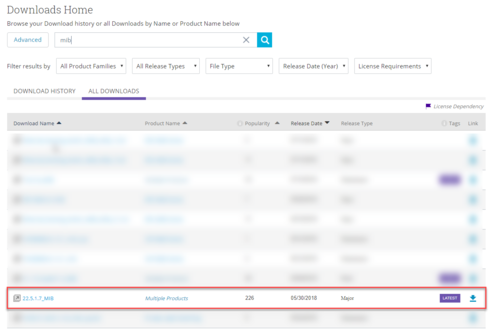
And of course it gives us an error: Standby management module is not enabled due to type mismatch
Now question - what to do in such situation? As I understand the card just has an identity crisis.
- Mark as New
- Bookmark
- Subscribe
- Mute
- Subscribe to RSS Feed
- Get Direct Link
- Report Inappropriate Content
01-10-2022 07:08 AM
M1 (left ):BR-MLX-MR2-M Management Module Standby(App sync/Stabilize state)
M2 (right):BR-MLX-MR2-M Management Module Active
- Mark as New
- Bookmark
- Subscribe
- Mute
- Subscribe to RSS Feed
- Get Direct Link
- Report Inappropriate Content
12-19-2021 11:58 AM
In my first answer to joergkost I wrote following:
"About https://extremeportal.force.com/ExtrArticleDetail?an=000063714
I believe I ran into this but I just did an "erase" (deleted all files from secondary MP flash) and secondary MP flashed successfully into... well, MR2-X."
So even If I had this issue it's not the case at the moment. Both cards are running same version of firmware (boot/monitor/os) now and I don't have this error(from the article 000063714) in the message log
Nevertheless I did what you asked for and still have same error " Standby management module is not enabled due to type mismatch
" and MR2-M card that thinks that it is MR2-X
show ver + dir from module in question (standby module with identity crisit)
MP-2 Monitor>show vers
Boot 05.09.00T165 Mar 19 2015 03:16:46 PDT xmprm05900
Monitor 06.02.00T165 Aug 17 2017 11:22:12 PDT xmb06200 (code)
1.666 GHz Power PC processor (version 8004/0202) 166.6667 MHz bus
started=cold start
MP-2 Monitor>dir
660145 [c395] ___mbridge
573366 [0000] lp-monitor-0
9567381 [0000] lp-primary-0
546965 [0000] monitor
256 [77b3] monitor.sig
10676645 [0000] primary
256 [57c7] primary.sig
4438 [edf5] startup-config
22029452 bytes 8 File(s)
109314048 bytes free
Same from main MP
SL M1: BR-MLX-MR2-M Management Module Active (Serial #: BVP0419L02Z, Part #: 60-1002374-07):
Boot : Version 5.9.0T165 Copyright (c) 1996-2015 Brocade Communications Systems, Inc.
Compiled on Mar 19 2015 at 03:16:46 labeled as xmprm05900
(521771 bytes) from boot flash
Monitor : Version 6.2.0T165 Copyright (c) 1996-2015 Brocade Communications Systems, Inc.
Compiled on Aug 17 2017 at 11:22:12 labeled as xmb06200
(546965 bytes) from code flash
IronWare : Version 6.2.0bT163 Copyright (c) 1996-2015 Brocade Communications Systems, Inc.
Compiled on Apr 4 2018 at 08:59:36 labeled as xmr06200b
(10676645 bytes) from Primary
Board ID : 00 MBRIDGE Revision : 37
1666 MHz Power PC processor 7448 (version 8004/0202) 166 MHz bus
512 KB Boot Flash (MX29LV040C), 128 MB Code Flash (MT28F256J3)
4096 MB DRAM INSTALLED
4096 MB DRAM ADDRESSABLE
Active Management uptime is 3 days 21 hours 16 minutes 45 seconds
dir
Directory of /flash/
05/24/2017 19:10:38 1 $$snmp_boots
08/24/2021 18:09:07 1,564 $$sshrsahost.key
08/24/2021 18:40:12 3,588 $$user_profile
12/14/2021 11:14:33 660,145 ___mbridge
01/18/2021 13:45:19 478 boot.sig
12/14/2021 10:29:26 460 fips_public_key.crt
01/18/2021 13:49:30 524,288 lp-boot
01/18/2021 13:49:28 524,288 lp-boot-0
01/18/2021 13:45:26 478 lp-boot.sig
12/14/2021 10:29:39 256 lp-mon.sig
12/14/2021 11:07:44 573,366 lp-monitor-0
12/14/2021 10:31:59 256 lp-pri.sig
12/14/2021 11:09:38 9,567,381 lp-primary-0
12/14/2021 10:33:54 256 lpfpga.sig
12/14/2021 10:29:26 3,011 manifest
12/14/2021 10:29:26 256 manifest.sig
12/14/2021 11:07:27 256 mbridge.sig
12/14/2021 12:00:54 546,965 monitor
12/14/2021 10:29:26 256 monitor.sig
12/14/2021 11:08:48 10,676,645 primary
12/14/2021 10:29:51 256 primary.sig
12/15/2021 23:00:28 4,438 startup-config
###################################################################
Could it be that by running "erase" on module in question I accidentally removed some file from flash that was telling card what it is(its identity)?
I believe these cards (mr2-x and mr2-m) are the same in hardware and it's just a marketing trick, just a software difference. So it's a question for certain bits in the right place (that will tell card what it should be)
- Mark as New
- Bookmark
- Subscribe
- Mute
- Subscribe to RSS Feed
- Get Direct Link
- Report Inappropriate Content
12-19-2021 11:08 AM
No I am not suggesting that you boot the new MP module alone in the system, did you read the article in the link that I provided, nowhere does it talk about making the new standby MP the active MP.
If you want to do that you would have to upgrade the management module from a tftp server, it is far easier to follow the procedure in the link that I provided and will not interrupt the operation of your router.
The procedure is basically as follows:
1) Check that messages like the following are scrolling on the active MP console.
Error:update_standby_mp_image_info: num_lp_image_info (9556573) is larger than LP_IMAGE_TYPE_NUMBER (1)
2) Reboot the standby MP
3) On the standby MP console press the b key several times to interrupt the boot sequence and put the module into monitor mode.
4) On the standby MP console run the dir command to list files.
5) Compare the file size with the number in parentheses from the error messages on the active MP console.
6) Delete the file that matches that file size, probably the lp-primary-0 file, with the del command.
7) Reboot the standby MP from monitor mode with the reset command
😎 After the module has completed file sync and booted into the standby role check if the monitor version matches the active MP.
9) If the monitor versions do not match reboot the standby MP again using the command reboot-standby from the active MP.
10) After the standby MP has booted check if the monitor version matches the active MP, if it does you have completed the recovery procedure.
This whole procedure should only take a few minutes to complete, so check the active MP console for the error messages to confirm you are seeing this issue, then follow the recovery procedure to correct it.
- Mark as New
- Bookmark
- Subscribe
- Mute
- Subscribe to RSS Feed
- Get Direct Link
- Report Inappropriate Content
12-19-2021 03:42 AM
to theale :
Are you suggesting that I should boot that module alone in the system (as primary and alone) ?
