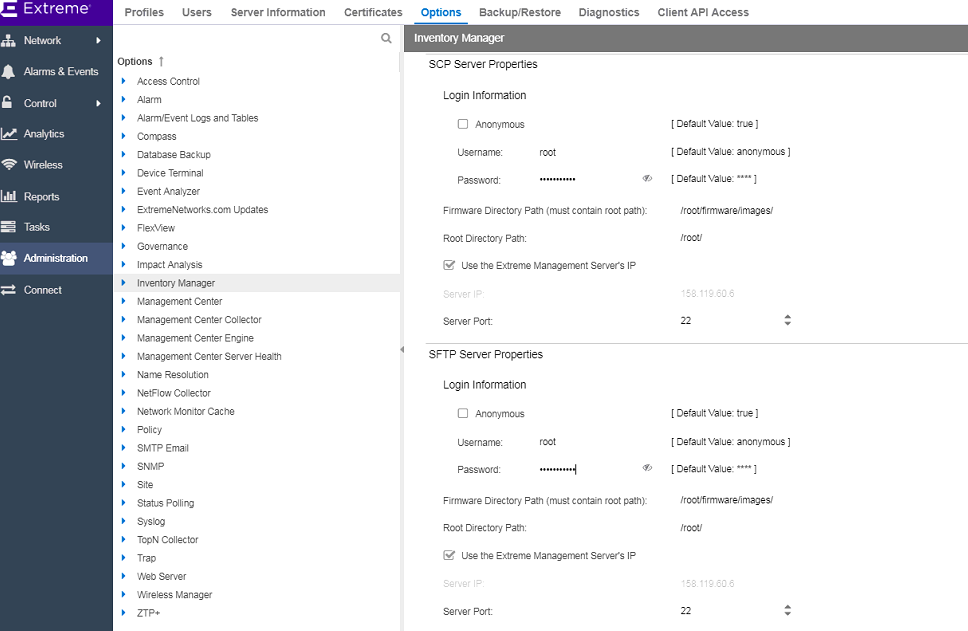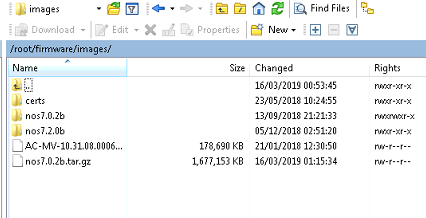This website uses cookies. By clicking Accept, you consent to the use of cookies. Click Here to learn more about how we use cookies.
Turn on suggestions
Auto-suggest helps you quickly narrow down your search results by suggesting possible matches as you type.
Showing results for
- Extreme Networks
- Community List
- Switching & Routing
- Data Center (SLX)
- Can't Reach Interface After Changing VRF
Options
- Subscribe to RSS Feed
- Mark Topic as New
- Mark Topic as Read
- Float this Topic for Current User
- Bookmark
- Subscribe
- Mute
- Printer Friendly Page
Can't Reach Interface After Changing VRF
Can't Reach Interface After Changing VRF
Anonymous
Not applicable
Options
- Mark as New
- Bookmark
- Subscribe
- Mute
- Subscribe to RSS Feed
- Get Direct Link
- Report Inappropriate Content
03-16-2019 06:03 PM
Hi,
There is probably a very simple answer to this question, but can't think what it is?
Very high level I have the following configuration:
This worked find and I could reach both the virtual IP address (172.24.110.10) and the Vlan 1999 interface (172.24.110.10).
The logical chassis has no other L3 addresses as is primarily just being used at L2.
The switch was on a version 6 code, and had been trying to upgrade it to version 7 but just kept erroring that it couldn't reach the SCP / FTP server even though I could ping it.
It seems in version 6 your unable to select the VRF to use when doing the firmware download, so it is defaulting I believe to mgmt-vrf.
So what I did is add the following command to ve 1999
Since I did that I lost contact to switch. I did anticipate that could happen although I'm not sure why it did?
The other end of the portchannel has the IP address 172.24.110.254, and I would have expected to still been able to reach the switch from the local subnet?
Although the VRF has changed I would expect the VLAN to automatically just reside to the same VRF i.e. just moved from default to management.
Hence where I am stuck, perhaps I'm missing another command?
Many thanks in advance.
There is probably a very simple answer to this question, but can't think what it is?
Very high level I have the following configuration:
code:
interface vlan 1999
description "Server Switch Management"
exit
config t
rbridge 11
interface ve 1999
ip address 172.24.110.11/24
ip route 0.0.0.0/0 172.24.110.254
vcs virtual ip address 172.24.110.10/24 inband interface ve 1999
configure
interface port-channel 10
switchport
switchport mode trunk
switchport trunk allowed vlan add 1999
switchport trunk tag native-vlan
no shutdown
int te 11/0/1
channel-group 10 mode active type standard
lacp default-up
int te 12/0/1
channel-group 10 mode active type standard
lacp default-up
This worked find and I could reach both the virtual IP address (172.24.110.10) and the Vlan 1999 interface (172.24.110.10).
The logical chassis has no other L3 addresses as is primarily just being used at L2.
The switch was on a version 6 code, and had been trying to upgrade it to version 7 but just kept erroring that it couldn't reach the SCP / FTP server even though I could ping it.
It seems in version 6 your unable to select the VRF to use when doing the firmware download, so it is defaulting I believe to mgmt-vrf.
So what I did is add the following command to ve 1999
code:
vrf forwarding mgmt-vrf
Since I did that I lost contact to switch. I did anticipate that could happen although I'm not sure why it did?
The other end of the portchannel has the IP address 172.24.110.254, and I would have expected to still been able to reach the switch from the local subnet?
Although the VRF has changed I would expect the VLAN to automatically just reside to the same VRF i.e. just moved from default to management.
Hence where I am stuck, perhaps I'm missing another command?
Many thanks in advance.
10 REPLIES 10
Options
- Mark as New
- Bookmark
- Subscribe
- Mute
- Subscribe to RSS Feed
- Get Direct Link
- Report Inappropriate Content
03-19-2019 12:44 PM
As it states, the message is Generic, however what I suspect could be happening is that the VLAN was not correctly provisioned on this RB. You can verify this by issuing
If this is the case you can try deleting/recreating the VLAN or reloading the box to see if the error persists.
code:
show vlan brief
If this is the case you can try deleting/recreating the VLAN or reloading the box to see if the error persists.
Michael Morey
Principal Technical Support Engineer
Extreme Networks
Principal Technical Support Engineer
Extreme Networks
Anonymous
Not applicable
Options
- Mark as New
- Bookmark
- Subscribe
- Mute
- Subscribe to RSS Feed
- Get Direct Link
- Report Inappropriate Content
03-19-2019 10:57 AM
Ok, so seems problem was to do with using ExtremeManagement for SCP / SFTP as local FTP worked fine.
Issue I have now is that I wanted to add an IP address to each of the Rbridges. There is currently 8, and when I try and create interface ve 1999 on another Rbridge I get the following error:
Any idea what might be causing that?
Thanks
Issue I have now is that I wanted to add an IP address to each of the Rbridges. There is currently 8, and when I try and create interface ve 1999 on another Rbridge I get the following error:
code:
Col-xxx-VSP-Sw11(config-rbridge-id-12)# interface Ve 1999
Generic NSM Backend Error
Any idea what might be causing that?
Thanks
Anonymous
Not applicable
Options
- Mark as New
- Bookmark
- Subscribe
- Mute
- Subscribe to RSS Feed
- Get Direct Link
- Report Inappropriate Content
03-19-2019 07:36 AM
Hi Truyen,
Thanks for getting back, here is the results:
root@NetSightCOL01.abc.co.uk:~$ pwd
/root
root@NetSightCOL01.abc.co.uk:~$ ls -R /root/firmware/images/nos7.0.2b | grep ":$" | sed -e 's/:$//' -e 's/[^-][^\/]*\//--/g' -e 's/^/ /' -e 's/-/|/' | head -20
|-----nos7.0.2b
|-------common
|---------BP
|-------SWBD1000
|-------SWBD1001
|-------SWBD1002
|-------SWBD1003
|-------SWBD1004
|-------SWBD1005
|-------SWBD1006
|-------SWBD1007
|-------SWBD1008
|-------SWBD1009
|-------SWBD1010
|-------SWBD1011
|-------SWBD131
|-------SWBD137
|-------SWBD138
|-------SWBD151
|-------SWBD153
Wondering if its a permission thing in ExtremeManagement, going to take a look at that next.
In the past I've had to add the -d to the Netsight nstftpd.cfg file to be able to use TFTP, although it does potentially make it less secure.
Will perhaps try a different SCP / SFTP server?
Thanks,
Martin
Thanks for getting back, here is the results:
root@NetSightCOL01.abc.co.uk:~$ pwd
/root
root@NetSightCOL01.abc.co.uk:~$ ls -R /root/firmware/images/nos7.0.2b | grep ":$" | sed -e 's/:$//' -e 's/[^-][^\/]*\//--/g' -e 's/^/ /' -e 's/-/|/' | head -20
|-----nos7.0.2b
|-------common
|---------BP
|-------SWBD1000
|-------SWBD1001
|-------SWBD1002
|-------SWBD1003
|-------SWBD1004
|-------SWBD1005
|-------SWBD1006
|-------SWBD1007
|-------SWBD1008
|-------SWBD1009
|-------SWBD1010
|-------SWBD1011
|-------SWBD131
|-------SWBD137
|-------SWBD138
|-------SWBD151
|-------SWBD153
Wondering if its a permission thing in ExtremeManagement, going to take a look at that next.
In the past I've had to add the -d to the Netsight nstftpd.cfg file to be able to use TFTP, although it does potentially make it less secure.
Will perhaps try a different SCP / SFTP server?
Thanks,
Martin
Options
- Mark as New
- Bookmark
- Subscribe
- Mute
- Subscribe to RSS Feed
- Get Direct Link
- Report Inappropriate Content
03-18-2019 11:36 PM
This looks to be a path issue.
Another user had similar issues here:
https://community.extremenetworks.com/data-center-slx-vdx-mlx-ces-232983/upgrading-vdx-over-scp-7822679
Can you collect the same output from your SSH server and provide it?
Once you connected to your SCP server, run the following and paste it back here:
code:
firmware download logical-chassis scp rbridge-id all coldboot user root password xxxx host x.x.x.x directory /root/firmware/images/nos7.0.2b
Another user had similar issues here:
https://community.extremenetworks.com/data-center-slx-vdx-mlx-ces-232983/upgrading-vdx-over-scp-7822679
Can you collect the same output from your SSH server and provide it?
code:
sw0# ssh x.x.x.x -l root vrf mgmt-vrf
Once you connected to your SCP server, run the following and paste it back here:
code:
$ ls -R /root/firmware/images/nos7.0.2b | grep ":$" | sed -e 's/:$//' -e 's/[^-][^\/]*\//--/g' -e 's/^/ /' -e 's/-/|/' | head -20
Anonymous
Not applicable
Options
- Mark as New
- Bookmark
- Subscribe
- Mute
- Subscribe to RSS Feed
- Get Direct Link
- Report Inappropriate Content
03-18-2019 10:07 PM
Hi Mike,
Thanks for responding. Got some advise from an Extreme Engineer whom said the same thing, which it was.
Added the IP address back in, but then had another issue with the default gateway. For anyone reading this it made sense to put the route under the vrf, in this case mgmt-vrf, but it would not except the 'ip route' command.
Turns out it needs to be added another level down under the address-family, see below:
The problem I have now is that I can access SCP / FTP server, which in this case is ExtremeManagement, and see to have the folder structure, that being /root/, so my directory string needs to be /firmware/images
When trying to upgrade I have tried all the below, none which work?
Can you see anything that I am missing or got incorrect?
Many thanks.
Thanks for responding. Got some advise from an Extreme Engineer whom said the same thing, which it was.
Added the IP address back in, but then had another issue with the default gateway. For anyone reading this it made sense to put the route under the vrf, in this case mgmt-vrf, but it would not except the 'ip route' command.
Turns out it needs to be added another level down under the address-family, see below:
code:
vrf mgmt-vrf
address-family ipv4 unicast
ip route 0.0.0.0/0 172.24.110.254
The problem I have now is that I can access SCP / FTP server, which in this case is ExtremeManagement, and see to have the folder structure, that being /root/, so my directory string needs to be /firmware/images
When trying to upgrade I have tried all the below, none which work?
code:
firmware download logical-chassis scp rbridge-id all coldboot user root password xxxx host x.x.x.x directory /firmware/nos7.0.2b
firmware download logical-chassis scp rbridge-id all coldboot user root password xxxx host x.x.x.x directory / file nos7.0.2b
firmware download logical-chassis scp rbridge-id all coldboot user root password xxxx host x.x.x.x directory /firmware/images/nos7.0.2b
firmware download logical-chassis ftp rbridge-id all coldboot user anonymours password xxxx host x.x.x.x directory /firmware/images/nos7.0.2b
firmware download logical-chassis scp rbridge-id all coldboot user root password xxxx host x.x.x.x directory /root/firmware/images/
firmware download logical-chassis scp rbridge-id all coldboot user root password xxxx host x.x.x.x directory /root/firmware/images/nos7.0.2b
firmware download logical-chassis ftp rbridge-id all coldboot user anonymours password xxxx host x.x.x.x directory /tftpboot/firmware/images/
firmware download logical-chassis scp rbridge-id all coldboot user root password xxxx host x.x.x.x directory firmware/images/
firmware download logical-chassis scp rbridge-id all coldboot user root password xxxx host x.x.x.x directory firmware/images/nos7.0.2b
code:
Col-xxx-VSP-Sw11# ping x.x.x.x vrf mgmt-vrf
Type Control-c to abort
PING x.x.x.x (x.x.x.x): 56 data bytes
64 bytes from x.x.x.x: icmp_seq=0 ttl=60 time=3.126 ms
64 bytes from x.x.x.x: icmp_seq=1 ttl=60 time=2.330 ms
64 bytes from x.x.x.x: icmp_seq=2 ttl=60 time=3.492 ms
64 bytes from x.x.x.x: icmp_seq=3 ttl=60 time=4.323 ms
64 bytes from x.x.x.x: icmp_seq=4 ttl=60 time=3.262 ms
--- x.x.x.xping statistics ---
5 packets transmitted, 5 packets received, 0% packet loss
round-trip min/avg/max/stddev = 2.330/3.307/4.323/0.641 ms
code:
Col-xxx-VSP-Sw11# show version
Network Operating System Software
Network Operating System Version: 6.0.2
Copyright (c) 1995-2015 Brocade Communications Systems, Inc.
Firmware name: 6.0.2h
Build Time: 22:04:55 Apr 12, 2018
Install Time: 19:35:32 Feb 8, 2019
Kernel: 2.6.34.6
BootProm: 1.0.1
Control Processor: e500mc with 4096 MB of memory
Slot Name Primary/Secondary Versions Status
---------------------------------------------------------------------------
SW/0 NOS 6.0.2h ACTIVE*
6.0.2h
SW/1 NOS 6.0.2h STANDBY
6.0.2h
Can you see anything that I am missing or got incorrect?
Many thanks.