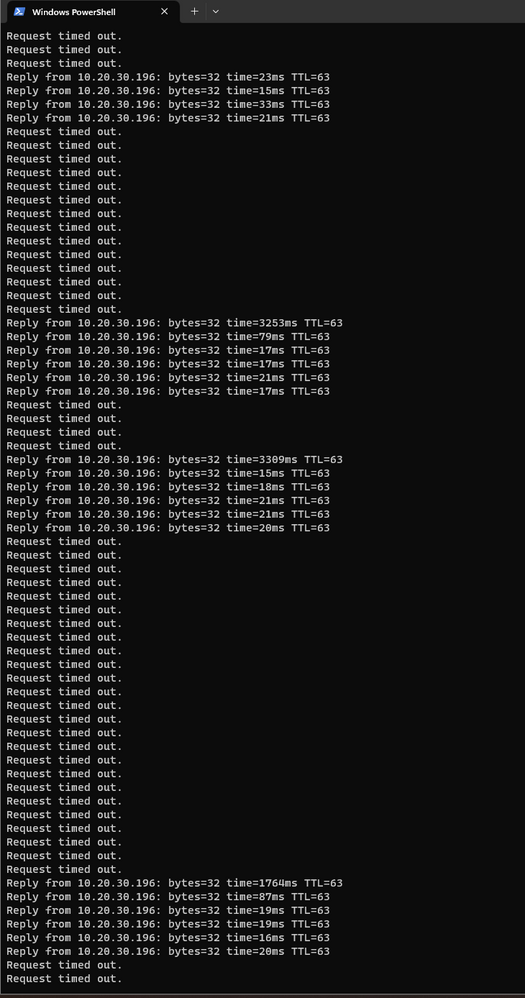- Extreme Networks
- Community List
- Switching & Routing
- Data Center (VDX)
- vdx 6740 7.0.2b management interface random ping t...
- Subscribe to RSS Feed
- Mark Topic as New
- Mark Topic as Read
- Float this Topic for Current User
- Bookmark
- Subscribe
- Mute
- Printer Friendly Page
vdx 6740 7.0.2b management interface random ping time out
vdx 6740 7.0.2b management interface random ping time out
- Mark as New
- Bookmark
- Subscribe
- Mute
- Subscribe to RSS Feed
- Get Direct Link
- Report Inappropriate Content
05-03-2023 04:07 AM - edited 05-03-2023 04:09 AM
Hi,
Last week, I was about to start with upgrade of 8 brocade switche in VCS cluster.
One of them, brocade 6, have ping issue.
I was unable to ping management port directly attached to my pc in the same network.
All other brocade have the same config and do not have that problem.
Ping problem accour end when I ping from an jump server, in the same network.
First 5 ping are fine, then next n (30-40 pings) are Request timed out.
then again 3-4 ping are fine, and then dozen of them are timed out.
Brocade 5 and 6 have identical config (except IP addresses)
I tried with cable replacement, IP management replacement, but problem still occurs.
I tried with switch reload.
I tried to change icmp BR1(config-Management-6/0)# ip icmp rate-limiting from 1000 (default) to 5000 and 10000 but no success.
The biggest question is, why do I have problem with direct attached connection btw pc and switch via managment port?
- Mark as New
- Bookmark
- Subscribe
- Mute
- Subscribe to RSS Feed
- Get Direct Link
- Report Inappropriate Content
05-23-2023 05:10 PM
Hi,
Have you tried to ping from the VDX out to the PC? This will eliminate the rate-limit theory. Do you get the same results?
ping <ip> vrf mgmt-vrfAlso, do you get the same results when the other switches are pinging the "brocade 6" switch via the ISL ports using the internal IP?
Run "show vcs detail | inc "Node|Internal IP" to get the internal IPs. It should be 127.1.0.<rb_id>.
Then try pinging "brocade 6" from any other VDX in the VCS.
Below is example of RB1 pinging RB2.
VDX1# show vcs detail | inc "Node|Internal IP"
Total Number of Nodes : 2
Nodes Disconnected from Cluster : 0
Cluster Status : All Nodes Present in the Cluster
Node :1
Internal IP : 127.1.0.1
Node :2
Internal IP : 127.1.0.2
VDX1# ping 127.1.0.2 vrf mgmt-vrf
Type Control-c to abort
PING 127.1.0.2 (127.1.0.2): 56 data bytes
64 bytes from 127.1.0.2: icmp_seq=0 ttl=64 time=1.439 ms
64 bytes from 127.1.0.2: icmp_seq=1 ttl=64 time=1.566 ms
64 bytes from 127.1.0.2: icmp_seq=2 ttl=64 time=1.546 ms
64 bytes from 127.1.0.2: icmp_seq=3 ttl=64 time=1.359 ms
64 bytes from 127.1.0.2: icmp_seq=4 ttl=64 time=1.459 ms
--- 127.1.0.2 ping statistics ---
5 packets transmitted, 5 packets received, 0% packet loss
round-trip min/avg/max/stddev = 1.359/1.474/1.566/0.075 msLastly, a tcpdump capture will need to be done on the VDX management interface to see if the packets are coming in and if its responding it back. So, I recommend to open a GTAC ticket to check this problem over a live remote session. So, they can check for errors and/or if the switch is busy with other tasks.