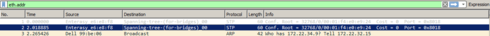This website uses cookies. By clicking Accept, you consent to the use of cookies. Click Here to learn more about how we use cookies.
Turn on suggestions
Auto-suggest helps you quickly narrow down your search results by suggesting possible matches as you type.
Showing results for
- Extreme Networks
- Community List
- Legacy
- End of Service Products
- RE: Invalid IP configured in Enterasys VH-2402S
Options
- Subscribe to RSS Feed
- Mark Topic as New
- Mark Topic as Read
- Float this Topic for Current User
- Bookmark
- Subscribe
- Mute
- Printer Friendly Page
Invalid IP configured in Enterasys VH-2402S
Invalid IP configured in Enterasys VH-2402S
Options
- Mark as New
- Bookmark
- Subscribe
- Mute
- Subscribe to RSS Feed
- Get Direct Link
- Report Inappropriate Content
08-28-2018 02:32 PM
I have acquired an Enterasys VH-2402S switch. I am unable to communicate with it using console management port via puTTy (black screen/no response) or any other method. I had no idea of the IP configured in this switch. After some thought, since I acquired this switch from a network guy, who also did not know the IP, suggested I try a range of IPs in the 172.22.xx.xx range since it came from his company. Using AdvanceIP Scanner I was able to determine the configured IP address of the switch is 172.22.xx.255. Wow. This is an invalid IP I'm sure, and is preventing me access to it via CLI / ethernet cable. How do I gain access to this switch? I asked that network guy and just got a shrug and statement that I probably can't. It's almost like he knew it and wasn't bothering with it... Anyway, any ideas on how I can get access to this switch to change the IP to make the switch useful? Thnks!
28 REPLIES 28
Options
- Mark as New
- Bookmark
- Subscribe
- Mute
- Subscribe to RSS Feed
- Get Direct Link
- Report Inappropriate Content
09-11-2018 03:56 AM
Attach a VT100 compatible terminal or a PC running a terminal emulation
program to the serial port on the Management Module. Use the nullmodem
cable provided with this package, or use a null-modem
connection that is compatible with the console port pin assignments
shown in Appendix A of the VH-2402S2 Hardware Installation Guide.
Do not use X.X.X.255 for IP Address
program to the serial port on the Management Module. Use the nullmodem
cable provided with this package, or use a null-modem
connection that is compatible with the console port pin assignments
shown in Appendix A of the VH-2402S2 Hardware Installation Guide.
Do not use X.X.X.255 for IP Address
Options
- Mark as New
- Bookmark
- Subscribe
- Mute
- Subscribe to RSS Feed
- Get Direct Link
- Report Inappropriate Content
09-10-2018 03:17 PM
9/10/18. I found sometime to work on this IP switch problem. I understood Robert's suggestion of making the network "bigger" to allow the .255 broadcast IP to not be a broadcast IP. I have only limited success tho. Before, my connection attempts would result in "fail to resolve" the IP. I am past that but now I get "connection time out" messages. I can now ping the switch .255 (before I couldn't); scanners find the switch, it is in ARP, etc. The serial console still fails to respond using serial, telnet or SSH. I am starting to think something is wrong with the serial console card in this switch. Other ways in connecting was tried such as ethernet cable but it results in connection timouts too. Just looking for any more thoughts, suggestions or ideas on this... Thanks. /dale
Options
- Mark as New
- Bookmark
- Subscribe
- Mute
- Subscribe to RSS Feed
- Get Direct Link
- Report Inappropriate Content
08-30-2018 04:37 PM
I'm not quitting on this but I do have to put it aside so I can catch up on other work. I think I have some very useful information to keep trying. I promise to be back soon with additional findings or success. Does anyone have any thoughts of me trying serial access to the switch by rigging up modem access to it? My thought here, and somewhere in my searches, I saw a document that showed AT commands that talks with the switch. I haven't fooled with AT commands since the modem days being the only way to the internet. But I can do it to try it. In some ways I don't see it as much different the PuTTY access, but I'm hoping the AT commands may provide a different way to get into the switch. Thanks all. I have been educated! I will be back with this. /dale
Options
- Mark as New
- Bookmark
- Subscribe
- Mute
- Subscribe to RSS Feed
- Get Direct Link
- Report Inappropriate Content
08-29-2018 05:26 PM
I have now ran wireshark and got these entries. I don't really know what it is telling me especially concerning the switch. I'm just looking for clues on how to get into this switch.