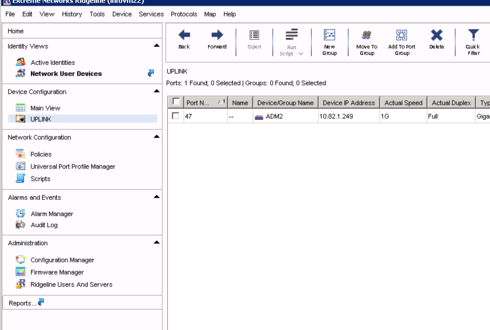This website uses cookies. By clicking Accept, you consent to the use of cookies. Click Here to learn more about how we use cookies.
Turn on suggestions
Auto-suggest helps you quickly narrow down your search results by suggesting possible matches as you type.
Showing results for
- Extreme Networks
- Community List
- Legacy
- End of Service Products
- RE: ridgeline uplink ports group with alerts
Options
- Subscribe to RSS Feed
- Mark Topic as New
- Mark Topic as Read
- Float this Topic for Current User
- Bookmark
- Subscribe
- Mute
- Printer Friendly Page
ridgeline uplink ports group with alerts
ridgeline uplink ports group with alerts
Options
- Mark as New
- Bookmark
- Subscribe
- Mute
- Subscribe to RSS Feed
- Get Direct Link
- Report Inappropriate Content
05-28-2015 09:06 AM
Hello,
I have many computers on my network and every day I see that there are many up and down ports logs information because users connect and disconnect the computers when they start or end their daily activities of course... But I would like to see only the status of link up and down my uplinks between equipment, I tried to create a group of ports and raised an alarm as shown in the pictures, but I could not associate the alarm to a group of uplinks ports (MLAG), how can I fix?
Thanks!
I have many computers on my network and every day I see that there are many up and down ports logs information because users connect and disconnect the computers when they start or end their daily activities of course... But I would like to see only the status of link up and down my uplinks between equipment, I tried to create a group of ports and raised an alarm as shown in the pictures, but I could not associate the alarm to a group of uplinks ports (MLAG), how can I fix?
Thanks!
2 REPLIES 2
Options
- Mark as New
- Bookmark
- Subscribe
- Mute
- Subscribe to RSS Feed
- Get Direct Link
- Report Inappropriate Content
10-12-2015 11:21 AM
This is a simple task in NetSight, have you been able to upgrade yet?
Options
- Mark as New
- Bookmark
- Subscribe
- Mute
- Subscribe to RSS Feed
- Get Direct Link
- Report Inappropriate Content
06-11-2015 10:54 AM
CR rgl0021604 is currently open to address this issue. More information can be found on the following GTAC Knowledge article:
https://gtacknowledge.extremenetworks.com/articles/Solution/Port-Group-not-viewable-when-using-New-A...
Once fixed, this will address the Port Group not being accessible in the drop down menu of the Alarm Definition.
https://gtacknowledge.extremenetworks.com/articles/Solution/Port-Group-not-viewable-when-using-New-A...
Once fixed, this will address the Port Group not being accessible in the drop down menu of the Alarm Definition.