- Extreme Networks
- Community List
- Legacy
- Extreme Cloud
- Re: ExtremeCloud IQ Config update issue
- Subscribe to RSS Feed
- Mark Topic as New
- Mark Topic as Read
- Float this Topic for Current User
- Bookmark
- Subscribe
- Mute
- Printer Friendly Page
ExtremeCloud IQ Config update issue
ExtremeCloud IQ Config update issue
- Mark as New
- Bookmark
- Subscribe
- Mute
- Subscribe to RSS Feed
- Get Direct Link
- Report Inappropriate Content
03-23-2020 02:40 PM
Hi Guys,
I hope everyone is healthy and safe!
I'm getting an error while trying to update my APs config (Delta Update) from ExtremeCloud IQ:
The CLI 'clock time-zone daylight-saving-time null null null null' execute failed, cause by: Unknown error
I forced an Complete Config update (which includes a reboot), and it completed without issues, but, obviously we can't reboot APs at each config change…
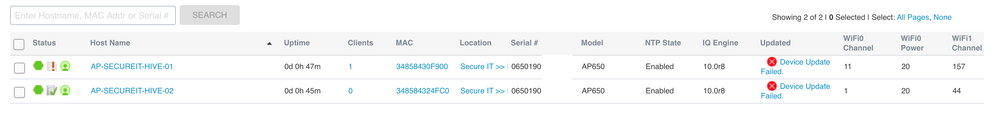
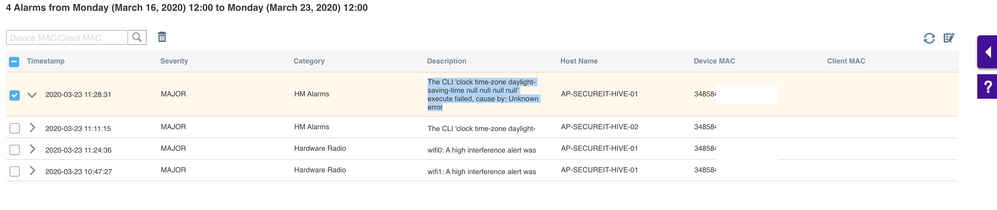
Any ideas?
Best regards and stay safe!
-Leo
- Mark as New
- Bookmark
- Subscribe
- Mute
- Subscribe to RSS Feed
- Get Direct Link
- Report Inappropriate Content
02-13-2025 08:46 AM
Hi Leo, years later I find myself with the same problem. Were you able to solve it? What was the issue?
- Mark as New
- Bookmark
- Subscribe
- Mute
- Subscribe to RSS Feed
- Get Direct Link
- Report Inappropriate Content
04-15-2020 05:35 PM
Hi Guys,
Updating some info:
After a "Complete Update", taking a look at the "show config current"look what I got:
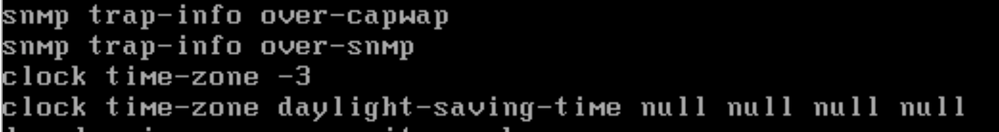
Issuing a new "Delta Update", I got the same error:

I tried to issue the CLI commands "no clock time-zone daylight-saving-time" and "save config". Taking a look at the "show config current" and the "clock time-zone daylight-saving-time null null null null" is gone :
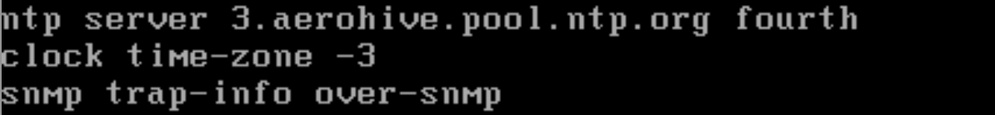
After issuing a new "Delta Update", I got the very same error…
Looks like the XIQ is trying to apply the command "clock time-zone daylight-saving-time null null null null" which is not right…
As I told before, a "Complete Update" works fine, besides of the reboot, but it writes the problematic command in the config…
It looks like a BUG in XIQ.
Best regards,
-Leo
- Mark as New
- Bookmark
- Subscribe
- Mute
- Subscribe to RSS Feed
- Get Direct Link
- Report Inappropriate Content
04-15-2020 05:13 PM
UPDATE: I'm running a few more tests after writing this post… I'll update with any findings later, but below are some info of what I got until now.
Hi guys,
Sorry about the late response.
I've deployed a LAB VGVA Gateway and the issue is the same...
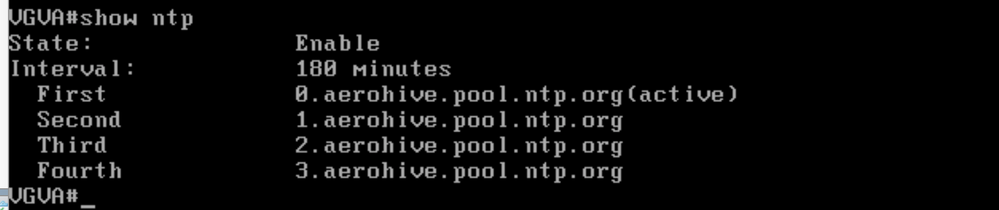
I've already issued an "Complete Update" on the APs (running since last october) and on the today-deployed VGVA… This is the ONLY way to apply any config, BUT it enforces an reboot, what is undesired on a production environment.
Using a DELTA update, the issue is the same:
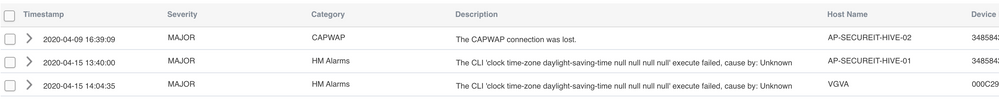
It looks like the XIQ try to apply in the background the cli command "clock time-zone daylight-time-saving" with NULL parameters, which is not expected by VGVA or APs (looks like a bug)…
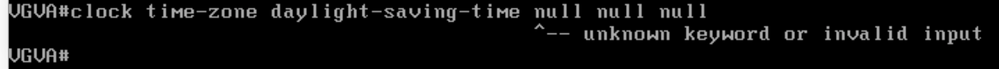
Best regards,
-Leo
- Mark as New
- Bookmark
- Subscribe
- Mute
- Subscribe to RSS Feed
- Get Direct Link
- Report Inappropriate Content
03-30-2020 09:10 AM
Hi Leo,
The last 4 null’s are interesting, normally it should show start date & time and end date & time of the DST period. Going off the URL in your email signature you’re in Brazil, which upon googling does not use DST any longer?
I presume that the AP needs a complete update to remove the command from itself, hence why it’s failing with the delta.
Does the AP that you pushed a complete to accept delta changes (i.e. changing the hostname) now?
