- Extreme Networks
- Community List
- Network Management & Authentication
- ExtremeCloud A3
- Which A3 topology with just a single router, and A...
- Subscribe to RSS Feed
- Mark Topic as New
- Mark Topic as Read
- Float this Topic for Current User
- Bookmark
- Subscribe
- Mute
- Printer Friendly Page
Which A3 topology with just a single router, and A3 in different subnet to AP.
- Mark as New
- Bookmark
- Subscribe
- Mute
- Subscribe to RSS Feed
- Get Direct Link
- Report Inappropriate Content
01-22-2021 07:47 PM
Hi,
Just in the process of setting up the network as per the installation usage guide:
The A3 is sitting in a different subnet to the access point, so deploying the L3 topology as per below:
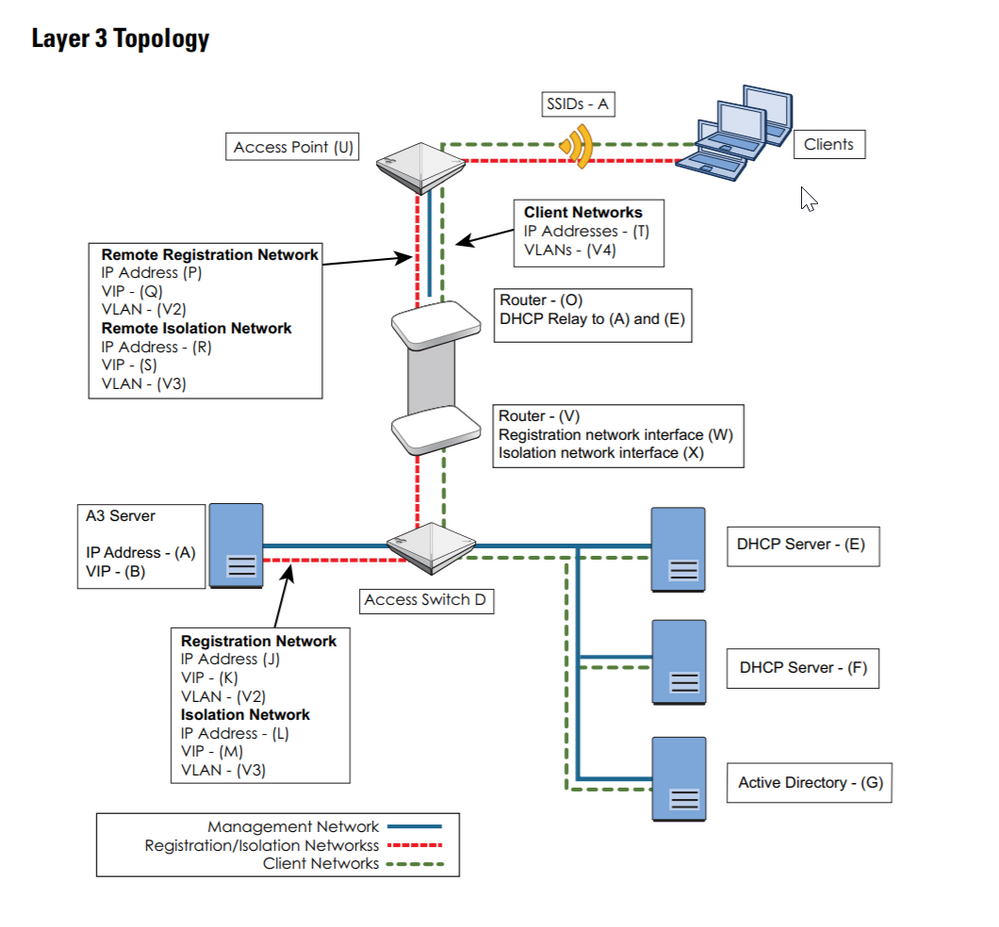
The issue I have is that I only have one router in my topology, not 2, as per the example above.
This seems to be an issue due the the Registration and Isolation VLANs V2 and V3 seem to be the same VLAN ID for remote (Top) and local (Bottom).
The fact they are different subnets is not an issue, but if they are on the same router (EXOS) I can’t use the same VLAN ID.
The topology seems to suggest they must be the same, if so, what might be the solution bearing in mind the A3 is in a different subnet / VLAN to the AP so can’t be L2 topology?
Many thanks.
Solved! Go to Solution.
- Mark as New
- Bookmark
- Subscribe
- Mute
- Subscribe to RSS Feed
- Get Direct Link
- Report Inappropriate Content
01-22-2021 08:48 PM
Think this answers it on page 18:
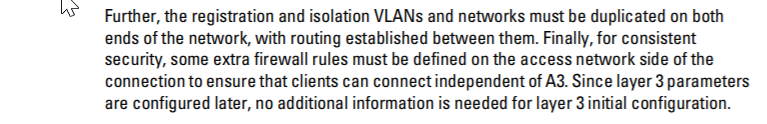
Maybe the option is the Hybrid model, issue with that is the guide doesn’t provide a guide for that deployment, so not sure how to implement it.
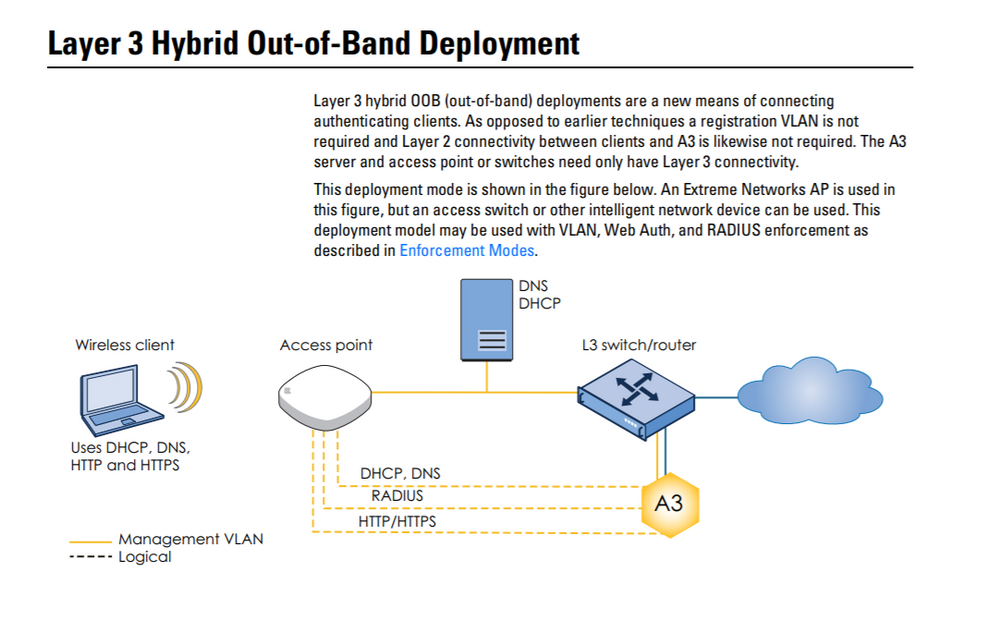
I think the reason for this is that its reliant on the Web ACL enforcement, which will use ACL rules on the switch for registration and isolation related restrictions instead of using dynamic VLAN assignment?
Thanks
- Mark as New
- Bookmark
- Subscribe
- Mute
- Subscribe to RSS Feed
- Get Direct Link
- Report Inappropriate Content
02-07-2021 11:23 AM
Found the below in the Packet Fence Guide, which seems to indicate that the VLAN ID’s don’t need to be the same both sides:
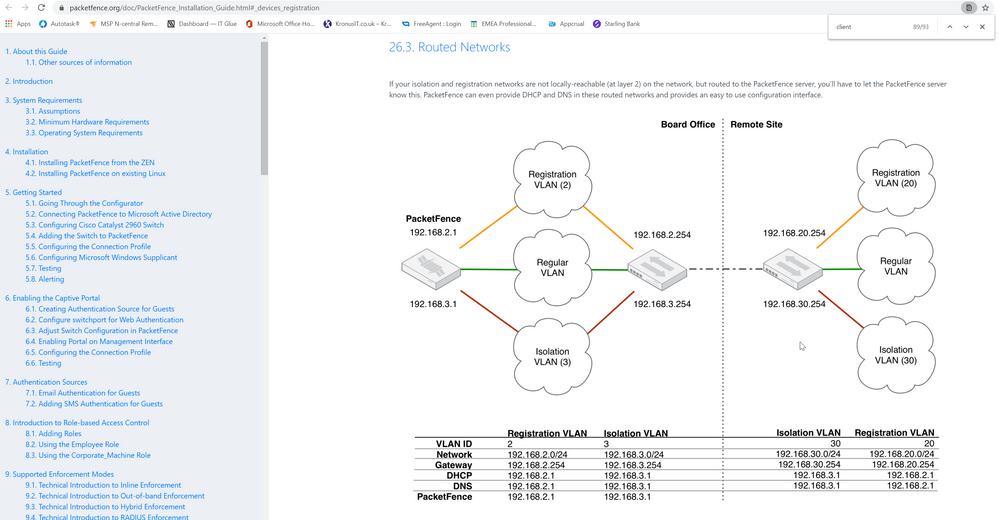
Equally there is configuration examples that allow you to configure the topology either without the registration or isolation VLANs being required on the A3 side or being required at all. This seems to be feature adds as the A3 has progressed revisions.
- Mark as New
- Bookmark
- Subscribe
- Mute
- Subscribe to RSS Feed
- Get Direct Link
- Report Inappropriate Content
01-22-2021 08:48 PM
Think this answers it on page 18:
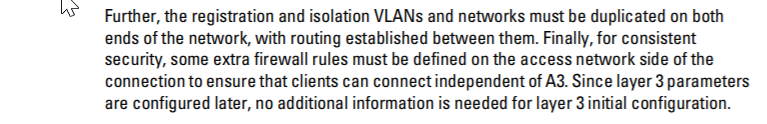
Maybe the option is the Hybrid model, issue with that is the guide doesn’t provide a guide for that deployment, so not sure how to implement it.
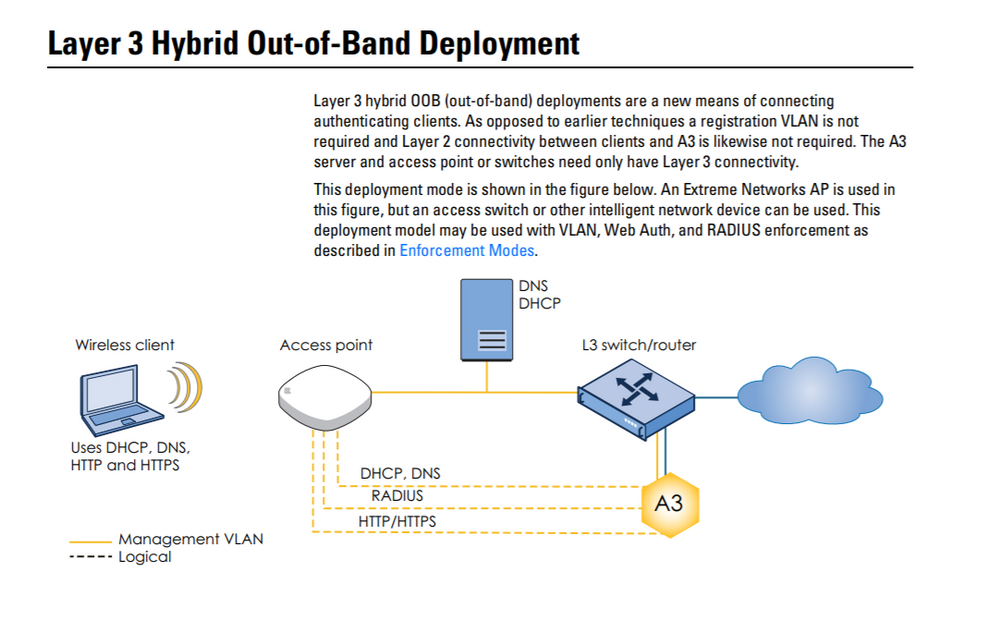
I think the reason for this is that its reliant on the Web ACL enforcement, which will use ACL rules on the switch for registration and isolation related restrictions instead of using dynamic VLAN assignment?
Thanks
