- Extreme Networks
- Community List
- Network Management & Authentication
- ExtremeCloud IQ Controller
- XCC Mobility and other thing missing...
- Subscribe to RSS Feed
- Mark Topic as New
- Mark Topic as Read
- Float this Topic for Current User
- Bookmark
- Subscribe
- Mute
- Printer Friendly Page
XCC Mobility and other thing missing...
- Mark as New
- Bookmark
- Subscribe
- Mute
- Subscribe to RSS Feed
- Get Direct Link
- Report Inappropriate Content
01-29-2021 05:48 PM
Hi guys,
I'm really missing some features and/or documentation about the XCC. The user guides/help seems to be incomplete, and the GUI is really missing features…
I'm working on a deployment with 2 XCC 5.16 in HA to replace the old V2110, but I'm running on some issues (like portal language, but there's another topic for this issue)…
- Creating WLANS
With both controllers UP and in HA and with MOBILITY configured as AGENTS of the actual Mobility-Manager, one of the customer's V2110, when I tried to create a new WLAN, it showed an error like "SSID conflict between standard and remotable" (I forgot to screenshot it) and the WLAN save fails. I've saved the same WLAN with a different SSID and it saved.
Connecting to the XCC CLI and applying the command "remoteable enable" on the WLAN, and returning to the CLI e re-configuring the SSID to the original value (same on the actual V2110) it worked perfectly!
So, there's NO "remotable" config on GUI, as we have on the V2110.
- Mobility
It's a bit obscure, because the documentation and help shows almost no info. The Mobility configuration seems to be set, by default, to AGENT, so the config shown on GUI is just for that role.
But I found that if I log on the XCC CLI, and change the mobility mode to MANAGER, the new options are shown on the GUI as MANAGER, with the full options…
Maybe there issues should be bugs (I don't think so, because it is the same from 4.xx) or really FAD? If is FAD, all there "under the hood" configurations should be documented somewhere…
Best regards,
-Leo
Solved! Go to Solution.
- Mark as New
- Bookmark
- Subscribe
- Mute
- Subscribe to RSS Feed
- Get Direct Link
- Report Inappropriate Content
02-19-2021 03:35 PM
Hi guys,
I found the answers to my questions…
All these configs need to be "enabled" through CLI… WLAN Remoteable and changing the mobility mode to Manager…
By default (not possible to configure to other role in GUI), the Mobility role if AGENT.
To make the GUI shows the Mobility config as Manager you need to login on the XCC's CLI and run the following commands:
XCC01.secureit.com.br# mobility
XCC01.secureit.com.br:mobility# mrole manager
XCC01.secureit.com.br:mobility# apply
And we got the options enabled!
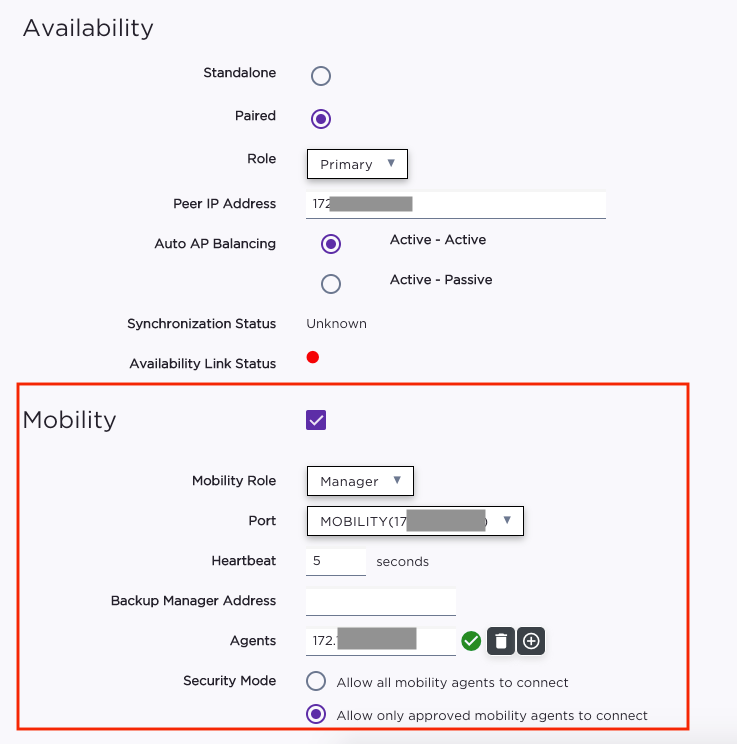
Maybe the documentation needs to be updated.
Best regards,
-Leo
- Mark as New
- Bookmark
- Subscribe
- Mute
- Subscribe to RSS Feed
- Get Direct Link
- Report Inappropriate Content
02-19-2021 03:35 PM
Hi guys,
I found the answers to my questions…
All these configs need to be "enabled" through CLI… WLAN Remoteable and changing the mobility mode to Manager…
By default (not possible to configure to other role in GUI), the Mobility role if AGENT.
To make the GUI shows the Mobility config as Manager you need to login on the XCC's CLI and run the following commands:
XCC01.secureit.com.br# mobility
XCC01.secureit.com.br:mobility# mrole manager
XCC01.secureit.com.br:mobility# apply
And we got the options enabled!
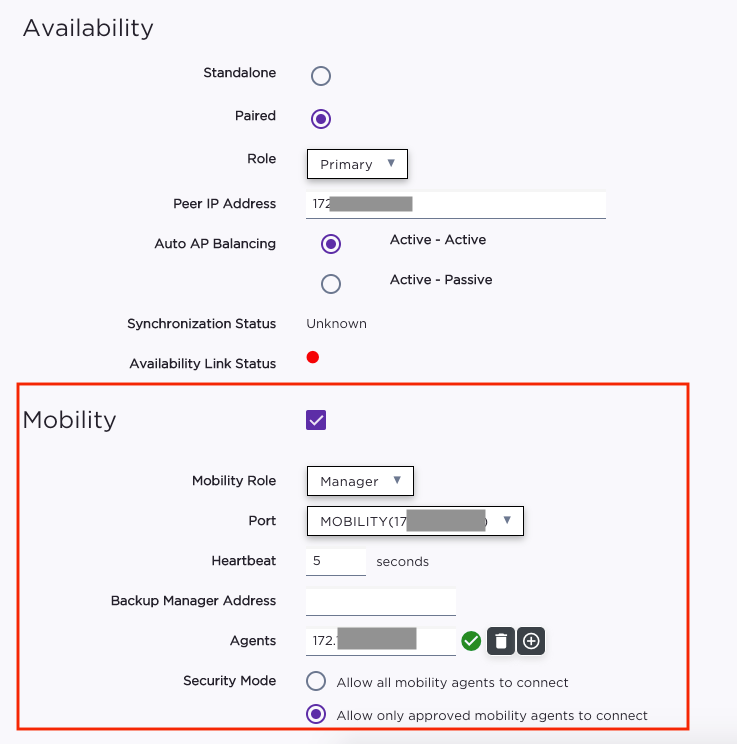
Maybe the documentation needs to be updated.
Best regards,
-Leo
- Mark as New
- Bookmark
- Subscribe
- Mute
- Subscribe to RSS Feed
- Get Direct Link
- Report Inappropriate Content
01-30-2021 09:09 AM
Leo,
With a pair in HA, you don’t need to setup the mobility.
They’ll replicate the common config objects.
I never used the “remotable” flag.
What has to be set locally is some specific parameters.
I used to config the XCC from the XMC in a policy domain (roles, VLANs).
I’m managing an XCC cluster with almost 2000 APs with no issues concerning the HA.
Have a look at the deployment guide:

Mig
