- Extreme Networks
- Community List
- Network Management & Authentication
- ExtremeCloud IQ- Site Engine Management Center
- Re: Alarms AP Out/In Service
- Subscribe to RSS Feed
- Mark Topic as New
- Mark Topic as Read
- Float this Topic for Current User
- Bookmark
- Subscribe
- Mute
- Printer Friendly Page
Alarms AP Out/In Service
- Mark as New
- Bookmark
- Subscribe
- Mute
- Subscribe to RSS Feed
- Get Direct Link
- Report Inappropriate Content
08-20-2020 09:01 AM
Hi Hub Community,
I’m having issues to set up the Alarms for my Wireless APs, specifically the AP out/in service alarms.
So, I’m sharing the screenshots of the config of the alarm on XMC.

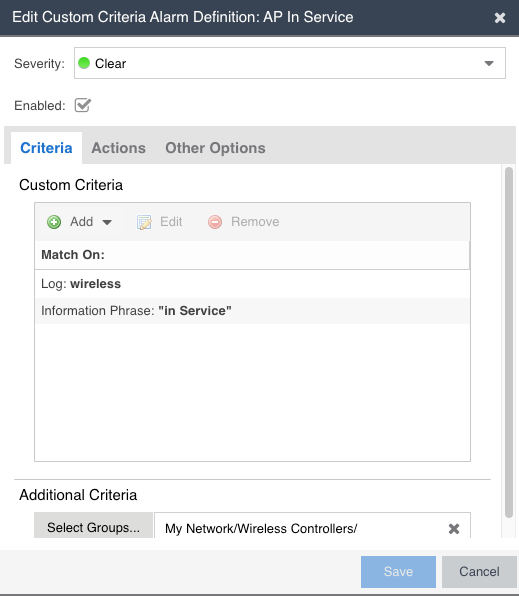
Both of these alarms are applied to my HA EWC pair (C5215).
When an AP goes down, I’m expecting to raise up the alarm and when the AP is back in Service I’m expecting the clear of the first alarm. I’ve already played around with this, but I’m no able to solve the issue.
Anyone can help?
Thanks in advance.
Solved! Go to Solution.
- Mark as New
- Bookmark
- Subscribe
- Mute
- Subscribe to RSS Feed
- Get Direct Link
- Report Inappropriate Content
08-25-2020 08:10 AM
Hi Sam,
Yeah, I’ve talked with the support team and they solved my issue. Basically, I was missing the Event Configuration of the wireless file pointer as you can see in the next screenshot.
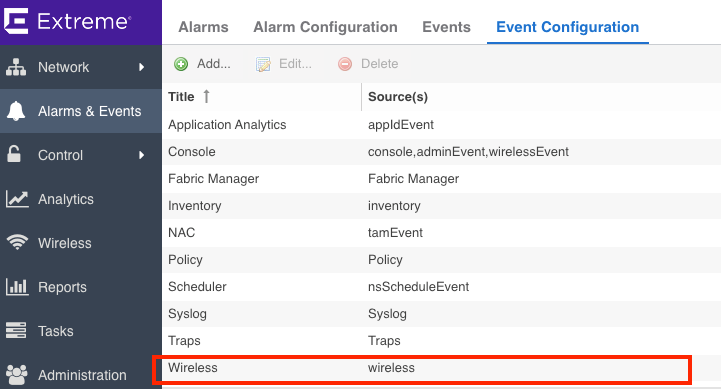
I just don’t know if this event configuration is enabled by default or if someone else just removed when playing around with the configuration.
Also, we’ve changed the alarm to remove the group filter in both alarms (AP in Service and AP put of Service).
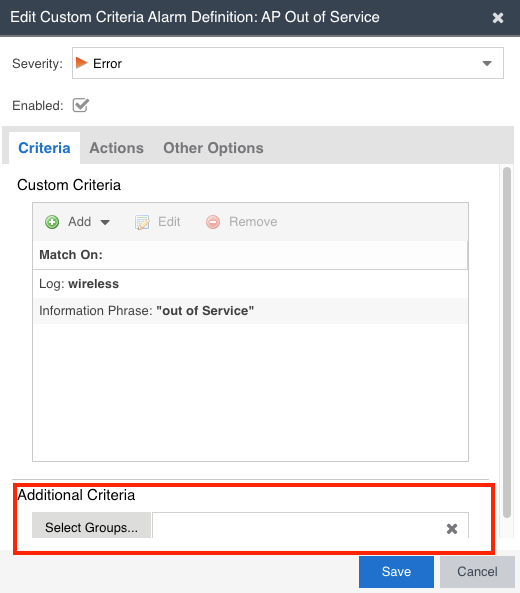
We’ve tested by bringing one AP down/up and confirmed the generation of the alarms.
Thanks a lot!
- Mark as New
- Bookmark
- Subscribe
- Mute
- Subscribe to RSS Feed
- Get Direct Link
- Report Inappropriate Content
08-25-2020 08:10 AM
Hi Sam,
Yeah, I’ve talked with the support team and they solved my issue. Basically, I was missing the Event Configuration of the wireless file pointer as you can see in the next screenshot.
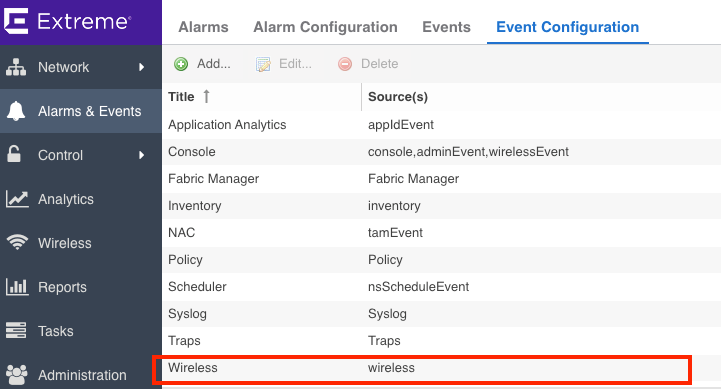
I just don’t know if this event configuration is enabled by default or if someone else just removed when playing around with the configuration.
Also, we’ve changed the alarm to remove the group filter in both alarms (AP in Service and AP put of Service).
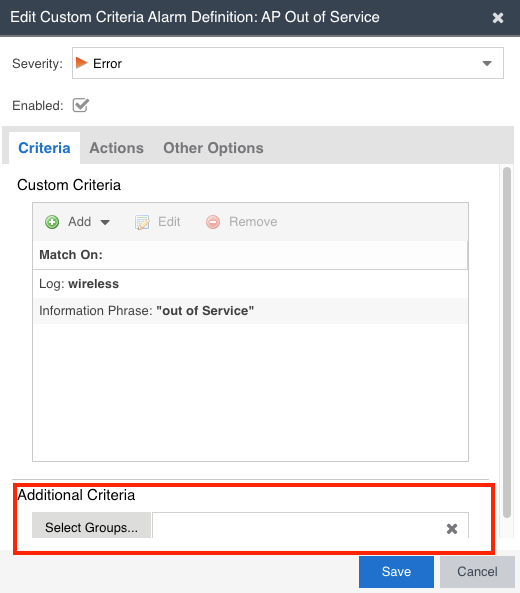
We’ve tested by bringing one AP down/up and confirmed the generation of the alarms.
Thanks a lot!
- Mark as New
- Bookmark
- Subscribe
- Mute
- Subscribe to RSS Feed
- Get Direct Link
- Report Inappropriate Content
08-24-2020 06:49 PM
While looking in to this for you I was informed that you spoke with one of our engineers today and were able to resolve the issue. If you have a few moments, could you let us know what the fix was?
