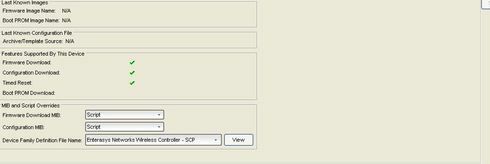This website uses cookies. By clicking Accept, you consent to the use of cookies. Click Here to learn more about how we use cookies.
Turn on suggestions
Auto-suggest helps you quickly narrow down your search results by suggesting possible matches as you type.
Showing results for
- Extreme Networks
- Community List
- Network Management & Authentication
- ExtremeCloud IQ- Site Engine Management Center
- Backup wireless controller configuration with inve...
Options
- Subscribe to RSS Feed
- Mark Topic as New
- Mark Topic as Read
- Float this Topic for Current User
- Bookmark
- Subscribe
- Mute
- Printer Friendly Page
Backup wireless controller configuration with inventory manager
Backup wireless controller configuration with inventory manager
Options
- Mark as New
- Bookmark
- Subscribe
- Mute
- Subscribe to RSS Feed
- Get Direct Link
- Report Inappropriate Content
12-30-2015 08:40 AM
Hi,
I am trying to configure an archive in inventory manager to backup the wireless controller. I did all below but it is not working:
1- configured the SCP options in inventory manager with the netsight account
2- configured the image information in inventory manager for wireless controller as below
note: I tried to use "controlled by device type" for configuration MIB, but also it did not work and the error message is (Device Reported - There is no such file or directory)
Anyone have an appreciated advice?
PS. I can access the wireless controller well from netsight and I can execute commands over SSH.
Thanks
Husam
I am trying to configure an archive in inventory manager to backup the wireless controller. I did all below but it is not working:
1- configured the SCP options in inventory manager with the netsight account
2- configured the image information in inventory manager for wireless controller as below
- firmware MIB : script
- configuration MIB : script.
- device family definition: entrasys wireless controller -SCP
note: I tried to use "controlled by device type" for configuration MIB, but also it did not work and the error message is (Device Reported - There is no such file or directory)
Anyone have an appreciated advice?
PS. I can access the wireless controller well from netsight and I can execute commands over SSH.
Thanks
Husam
11 REPLIES 11
Options
- Mark as New
- Bookmark
- Subscribe
- Mute
- Subscribe to RSS Feed
- Get Direct Link
- Report Inappropriate Content
12-31-2015 07:27 AM
Hi,
you just need to install filzilla server, create an account and use this account in inventory manger - options file transfer setting - FTP transfer setting - login information
and keep other thing in default value.
Please let me know if any more is needed.
Regards
Husam
you just need to install filzilla server, create an account and use this account in inventory manger - options file transfer setting - FTP transfer setting - login information
and keep other thing in default value.
Please let me know if any more is needed.
Regards
Husam
Options
- Mark as New
- Bookmark
- Subscribe
- Mute
- Subscribe to RSS Feed
- Get Direct Link
- Report Inappropriate Content
12-31-2015 07:27 AM
Hi Husam, you could explain to me how set up filezila and Inventory to be able to back up your files, since the NMS for Windows does not have server or FTP Scp.
I'm having trouble setting up the process within the windows.
Thank you.
I'm having trouble setting up the process within the windows.
Thank you.
Options
- Mark as New
- Bookmark
- Subscribe
- Mute
- Subscribe to RSS Feed
- Get Direct Link
- Report Inappropriate Content
12-30-2015 01:43 PM
Husam,
Have you checked https://gtacknowledge.extremenetworks.com/articles/How_To/How-to-use-Inventory-Manager-to-backup-Ide...?
The directories indicated there are different to the ones in your configuration...
There's also a video in YouTube with a step by step configuration:
https://www.youtube.com/watch?v=XeCxI5TqBdA
Have you checked https://gtacknowledge.extremenetworks.com/articles/How_To/How-to-use-Inventory-Manager-to-backup-Ide...?
The directories indicated there are different to the ones in your configuration...
There's also a video in YouTube with a step by step configuration:
https://www.youtube.com/watch?v=XeCxI5TqBdA
Options
- Mark as New
- Bookmark
- Subscribe
- Mute
- Subscribe to RSS Feed
- Get Direct Link
- Report Inappropriate Content
12-30-2015 01:43 PM
Hi,
Thank you for your response.
Honestly, I have done all of this steps but the error message again is (Device Reported - There is no such file or directory)
what could be the problem!
Thanks in advance,
Husam
Thank you for your response.
Honestly, I have done all of this steps but the error message again is (Device Reported - There is no such file or directory)
what could be the problem!
Thanks in advance,
Husam
Options
- Mark as New
- Bookmark
- Subscribe
- Mute
- Subscribe to RSS Feed
- Get Direct Link
- Report Inappropriate Content
12-30-2015 12:19 PM
I know very little about Enterasys we were an Extreme shop and are just starting to learn the Enterasys gear for certs. I am interested to see what the tech guys post about this.
Best of luck
Best of luck