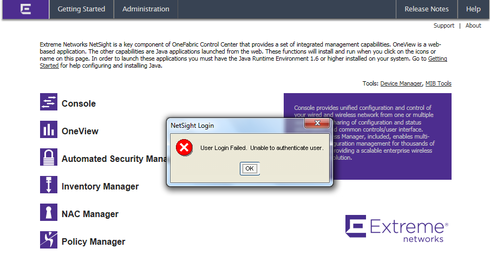This website uses cookies. By clicking Accept, you consent to the use of cookies. Click Here to learn more about how we use cookies.
Turn on suggestions
Auto-suggest helps you quickly narrow down your search results by suggesting possible matches as you type.
Showing results for
- Extreme Networks
- Community List
- Network Management & Authentication
- ExtremeCloud IQ- Site Engine Management Center
- RE: Change NetSight mgmt IP
Options
- Subscribe to RSS Feed
- Mark Topic as New
- Mark Topic as Read
- Float this Topic for Current User
- Bookmark
- Subscribe
- Mute
- Printer Friendly Page
Change NetSight mgmt IP
Change NetSight mgmt IP
Options
- Mark as New
- Bookmark
- Subscribe
- Mute
- Subscribe to RSS Feed
- Get Direct Link
- Report Inappropriate Content
12-04-2015 02:49 AM
Example : mgmt IP from 172.168.0.1 change to 172.168.50.1 .
After changed the NetSight mgmt IP and i at webUI click on the console link show me error below :
After changed the NetSight mgmt IP and i at webUI click on the console link show me error below :
26 REPLIES 26
Options
- Mark as New
- Bookmark
- Subscribe
- Mute
- Subscribe to RSS Feed
- Get Direct Link
- Report Inappropriate Content
12-08-2015 11:10 PM
ok, can you teach me how to reinstall the netsight software ?
Thank you
Thank you
Options
- Mark as New
- Bookmark
- Subscribe
- Mute
- Subscribe to RSS Feed
- Get Direct Link
- Report Inappropriate Content
12-08-2015 02:12 PM
Goh Chern Jie,
In most cases that should have fixed it. At this point it's going to be more of a troubleshooting session. I would recommend working with GTAC to start a live troubleshooting session.
The other option that you have is that if you do not have any critical data on the server yet, you can reinstall the NetSight software. That should ultimately fix the issue as well.
Tyler
In most cases that should have fixed it. At this point it's going to be more of a troubleshooting session. I would recommend working with GTAC to start a live troubleshooting session.
The other option that you have is that if you do not have any critical data on the server yet, you can reinstall the NetSight software. That should ultimately fix the issue as well.
Tyler
Options
- Mark as New
- Bookmark
- Subscribe
- Mute
- Subscribe to RSS Feed
- Get Direct Link
- Report Inappropriate Content
12-08-2015 06:48 AM
Dear Tyler,
Thanks for your help.
i already follow the step ' dnetconfig ' but still have same error.
0. Accept settings and continue1. Hostname: mxxxtprdxxx
2. IP address: 10.x.x.xxx
3. Netmask: 255.xxx.xxx.x
4. Gateway: 10.x.x.x
5. Nameserver: 10.x.x.xx 10.x.x.xx
6. Domain name: xxxxxxxe.com
May i know what is the next step ?
Thanks for your help.
i already follow the step ' dnetconfig ' but still have same error.
0. Accept settings and continue1. Hostname: mxxxtprdxxx
2. IP address: 10.x.x.xxx
3. Netmask: 255.xxx.xxx.x
4. Gateway: 10.x.x.x
5. Nameserver: 10.x.x.xx 10.x.x.xx
6. Domain name: xxxxxxxe.com
May i know what is the next step ?
Options
- Mark as New
- Bookmark
- Subscribe
- Mute
- Subscribe to RSS Feed
- Get Direct Link
- Report Inappropriate Content
12-04-2015 01:19 PM
Goh Chern Jie,
When you changed the address, did you run 'dnetconfig' as described here: https://gtacknowledge.extremenetworks.com/articles/How_To/How-to-change-IP-on-virtual-NetSight-serve...
That would be the first place to start. There are additional portions of the software and database that this script will also update versus just changing the IP address on the OS.
Thanks,
Tyler
When you changed the address, did you run 'dnetconfig' as described here: https://gtacknowledge.extremenetworks.com/articles/How_To/How-to-change-IP-on-virtual-NetSight-serve...
That would be the first place to start. There are additional portions of the software and database that this script will also update versus just changing the IP address on the OS.
Thanks,
Tyler
Options
- Mark as New
- Bookmark
- Subscribe
- Mute
- Subscribe to RSS Feed
- Get Direct Link
- Report Inappropriate Content
12-04-2015 07:25 AM
how did you change the IP initially?
did you run dnetconfig to change it, or just modify system files?
did you run dnetconfig to change it, or just modify system files?