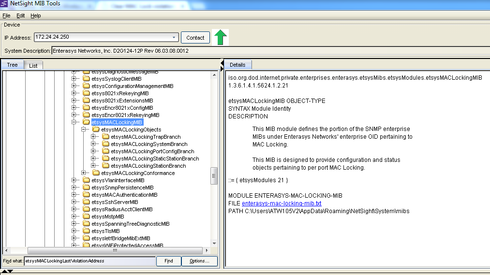This website uses cookies. By clicking Accept, you consent to the use of cookies. Click Here to learn more about how we use cookies.
Turn on suggestions
Auto-suggest helps you quickly narrow down your search results by suggesting possible matches as you type.
Showing results for
- Extreme Networks
- Community List
- Network Management & Authentication
- ExtremeCloud IQ- Site Engine Management Center
- Clear MAC Lock violation disabled port and station...
Options
- Subscribe to RSS Feed
- Mark Topic as New
- Mark Topic as Read
- Float this Topic for Current User
- Bookmark
- Subscribe
- Mute
- Printer Friendly Page
Clear MAC Lock violation disabled port and station entry via Netsight for S/k/N/C
Clear MAC Lock violation disabled port and station entry via Netsight for S/k/N/C
Anonymous
Not applicable
Options
- Mark as New
- Bookmark
- Subscribe
- Mute
- Subscribe to RSS Feed
- Get Direct Link
- Report Inappropriate Content
10-24-2014 08:06 AM
Is there a way / mib, perhaps via a custom Flexview to clear MacLock violations via Netsight.
That would be to clear the violation itself to re-enable the port and also clear any MacLock station entries for the same port?
Many thanks in advance.
That would be to clear the violation itself to re-enable the port and also clear any MacLock station entries for the same port?
Many thanks in advance.
3 REPLIES 3
Options
- Mark as New
- Bookmark
- Subscribe
- Mute
- Subscribe to RSS Feed
- Get Direct Link
- Report Inappropriate Content
10-28-2014 02:06 PM
Martin;
If you have Policy Manager you can use that to manage MAC Locking. To do so, select the device in the tree on the left side of the screen in Policy Manager then the MAC Locking tab on the right screen. Push the retrieve button and it will pull in all the mac locked addresses along with their locking cause. You may then highlight the entries you want cleared then push the Remove button. Take note that if you don't change the port or device settings, it may come right back again.
If you have Policy Manager you can use that to manage MAC Locking. To do so, select the device in the tree on the left side of the screen in Policy Manager then the MAC Locking tab on the right screen. Push the retrieve button and it will pull in all the mac locked addresses along with their locking cause. You may then highlight the entries you want cleared then push the Remove button. Take note that if you don't change the port or device settings, it may come right back again.
Anonymous
Not applicable
Options
- Mark as New
- Bookmark
- Subscribe
- Mute
- Subscribe to RSS Feed
- Get Direct Link
- Report Inappropriate Content
10-27-2014 01:01 PM
Had seen that MIB but couldn't see anything that would do the job.
Configuration:
set maclock enable
set maclock enable
set maclock firstarrival 1
set maclock clearonlinkchange disable
set maclock trap enable violation
set maclock syslog enable violation
set maclock disable-port
Thanks
Configuration:
set maclock enable
set maclock enable
set maclock firstarrival 1
set maclock clearonlinkchange disable
set maclock trap enable violation
set maclock syslog enable violation
set maclock disable-port
Thanks
Options
- Mark as New
- Bookmark
- Subscribe
- Mute
- Subscribe to RSS Feed
- Get Direct Link
- Report Inappropriate Content
10-24-2014 02:13 PM
I'm pretty sure that you'd find the right entry in the MAClocking MIB....
Could you please post a example of the switch locking MAC configuration so I'd see how you've setup the function.... i.e. static/firstarrivel, aging....
Could you please post a example of the switch locking MAC configuration so I'd see how you've setup the function.... i.e. static/firstarrivel, aging....