This website uses cookies. By clicking Accept, you consent to the use of cookies. Click Here to learn more about how we use cookies.
Turn on suggestions
Auto-suggest helps you quickly narrow down your search results by suggesting possible matches as you type.
Showing results for
Options
- Subscribe to RSS Feed
- Mark Topic as New
- Mark Topic as Read
- Float this Topic for Current User
- Bookmark
- Subscribe
- Mute
- Printer Friendly Page
DHCP and VLAN ON AP
DHCP and VLAN ON AP
Options
- Mark as New
- Bookmark
- Subscribe
- Mute
- Subscribe to RSS Feed
- Get Direct Link
- Report Inappropriate Content
05-18-2022 05:08 AM
Hello,
I have a network with unmanaged switches. I have 5 AP's (460C) I have added a DHCP server on one of my AP's. If I connect it works and I have internet.
I have made a VLAN (VLAN11) for the guest network on the same AP. If I connect to the VLAN11, I get an IP address of this vlan11 but no internet. Do I have to make a route on this AP to the gateway on VLAN1?
Can someone tell me how to do this ? Or traffic tunneling ?
I have a network with unmanaged switches. I have 5 AP's (460C) I have added a DHCP server on one of my AP's. If I connect it works and I have internet.
I have made a VLAN (VLAN11) for the guest network on the same AP. If I connect to the VLAN11, I get an IP address of this vlan11 but no internet. Do I have to make a route on this AP to the gateway on VLAN1?
Can someone tell me how to do this ? Or traffic tunneling ?
3 REPLIES 3
Options
- Mark as New
- Bookmark
- Subscribe
- Mute
- Subscribe to RSS Feed
- Get Direct Link
- Report Inappropriate Content
05-20-2022 08:46 AM
Hi Filip, VLAN 11 will need to be enabled on all switches and routers in the network so traffic on that VLAN can reach the default gateway for that VLAN (which would be different than the default gateway for VLAN 1, you likely set up the default gateway for VLAN 11 when you created the DHCP server for that VLAN). It's likely that there is a port somewhere in the backend network that isn't configured for VLAN 11 yet.
Options
- Mark as New
- Bookmark
- Subscribe
- Mute
- Subscribe to RSS Feed
- Get Direct Link
- Report Inappropriate Content
05-30-2022 05:22 AM
Ok, thnx. It works but when I'm connected to the Guest network it drops the connection after a few minutes. If I connect a latop with vlan 11 it works perfect. When I'm connected to the privat wifi it works perfect (VLAN1 / management vlan). No interruptions
Any idea ?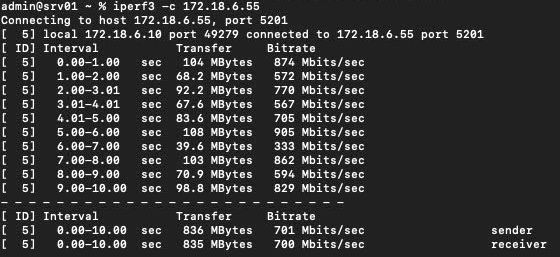
Any idea ?
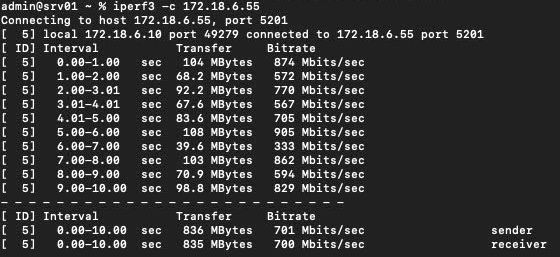
Options
- Mark as New
- Bookmark
- Subscribe
- Mute
- Subscribe to RSS Feed
- Get Direct Link
- Report Inappropriate Content
05-31-2022 10:12 AM
Problem solved ! Draytek gateway exchanged by ubiquiti usg pro and the guestnetwork is stable.
