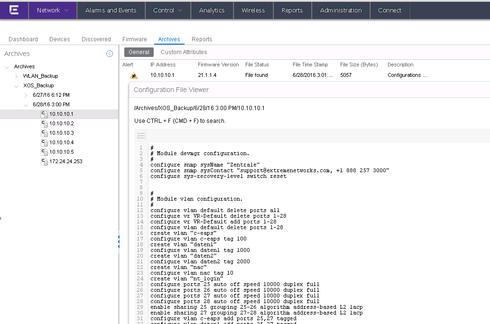This website uses cookies. By clicking Accept, you consent to the use of cookies. Click Here to learn more about how we use cookies.
Turn on suggestions
Auto-suggest helps you quickly narrow down your search results by suggesting possible matches as you type.
Showing results for
- Extreme Networks
- Community List
- Network Management & Authentication
- ExtremeCloud IQ- Site Engine Management Center
- EXOS Backup via Netsight
Options
- Subscribe to RSS Feed
- Mark Topic as New
- Mark Topic as Read
- Float this Topic for Current User
- Bookmark
- Subscribe
- Mute
- Printer Friendly Page
EXOS Backup via Netsight
EXOS Backup via Netsight
Options
- Mark as New
- Bookmark
- Subscribe
- Mute
- Subscribe to RSS Feed
- Get Direct Link
- Report Inappropriate Content
06-28-2016 05:06 PM
We are a long-time Enterasys shop migrating to Extreme/EXOS equipment. After a GREAT deal of effort I finally got Netsight Inventory Manager to do an acceptable automated backup of our new Summit EXOS switches, but I sincerely hope that there is an easier way than the one I used.
First, although a machine-readable binary config file is “nice” and the binary “CFG” file is necessary as the one that the switch will load from, the really critical component of any switch backup is an ASCII version that is human-readable in an editor. I figured out that in the EXOS environment this means a file-type of “.xsf”. In fact, Netsight seems to require that this ASCII version exist in the form of an “nms.xsf” file on the switch because my Netsight backup would simply not run until I had that exact file name there.
Unfortunately, it looks to me as though the only way to get this XSF file is by the “Save Config As-Script” command in the EXOS switch. What this seems to imply is that to do a valid “save” I must issue two separate commands each-and-every time; a “save config primary” and also a “save config as-script nms”. This is very awkward. Is there any way to generate both of these required files with a single command?
I suppose that an alternative that would make even more sense would be if Netsight were smart enough to “translate” the binary “cfg” file into an ASCII version automatically whenever it does a backup, since it will always be necessary anyway. Is this planned?
How do other folks handle this? Do we really need to remember to issue 2 different Save commands all the time?
First, although a machine-readable binary config file is “nice” and the binary “CFG” file is necessary as the one that the switch will load from, the really critical component of any switch backup is an ASCII version that is human-readable in an editor. I figured out that in the EXOS environment this means a file-type of “.xsf”. In fact, Netsight seems to require that this ASCII version exist in the form of an “nms.xsf” file on the switch because my Netsight backup would simply not run until I had that exact file name there.
Unfortunately, it looks to me as though the only way to get this XSF file is by the “Save Config As-Script” command in the EXOS switch. What this seems to imply is that to do a valid “save” I must issue two separate commands each-and-every time; a “save config primary” and also a “save config as-script nms”. This is very awkward. Is there any way to generate both of these required files with a single command?
I suppose that an alternative that would make even more sense would be if Netsight were smart enough to “translate” the binary “cfg” file into an ASCII version automatically whenever it does a backup, since it will always be necessary anyway. Is this planned?
How do other folks handle this? Do we really need to remember to issue 2 different Save commands all the time?
8 REPLIES 8
Options
- Mark as New
- Bookmark
- Subscribe
- Mute
- Subscribe to RSS Feed
- Get Direct Link
- Report Inappropriate Content
06-28-2016 06:38 PM
The old NetSight was doing backup of XML config file. the new Netsight 6.3 is working well.
The Extreme Management Center (NetSight 7.0) works also well = as Ron already described...
The Extreme Management Center (NetSight 7.0) works also well = as Ron already described...
Regards
Zdeněk Pala
Options
- Mark as New
- Bookmark
- Subscribe
- Mute
- Subscribe to RSS Feed
- Get Direct Link
- Report Inappropriate Content
06-28-2016 05:37 PM
Could you please provide the switch model and Netsight version.
I've just finished preparing a customer demo with 5x X450 and it took me a minute with the archive wizard to create a scheduled daily backup job with the default settings in the script.
The backup file that was created on the Netsight server is a .zip which includes the .xsf and .cfg version.
To view the file I just right click in the archive and select "View Configuration File".
I've just finished preparing a customer demo with 5x X450 and it took me a minute with the archive wizard to create a scheduled daily backup job with the default settings in the script.
The backup file that was created on the Netsight server is a .zip which includes the .xsf and .cfg version.
To view the file I just right click in the archive and select "View Configuration File".
Options
- Mark as New
- Bookmark
- Subscribe
- Mute
- Subscribe to RSS Feed
- Get Direct Link
- Report Inappropriate Content
06-28-2016 05:36 PM
Hi John,
Are you using the Archive wizard in Inventory manager?
Are you using the Archive wizard in Inventory manager?
Options
- Mark as New
- Bookmark
- Subscribe
- Mute
- Subscribe to RSS Feed
- Get Direct Link
- Report Inappropriate Content
06-28-2016 05:14 PM
if you want a readable version of the configuration you could use the scripting feature in Netsight. This will run whatever command you would like on the selected switches and then the files can be saved individually through Netsight.