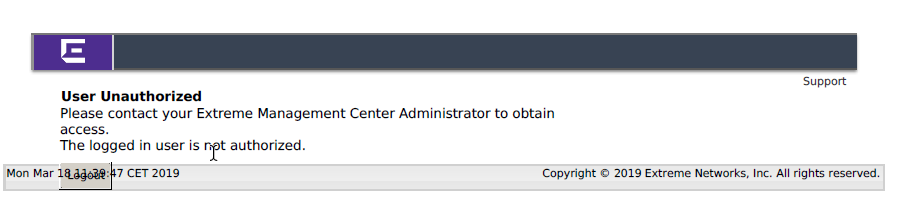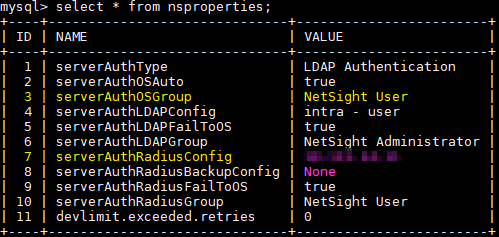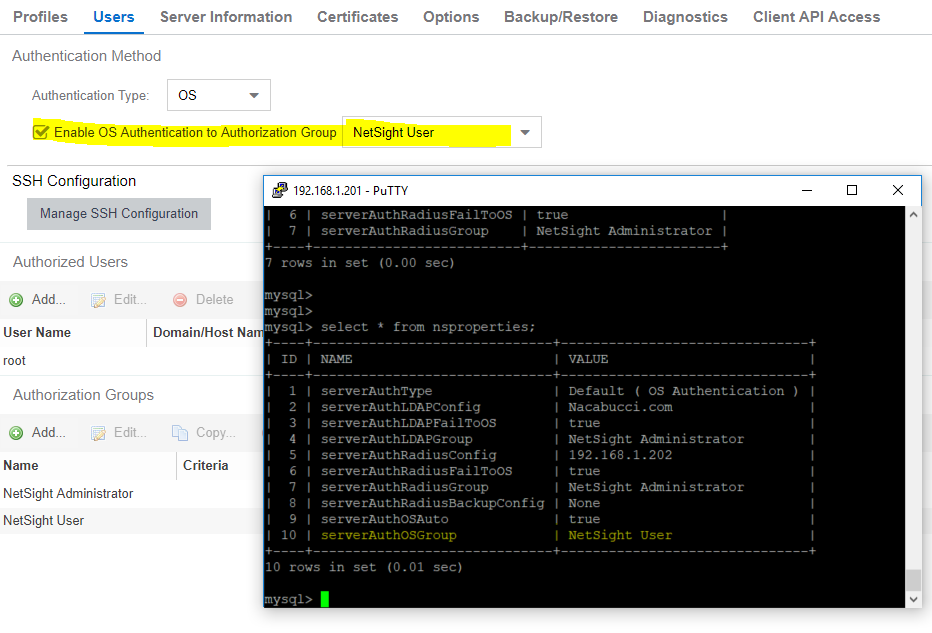- Extreme Networks
- Community List
- Network Management & Authentication
- ExtremeCloud IQ- Site Engine Management Center
- Extreme Management Center Report "User Unauthorize...
- Subscribe to RSS Feed
- Mark Topic as New
- Mark Topic as Read
- Float this Topic for Current User
- Bookmark
- Subscribe
- Mute
- Printer Friendly Page
Extreme Management Center Report "User Unauthorized"
- Mark as New
- Bookmark
- Subscribe
- Mute
- Subscribe to RSS Feed
- Get Direct Link
- Report Inappropriate Content
03-18-2019 11:25 AM
Hello,
I am trying to get some reports working via mail and all I am recieving is a PDF including this:
Which user is this referring to?
even if i create the task with the root user.
I also deleted and added the report again.
ID 3: why is this "NetSight User" and not "NetSight Administrator"?
could this be my problem?
how am I able to change this?
and why is it set to NetSight User?
ID 7: serverAuthRadiusConfig is an none existend radius server
where does this IP come from we just use LDAP Authentication and no RADIUS Server is configured?
I am unable to find a solution to this problem and hopefully someone has a idea.
Thank you
Solved! Go to Solution.
- Mark as New
- Bookmark
- Subscribe
- Mute
- Subscribe to RSS Feed
- Get Direct Link
- Report Inappropriate Content
03-18-2019 12:27 PM
This is an issue that will be addressed in the next 8.2.4 patch build, or 8.2.5, when released.
- Mark as New
- Bookmark
- Subscribe
- Mute
- Subscribe to RSS Feed
- Get Direct Link
- Report Inappropriate Content
03-18-2019 04:05 PM
I have read the release notes of version 8.2.4.54 and it includes this fix ?
- Mark as New
- Bookmark
- Subscribe
- Mute
- Subscribe to RSS Feed
- Get Direct Link
- Report Inappropriate Content
03-18-2019 12:36 PM
Thanks
-Ryan
- Mark as New
- Bookmark
- Subscribe
- Mute
- Subscribe to RSS Feed
- Get Direct Link
- Report Inappropriate Content
03-18-2019 12:29 PM
The "serverAuthOSGroup" directly relates to the "Enable OS Authentication to Authorization Group" setting. Likely this is your problem if the "NetSight User" has missing permissions necessary to generate reports.
You can change it by changing the highlighted setting.
ID7: It looks like RADIUS configurations are not removed from the tables once disabled. So if at any time someone has configured a RADIUS server the settings will still be in the table, just not active. As per the above screenshot you can see I have it set to "OS" and it has both my LDAP and RADIUS settings from testing, they weren't removed.
Thanks
-Ryan
- Mark as New
- Bookmark
- Subscribe
- Mute
- Subscribe to RSS Feed
- Get Direct Link
- Report Inappropriate Content
03-18-2019 12:27 PM
This is an issue that will be addressed in the next 8.2.4 patch build, or 8.2.5, when released.