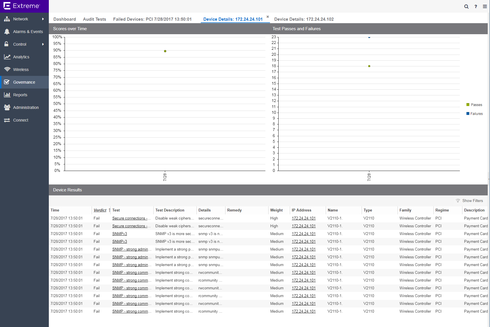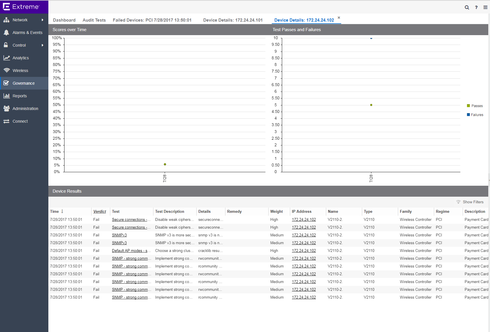This website uses cookies. By clicking Accept, you consent to the use of cookies. Click Here to learn more about how we use cookies.
Turn on suggestions
Auto-suggest helps you quickly narrow down your search results by suggesting possible matches as you type.
Showing results for
Options
- Subscribe to RSS Feed
- Mark Topic as New
- Mark Topic as Read
- Float this Topic for Current User
- Bookmark
- Subscribe
- Mute
- Printer Friendly Page
Governance Engine
Governance Engine
Options
- Mark as New
- Bookmark
- Subscribe
- Mute
- Subscribe to RSS Feed
- Get Direct Link
- Report Inappropriate Content
07-28-2017 07:10 AM
Hi,
are there more informations available.
I'd see the product in the price list and the webpage shows only the datasheet with some marketing yada yada.
Is that only a license for EMC or another VM server ... what do I need to test this and is it available now, is there a trial license.
Thx,
Ron
are there more informations available.
I'd see the product in the price list and the webpage shows only the datasheet with some marketing yada yada.
Is that only a license for EMC or another VM server ... what do I need to test this and is it available now, is there a trial license.
Thx,
Ron
15 REPLIES 15
Options
- Mark as New
- Bookmark
- Subscribe
- Mute
- Subscribe to RSS Feed
- Get Direct Link
- Report Inappropriate Content
11-15-2017 12:29 PM
very interesting
as our company needs to fulfill PCI-DSS standards I was intressted in this new feature.
but as it looks it is too early for that
i didn't knew a seperate license is needed!
as our company needs to fulfill PCI-DSS standards I was intressted in this new feature.
but as it looks it is too early for that
i didn't knew a seperate license is needed!
Options
- Mark as New
- Bookmark
- Subscribe
- Mute
- Subscribe to RSS Feed
- Get Direct Link
- Report Inappropriate Content
08-04-2017 12:44 PM
Anyone from the EMC team that like to comment on the wrong information in the report ?
Options
- Mark as New
- Bookmark
- Subscribe
- Mute
- Subscribe to RSS Feed
- Get Direct Link
- Report Inappropriate Content
07-28-2017 10:41 AM
I've run the PCI test on all my devices but I'd like to concentrate on the wireless controller because I've a little bit experience on that one 🙂
My setup is a V2110 pair running 10.31.04 - all APs are on #1 and #2 is my standby.
As they run in an availability pair all settings should be equal.
The result of the PCI test is that #1 passed with 89% and #2 failed with 5%.
Also the number of test failed in the diagram doesn't reflect the number of failed test in the list of tests in both cases.
Here a screenshot of both results with a filter on failed tests....
Let's get into detail....
failed test#1&2 on both EWCs = secure connections (Disable weak ciphers for secure connections)
On both EWCs (in GUI > Controller > Network > Secure Connections > enable Weak Cipers) the checkmark isn't set = disabled
failed test#5 only on EWC#2 = Default AP modes - strong cluster-shared secret
On both EWCs (in GUI > AP > Global > Registration > Secure Cluster > Cluster Shared Secret) the same pw is set - I think it's the default - in my case MvrDqIeb
failed test#5-7 only on EWC#1 = Implement a strong password SNMP admin user
On both EWCs (in GUI > Controller> Network > SNMP > SNMPv3) the same user snmpuser with default pw is set
Summary: Even both controllers of the pair have the same settings I get different results on the individual test and one controller passes the overall score with 89% and the second fails the score with 5%.
-Ron
My setup is a V2110 pair running 10.31.04 - all APs are on #1 and #2 is my standby.
As they run in an availability pair all settings should be equal.
The result of the PCI test is that #1 passed with 89% and #2 failed with 5%.
Also the number of test failed in the diagram doesn't reflect the number of failed test in the list of tests in both cases.
Here a screenshot of both results with a filter on failed tests....
Let's get into detail....
failed test#1&2 on both EWCs = secure connections (Disable weak ciphers for secure connections)
On both EWCs (in GUI > Controller > Network > Secure Connections > enable Weak Cipers) the checkmark isn't set = disabled
failed test#5 only on EWC#2 = Default AP modes - strong cluster-shared secret
On both EWCs (in GUI > AP > Global > Registration > Secure Cluster > Cluster Shared Secret) the same pw is set - I think it's the default - in my case MvrDqIeb
failed test#5-7 only on EWC#1 = Implement a strong password SNMP admin user
On both EWCs (in GUI > Controller> Network > SNMP > SNMPv3) the same user snmpuser with default pw is set
Summary: Even both controllers of the pair have the same settings I get different results on the individual test and one controller passes the overall score with 89% and the second fails the score with 5%.
-Ron
Options
- Mark as New
- Bookmark
- Subscribe
- Mute
- Subscribe to RSS Feed
- Get Direct Link
- Report Inappropriate Content
07-28-2017 10:08 AM
Thanks I'll give it a try.