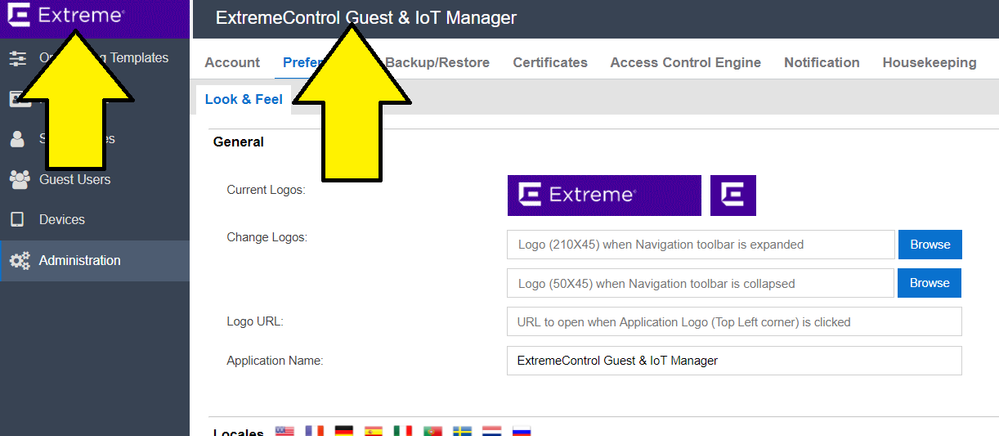This website uses cookies. By clicking Accept, you consent to the use of cookies. Click Here to learn more about how we use cookies.
Turn on suggestions
Auto-suggest helps you quickly narrow down your search results by suggesting possible matches as you type.
Showing results for
- Extreme Networks
- Community List
- Network Management & Authentication
- ExtremeCloud IQ- Site Engine Management Center
- Guest and IoT Manager Splash Page
Options
- Subscribe to RSS Feed
- Mark Topic as New
- Mark Topic as Read
- Float this Topic for Current User
- Bookmark
- Subscribe
- Mute
- Printer Friendly Page
Guest and IoT Manager Splash Page
Guest and IoT Manager Splash Page
Options
- Mark as New
- Bookmark
- Subscribe
- Mute
- Subscribe to RSS Feed
- Get Direct Link
- Report Inappropriate Content
07-29-2019 04:01 PM
Is there anyway to change the Splash page for Guest and IoT Manager provisioner login? We want to use this for Students to on-board there own IoT devices and the current page will confuse our students as it doesn't have any University Branding.
3 REPLIES 3
Options
- Mark as New
- Bookmark
- Subscribe
- Mute
- Subscribe to RSS Feed
- Get Direct Link
- Report Inappropriate Content
07-29-2019 06:10 PM
I'm not aware of any additional provisioner look-and-feel customizations on the roadmap for GIM, but I'll confirm with Product Management and, if I'm wrong, I'll let you know.
Options
- Mark as New
- Bookmark
- Subscribe
- Mute
- Subscribe to RSS Feed
- Get Direct Link
- Report Inappropriate Content
07-29-2019 05:54 PM
I had already changed those two setting, good to know I was not missing anything. Is it on the road map to be able to change this page as well?
Options
- Mark as New
- Bookmark
- Subscribe
- Mute
- Subscribe to RSS Feed
- Get Direct Link
- Report Inappropriate Content
07-29-2019 05:44 PM
The only branding options currently available in GIM are on the Administration -> Preferences -> Look and Feel tab.
At this time the only modifiable options are the sidebar banner (and collapsed image) and the application text. There is no per-portal modifications you can make, as these are globally shared between admin, provisioner and self-service provisioner pages.
If you're using NAC (Access Control Engines), you can get more granular with the self-registration configuration on the NAC portals in XMC, with color palettes and header/footers, etc.
At this time the only modifiable options are the sidebar banner (and collapsed image) and the application text. There is no per-portal modifications you can make, as these are globally shared between admin, provisioner and self-service provisioner pages.
If you're using NAC (Access Control Engines), you can get more granular with the self-registration configuration on the NAC portals in XMC, with color palettes and header/footers, etc.