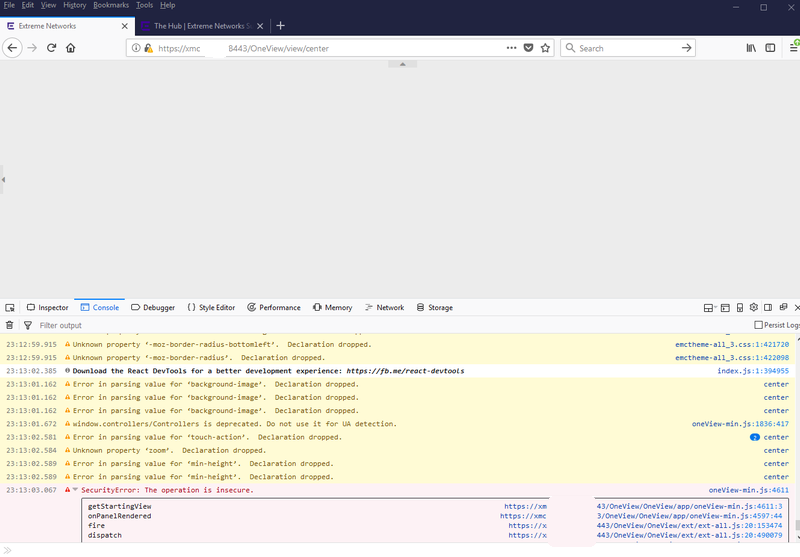This website uses cookies. By clicking Accept, you consent to the use of cookies. Click Here to learn more about how we use cookies.
Turn on suggestions
Auto-suggest helps you quickly narrow down your search results by suggesting possible matches as you type.
Showing results for
- Extreme Networks
- Community List
- Network Management & Authentication
- ExtremeCloud IQ- Site Engine Management Center
- XMC and Firefox ESR: Security error (websocket?)
Options
- Subscribe to RSS Feed
- Mark Topic as New
- Mark Topic as Read
- Float this Topic for Current User
- Bookmark
- Subscribe
- Mute
- Printer Friendly Page
XMC and Firefox ESR: Security error (websocket?)
Options
- Mark as New
- Bookmark
- Subscribe
- Mute
- Subscribe to RSS Feed
- Get Direct Link
- Report Inappropriate Content
07-26-2019 09:35 PM
Hi,
I'm unable to use XMC (8.2.6.5) in Firefox Quantum ESR (60.7.2).
It's a fresh install and I wouldn't know what version worked before, if any.
The console shows the following, seems to be related to some websocket thing.
(Chrome works fine)
As a matter of fact when I look at what it loads next in Chrome it's in fact a connection upgrade to a websocket (wss://xmc:8443/....). So what's the problem? The https connection's self-signed certificate has been accepted, and the location of the websocket is secure (wss), I don't get it...
Thanks,
Marki
I'm unable to use XMC (8.2.6.5) in Firefox Quantum ESR (60.7.2).
It's a fresh install and I wouldn't know what version worked before, if any.
The console shows the following, seems to be related to some websocket thing.
(Chrome works fine)
As a matter of fact when I look at what it loads next in Chrome it's in fact a connection upgrade to a websocket (wss://xmc:8443/....). So what's the problem? The https connection's self-signed certificate has been accepted, and the location of the websocket is secure (wss), I don't get it...
Thanks,
Marki
Solved! Go to Solution.
1 ACCEPTED SOLUTION
Options
- Mark as New
- Bookmark
- Subscribe
- Mute
- Subscribe to RSS Feed
- Get Direct Link
- Report Inappropriate Content
07-27-2019 11:58 AM
Hi Marki,
Although technically on the supported browser list, it SHOULD work unless something has been added/removed or set in the browser, specifically. I just downloaded Quantum - leaving the defaults - and don't see any issues.
One thing you may want to try is simply changing the url from /center to /devices. There is a known defect assigned to Development where the /center URL will sporadically pull up a blank page.
We try to pull up the previously known url as the default, but if we don't know it, we default to the /center view. From time to time, this can pull up blank pages. If you manually edit the url from /oneview/view/center to oneview/view/devices, this should fix the issue and - in most cases - stop you from seeing it again.
Here is my screen with Quantum, to show you it does work:
Although technically on the supported browser list, it SHOULD work unless something has been added/removed or set in the browser, specifically. I just downloaded Quantum - leaving the defaults - and don't see any issues.
One thing you may want to try is simply changing the url from /center to /devices. There is a known defect assigned to Development where the /center URL will sporadically pull up a blank page.
We try to pull up the previously known url as the default, but if we don't know it, we default to the /center view. From time to time, this can pull up blank pages. If you manually edit the url from /oneview/view/center to oneview/view/devices, this should fix the issue and - in most cases - stop you from seeing it again.
Here is my screen with Quantum, to show you it does work:
4 REPLIES 4
Options
- Mark as New
- Bookmark
- Subscribe
- Mute
- Subscribe to RSS Feed
- Get Direct Link
- Report Inappropriate Content
07-29-2019 05:31 PM
You know, I have to add a thing: I'm really sick of such answers actually. This kind of answer is by the way totally unusual for an Extreme employee, way below their standards, at least those I've been in contact with so far.
Instead of just trying FF Quantum as Rodney did, and confirming it wouldn't work (which it does NOT, as we have established) you throw a list at me containing browsers five years(!) old claiming that would be the cause and insinuating I should use those I guess. That fact alone is worrisome. (FF 34 release date = Dec 1, 2014)
Options
- Mark as New
- Bookmark
- Subscribe
- Mute
- Subscribe to RSS Feed
- Get Direct Link
- Report Inappropriate Content
07-27-2019 11:58 AM
Hi Marki,
Although technically on the supported browser list, it SHOULD work unless something has been added/removed or set in the browser, specifically. I just downloaded Quantum - leaving the defaults - and don't see any issues.
One thing you may want to try is simply changing the url from /center to /devices. There is a known defect assigned to Development where the /center URL will sporadically pull up a blank page.
We try to pull up the previously known url as the default, but if we don't know it, we default to the /center view. From time to time, this can pull up blank pages. If you manually edit the url from /oneview/view/center to oneview/view/devices, this should fix the issue and - in most cases - stop you from seeing it again.
Here is my screen with Quantum, to show you it does work:
Although technically on the supported browser list, it SHOULD work unless something has been added/removed or set in the browser, specifically. I just downloaded Quantum - leaving the defaults - and don't see any issues.
One thing you may want to try is simply changing the url from /center to /devices. There is a known defect assigned to Development where the /center URL will sporadically pull up a blank page.
We try to pull up the previously known url as the default, but if we don't know it, we default to the /center view. From time to time, this can pull up blank pages. If you manually edit the url from /oneview/view/center to oneview/view/devices, this should fix the issue and - in most cases - stop you from seeing it again.
Here is my screen with Quantum, to show you it does work:
Options
- Mark as New
- Bookmark
- Subscribe
- Mute
- Subscribe to RSS Feed
- Get Direct Link
- Report Inappropriate Content
07-27-2019 10:43 AM
What are you trying to tell me? I mean these minimal requirements are fulfilled (FF60 > FF34) Of course Cookies are enabled, as is javascript which launches the WS queries in the first place.
Options
- Mark as New
- Bookmark
- Subscribe
- Mute
- Subscribe to RSS Feed
- Get Direct Link
- Report Inappropriate Content
07-27-2019 01:42 AM
Hi,
The supported browser for XMC are:
MS Edge
IE 11
FF 34
Chrome 33
NOTE: Browsers must have Java Script and Cookie enabled
The supported browser for XMC are:
MS Edge
IE 11
FF 34
Chrome 33
NOTE: Browsers must have Java Script and Cookie enabled