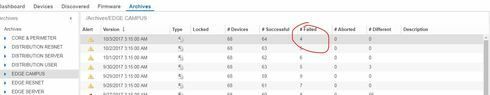This website uses cookies. By clicking Accept, you consent to the use of cookies. Click Here to learn more about how we use cookies.
Turn on suggestions
Auto-suggest helps you quickly narrow down your search results by suggesting possible matches as you type.
Showing results for
- Extreme Networks
- Community List
- Network Management & Authentication
- ExtremeCloud IQ- Site Engine Management Center
- How do you change the archiving script VR in Netsi...
Options
- Subscribe to RSS Feed
- Mark Topic as New
- Mark Topic as Read
- Float this Topic for Current User
- Bookmark
- Subscribe
- Mute
- Printer Friendly Page
How do you change the archiving script VR in Netsight version 8.0.3 as Inventory Manager no longer exists?
How do you change the archiving script VR in Netsight version 8.0.3 as Inventory Manager no longer exists?
Options
- Mark as New
- Bookmark
- Subscribe
- Mute
- Subscribe to RSS Feed
- Get Direct Link
- Report Inappropriate Content
10-03-2017 08:54 AM
We are running the latest version of Extreme Management 8.0.3 and they have remove the entire Inventory Manager utility.
We have a number of new switches where management is on the VR-MGT and Netsight is unable to archive these switches and im not able to see/find a way to change the VR Netsight uses to archive.
The description of the archive error: The device was unable to download the configuration. Check that the correct VR is being used.
We have a number of new switches where management is on the VR-MGT and Netsight is unable to archive these switches and im not able to see/find a way to change the VR Netsight uses to archive.
The description of the archive error: The device was unable to download the configuration. Check that the correct VR is being used.
4 REPLIES 4
Options
- Mark as New
- Bookmark
- Subscribe
- Mute
- Subscribe to RSS Feed
- Get Direct Link
- Report Inappropriate Content
10-03-2017 09:44 AM
Thank you again
Options
- Mark as New
- Bookmark
- Subscribe
- Mute
- Subscribe to RSS Feed
- Get Direct Link
- Report Inappropriate Content
10-03-2017 09:43 AM
Expand (EDGE CAMPUS) > Highlight the date and time and you should have Alert for the failed devices.
Options
- Mark as New
- Bookmark
- Subscribe
- Mute
- Subscribe to RSS Feed
- Get Direct Link
- Report Inappropriate Content
10-03-2017 09:09 AM
Great, will give this a go 🙂
Also how you see which devices archives failed as on the archive screen it just tells the number of failures and I cannot see how to see which devices actually failed:
Also how you see which devices archives failed as on the archive screen it just tells the number of failures and I cannot see how to see which devices actually failed:
Options
- Mark as New
- Bookmark
- Subscribe
- Mute
- Subscribe to RSS Feed
- Get Direct Link
- Report Inappropriate Content
10-03-2017 09:04 AM
Hi Stephanos,
This article is modified and should help.
https://gtacknowledge.extremenetworks.com/articles/How_To/How-to-create-a-new-Inventory-Manager-scri...
From EMC 8.0 Inventory manager is depreciated hence the first 4 steps can be done from Oneview as below
Right click on the intented switch > Configuration/Firmware > Set configuration
https://gtacknowledge.extremenetworks.com/servlet/rtaImage?eid=ka1340000000J5q&feoid=00N80000005AsmE...