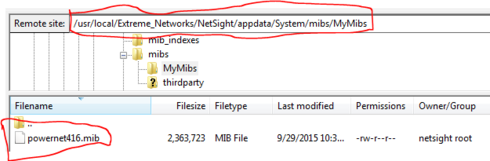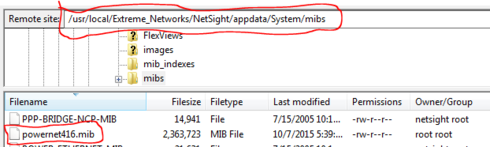This website uses cookies. By clicking Accept, you consent to the use of cookies. Click Here to learn more about how we use cookies.
Turn on suggestions
Auto-suggest helps you quickly narrow down your search results by suggesting possible matches as you type.
Showing results for
- Extreme Networks
- Community List
- Network Management & Authentication
- ExtremeCloud IQ- Site Engine Management Center
- How to bind a Custom FlexView in to Oneview Device...
Options
- Subscribe to RSS Feed
- Mark Topic as New
- Mark Topic as Read
- Float this Topic for Current User
- Bookmark
- Subscribe
- Mute
- Printer Friendly Page
How to bind a Custom FlexView in to Oneview Device View
How to bind a Custom FlexView in to Oneview Device View
Options
- Mark as New
- Bookmark
- Subscribe
- Mute
- Subscribe to RSS Feed
- Get Direct Link
- Report Inappropriate Content
06-08-2015 01:56 PM
Hi,
I created my custom FlexView, now I would like to apply this flexview to a specific device,
so I can see the information about these flex on the Device View of the OneView.
How I can set up this binding?
Thanks
Roberto
I created my custom FlexView, now I would like to apply this flexview to a specific device,
so I can see the information about these flex on the Device View of the OneView.
How I can set up this binding?
Thanks
Roberto
20 REPLIES 20
Options
- Mark as New
- Bookmark
- Subscribe
- Mute
- Subscribe to RSS Feed
- Get Direct Link
- Report Inappropriate Content
07-07-2015 05:35 AM
I have followed step by step the guide, as suggested, and now I'm in the following conditions,
On the consolle I can see the result of my FlexView ...
But on the One-View for the same device and the same Flex View the result was different ..
I don't understand what's wrong ...
On the consolle I can see the result of my FlexView ...
But on the One-View for the same device and the same Flex View the result was different ..
I don't understand what's wrong ...
Options
- Mark as New
- Bookmark
- Subscribe
- Mute
- Subscribe to RSS Feed
- Get Direct Link
- Report Inappropriate Content
07-07-2015 05:35 AM
After copy the 3rd.mib to upper mibs folder, and restart the NetSight service, it works!
Thanks~
Thanks~
Options
- Mark as New
- Bookmark
- Subscribe
- Mute
- Subscribe to RSS Feed
- Get Direct Link
- Report Inappropriate Content
07-07-2015 05:35 AM
Assuming you are using 3rd party mibs that you had to import I believe I solved this last night. I have a case open with tech and am waiting to hear their response but my custom flexview is now working in OneView.
I knew that refreshing the Flexview in OneView was not generating traps by doing a tcpdump on the NetSight server which is OneView operates from. It is important to note that this behavior is different than that of Console which runs from and uses the mib file stored on your pc.
Apparently the problem is the OneView is not looking in the MyMib folder and is therefore unaware that it has access to the mibs the custom flexview is referencing. To make it work I placed the mib file in the base mib folder and now all is well. I am attaching screen shots of both file paths for clarity.
This is where I understood mibs should be imported too so that they don't get overwritten by future updates. This folder also seems to sync with the folder on your pc that Console looks in.
This is where I had to put the mib to make my Flexview work in OneView
I knew that refreshing the Flexview in OneView was not generating traps by doing a tcpdump on the NetSight server which is OneView operates from. It is important to note that this behavior is different than that of Console which runs from and uses the mib file stored on your pc.
Apparently the problem is the OneView is not looking in the MyMib folder and is therefore unaware that it has access to the mibs the custom flexview is referencing. To make it work I placed the mib file in the base mib folder and now all is well. I am attaching screen shots of both file paths for clarity.
This is where I understood mibs should be imported too so that they don't get overwritten by future updates. This folder also seems to sync with the folder on your pc that Console looks in.
This is where I had to put the mib to make my Flexview work in OneView
Options
- Mark as New
- Bookmark
- Subscribe
- Mute
- Subscribe to RSS Feed
- Get Direct Link
- Report Inappropriate Content
07-07-2015 05:35 AM
I have the same issue as you...
Options
- Mark as New
- Bookmark
- Subscribe
- Mute
- Subscribe to RSS Feed
- Get Direct Link
- Report Inappropriate Content
06-09-2015 03:10 PM
The most comprehensive guidance for creation and modification of Flexviews is in the help guide. It makes the assumption your using it from Netsight Console, but if made there and ported over for use in Oneview, no problem.
1. So from the http://:8080
2. select help in right hand corner then hit 'search all topics' in lower left of help window
3. Type in flexview
4. Select How to Create and Modify Flexviews
If you get stuck there - Please open a case with the GTAC.
1. So from the http://:8080
2. select help in right hand corner then hit 'search all topics' in lower left of help window
3. Type in flexview
4. Select How to Create and Modify Flexviews
If you get stuck there - Please open a case with the GTAC.