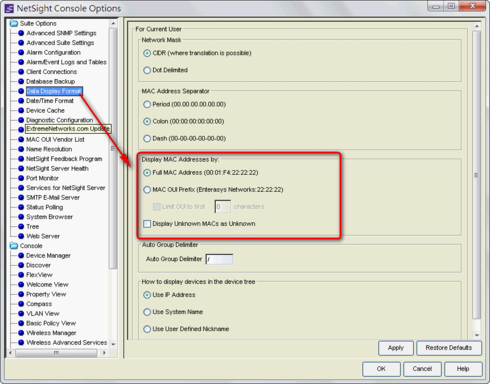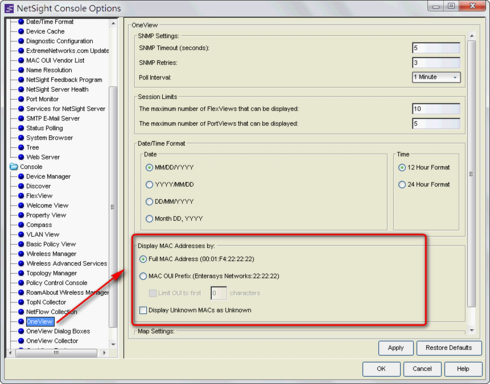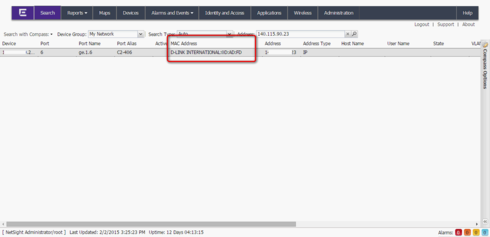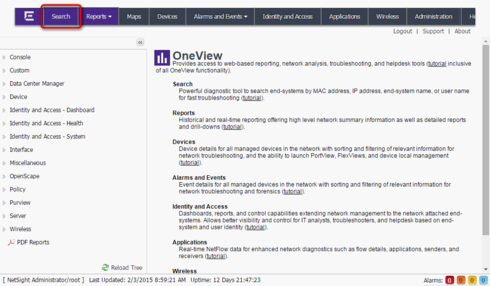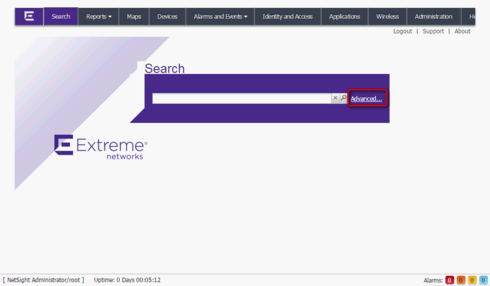This website uses cookies. By clicking Accept, you consent to the use of cookies. Click Here to learn more about how we use cookies.
Turn on suggestions
Auto-suggest helps you quickly narrow down your search results by suggesting possible matches as you type.
Showing results for
- Extreme Networks
- Community List
- Network Management & Authentication
- ExtremeCloud IQ- Site Engine Management Center
- How to show the real MAC address on OneView?
Options
- Subscribe to RSS Feed
- Mark Topic as New
- Mark Topic as Read
- Float this Topic for Current User
- Bookmark
- Subscribe
- Mute
- Printer Friendly Page
How to show the real MAC address on OneView?
How to show the real MAC address on OneView?
Options
- Mark as New
- Bookmark
- Subscribe
- Mute
- Subscribe to RSS Feed
- Get Direct Link
- Report Inappropriate Content
02-02-2015 06:31 AM
I have change the MAC format in NetSight Console.
But the compass on OneView also show the MAC address with Vender Name.
What should I do, to change it to the real MAC address?
Thank for your help~
But the compass on OneView also show the MAC address with Vender Name.
What should I do, to change it to the real MAC address?
Thank for your help~
8 REPLIES 8
Options
- Mark as New
- Bookmark
- Subscribe
- Mute
- Subscribe to RSS Feed
- Get Direct Link
- Report Inappropriate Content
02-02-2015 11:47 AM
Thanks, everyday a learn a new function in OneView.
I get to the same result as you and don't see any option to change it to full MAC instead of OUI.
You might want to open a GTAC ticket for clarification.
I get to the same result as you and don't see any option to change it to full MAC instead of OUI.
You might want to open a GTAC ticket for clarification.
Options
- Mark as New
- Bookmark
- Subscribe
- Mute
- Subscribe to RSS Feed
- Get Direct Link
- Report Inappropriate Content
02-02-2015 11:47 AM
You can get it as following.
Options
- Mark as New
- Bookmark
- Subscribe
- Mute
- Subscribe to RSS Feed
- Get Direct Link
- Report Inappropriate Content
02-02-2015 11:47 AM
could you tell me how you get to this screen in OneView... I can't find the compass view in OneView
Options
- Mark as New
- Bookmark
- Subscribe
- Mute
- Subscribe to RSS Feed
- Get Direct Link
- Report Inappropriate Content
02-02-2015 11:47 AM
I do it, but it don't take effect.
See my attachment picture.
See my attachment picture.