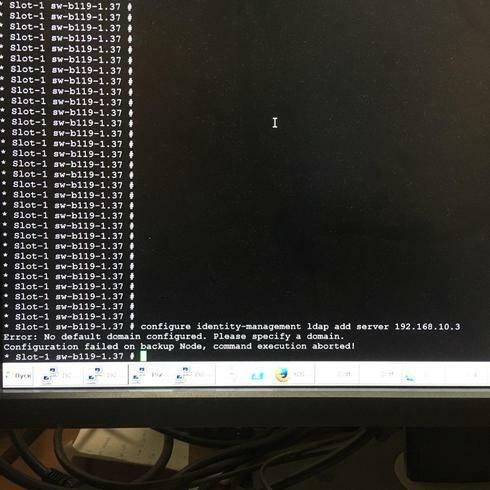This website uses cookies. By clicking Accept, you consent to the use of cookies. Click Here to learn more about how we use cookies.
Turn on suggestions
Auto-suggest helps you quickly narrow down your search results by suggesting possible matches as you type.
Showing results for
- Extreme Networks
- Community List
- Network Management & Authentication
- ExtremeCloud IQ- Site Engine Management Center
- Identity-management configuration
Options
- Subscribe to RSS Feed
- Mark Topic as New
- Mark Topic as Read
- Float this Topic for Current User
- Bookmark
- Subscribe
- Mute
- Printer Friendly Page
Identity-management configuration
Identity-management configuration
Options
- Mark as New
- Bookmark
- Subscribe
- Mute
- Subscribe to RSS Feed
- Get Direct Link
- Report Inappropriate Content
01-17-2017 06:57 PM
Hello, everyone!
I want to configure Identity Management. Now it works only with Kerberos option configured. The result is only for 10% of ports in the stack I can see hostnames, domain name, IP and very rare - username.
I wanted to configure LDAP servers (I have MSFT infrastracture) but fails with the message (on the picture).
Could you please explain me, what I do wrong?
If I have MSFT forest/domain - which option should I configure - LDAP or Kerberos?
Many thanks in advance,
Ilya
I want to configure Identity Management. Now it works only with Kerberos option configured. The result is only for 10% of ports in the stack I can see hostnames, domain name, IP and very rare - username.
I wanted to configure LDAP servers (I have MSFT infrastracture) but fails with the message (on the picture).
Could you please explain me, what I do wrong?
If I have MSFT forest/domain - which option should I configure - LDAP or Kerberos?
Many thanks in advance,
Ilya
6 REPLIES 6
Options
- Mark as New
- Bookmark
- Subscribe
- Mute
- Subscribe to RSS Feed
- Get Direct Link
- Report Inappropriate Content
01-18-2017 05:35 AM
As said by Ronald try to check if any domain has been configured already or not. If not then
You can configure different domains and add different LDAP servers for these different domains. When adding an LDAP server to identity manager, you can specify the domain under which the server is to be added.
You can configure a base-dn and a bind user for each domain.
Base-dn is assumed to be the same as the domain name unless explicitly configured otherwise.
(Base-dn is the LDAP directory under which the users are to be searched.)
For users upgrading from older configurations, the base-dn configured on an older EXOS version
now becomes the default domain name. This can be changed later if required.
For users upgrading from older configurations, the LDAP servers configured on older EXOS
versions are now servers under the default domain.
You can now add up to eight LDAP servers to each of the user-configured domains if you want.
For further reference please find below the command line for the same:
To add or remove LDAP server connections for retrieving identity attributes, use the following
commands:
configure {identity-management} ldap {domain} add server [
|] {} {client-ip } {vr } {encrypted
sasl digest-md5}
To configure LDAP client credentials for accessing an LDAP server, use the following command:
configure {identity-management} ldap {domain [|all]} bind-user
[ {encrypted} | anonymous]
To specify a base domain name to be added to user names in LDAP queries, use the following
command:
configure {identity-management} ldap {domain [|all]} base-dn [ |
none | default]
To enable or disable LDAP queries for specific network login types, use the following command:
configure {identity-management} ldap { domain [ | all ] }
[enable|disable] netlogin [dot1x | mac | web-based]
Hope this helps you in sorting out this issue......
You can configure different domains and add different LDAP servers for these different domains. When adding an LDAP server to identity manager, you can specify the domain under which the server is to be added.
You can configure a base-dn and a bind user for each domain.
Base-dn is assumed to be the same as the domain name unless explicitly configured otherwise.
(Base-dn is the LDAP directory under which the users are to be searched.)
For users upgrading from older configurations, the base-dn configured on an older EXOS version
now becomes the default domain name. This can be changed later if required.
For users upgrading from older configurations, the LDAP servers configured on older EXOS
versions are now servers under the default domain.
You can now add up to eight LDAP servers to each of the user-configured domains if you want.
For further reference please find below the command line for the same:
To add or remove LDAP server connections for retrieving identity attributes, use the following
commands:
configure {identity-management} ldap {domain
|
sasl digest-md5}
To configure LDAP client credentials for accessing an LDAP server, use the following command:
configure {identity-management} ldap {domain [
[ {encrypted} | anonymous]
To specify a base domain name to be added to user names in LDAP queries, use the following
command:
configure {identity-management} ldap {domain [
none | default]
To enable or disable LDAP queries for specific network login types, use the following command:
configure {identity-management} ldap { domain [
[enable|disable] netlogin [dot1x | mac | web-based]
Hope this helps you in sorting out this issue......
Options
- Mark as New
- Bookmark
- Subscribe
- Mute
- Subscribe to RSS Feed
- Get Direct Link
- Report Inappropriate Content
01-17-2017 07:09 PM
Never done such config but let's try it....
Is there a LDAP domain configured...
Switch_1.1 # show ldap domain
Total domains configured: 0
Switch_1.2 #
If not create one....
Switch_1.1 # create ldap domain RON default ?
Execute the command
Switch_1.1 # create ldap domain RON default
You don't need to name it RON
Is there a LDAP domain configured...
Switch_1.1 # show ldap domain
Total domains configured: 0
Switch_1.2 #
If not create one....
Switch_1.1 # create ldap domain RON default ?
Switch_1.1 # create ldap domain RON default
You don't need to name it RON