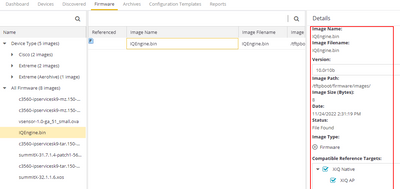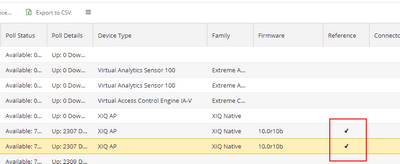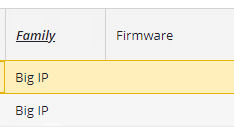- Extreme Networks
- Community List
- Network Management & Authentication
- ExtremeCloud IQ- Site Engine Management Center
- Ignore XIQ AP from reference image in Site Engine
- Subscribe to RSS Feed
- Mark Topic as New
- Mark Topic as Read
- Float this Topic for Current User
- Bookmark
- Subscribe
- Mute
- Printer Friendly Page
Ignore XIQ AP from reference image in Site Engine
- Mark as New
- Bookmark
- Subscribe
- Mute
- Subscribe to RSS Feed
- Get Direct Link
- Report Inappropriate Content
11-23-2022 05:28 AM
When adding XIQ APs to Site Engine for use in ExtremeControl, I can't find how to ignore them from the reference firmware count. As a result, "Devices without reference firmware" is always red and as such unusable as a quality metric.
Is it possible to either ignore them or in some way "fake" a firmware reference matching whatever IQ Engine version they are running?
Solved! Go to Solution.
- Mark as New
- Bookmark
- Subscribe
- Mute
- Subscribe to RSS Feed
- Get Direct Link
- Report Inappropriate Content
11-24-2022 05:35 AM
Hi Øyvind,
you can upload the firmware image to the Site Engine, assign it to the device family, and define the image's version, and mark the image as reverence and your APs running that firmware will be compliant.
Sincerely yours
- Mark as New
- Bookmark
- Subscribe
- Mute
- Subscribe to RSS Feed
- Get Direct Link
- Report Inappropriate Content
10-11-2023 02:23 AM
for 3rd Party Devices like Fortigate Firewall or Cisco Switches a 'fake' image is working well.
Does anybody know how to get rid of 'unreferenced' 3rd Party Devices, where no Firmware String could be readed. --> Firmware = "".
A 'fake' image where Version is not set is not working.
- Mark as New
- Bookmark
- Subscribe
- Mute
- Subscribe to RSS Feed
- Get Direct Link
- Report Inappropriate Content
11-24-2022 05:35 AM
Hi Øyvind,
you can upload the firmware image to the Site Engine, assign it to the device family, and define the image's version, and mark the image as reverence and your APs running that firmware will be compliant.
Sincerely yours
- Mark as New
- Bookmark
- Subscribe
- Mute
- Subscribe to RSS Feed
- Get Direct Link
- Report Inappropriate Content
05-15-2024 12:33 AM
Hi Zdenek,
Is this still possible? I have searched for fw-image IQEngine.bin but cannot find it.
Best regards,
Hans Gudmund Thoresen
- Mark as New
- Bookmark
- Subscribe
- Mute
- Subscribe to RSS Feed
- Get Direct Link
- Report Inappropriate Content
05-15-2024 05:23 AM
Hi Hans
XIQ-SE does not perform firmware upgrade to IQEngine APs. you can upload any file there and just mark it as reference image and define the version. In other words the file is a dummy file.
Hope it makes sense