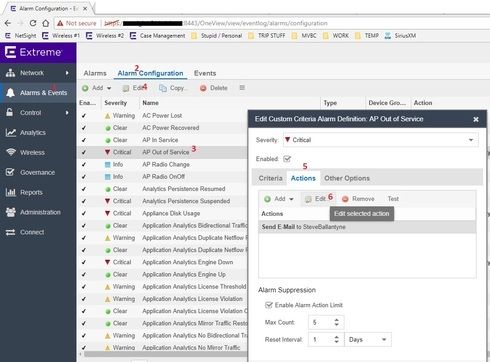This website uses cookies. By clicking Accept, you consent to the use of cookies. Click Here to learn more about how we use cookies.
Turn on suggestions
Auto-suggest helps you quickly narrow down your search results by suggesting possible matches as you type.
Showing results for
- Extreme Networks
- Community List
- Network Management & Authentication
- ExtremeCloud IQ- Site Engine Management Center
- RE: Is there a way to make AP out of Service Alarm...
Options
- Subscribe to RSS Feed
- Mark Topic as New
- Mark Topic as Read
- Float this Topic for Current User
- Bookmark
- Subscribe
- Mute
- Printer Friendly Page
Is there a way to make AP out of Service Alarm show the AP name in Netsight?
Is there a way to make AP out of Service Alarm show the AP name in Netsight?
Options
- Mark as New
- Bookmark
- Subscribe
- Mute
- Subscribe to RSS Feed
- Get Direct Link
- Report Inappropriate Content
09-07-2017 02:42 PM
Currently the AP out of Service Alarm only identifies the AP's serial number within the Alarm entry in Netsight. We use the string "Device: $alarmSourceName Access Point" to identify the AP name for our Email alerts, but is there a way to get the alarm to show the AP name within Netsight? Thanks.
3 REPLIES 3
Options
- Mark as New
- Bookmark
- Subscribe
- Mute
- Subscribe to RSS Feed
- Get Direct Link
- Report Inappropriate Content
09-07-2017 04:18 PM
EDIT: I completely missed your original question. You want to know how to make this show up *in Netsight*. So disregard this answer. Sorry. 🙂
I have found that a lot of the fields come back empty. The AP name variable is $alarmSourceName.
You can edit these, if you didn't already know that. This is how to you get to the screen to edit the AP Out of Service alarm ...
And then here are the fields that I have selected (because everything else comes back null/empty) ...
Source: $alarmSource
Source Name: $alarmSourceName
Severity: $severity
Message: $message
Here is an example of an alarm message that I received ...
Source: 15302125085J0000
Source Name: PT-Services-AP2
Severity: Critical
Message: AP[15302125085J0000] out of Service on EWC[10.10.72.10]
I have found that a lot of the fields come back empty. The AP name variable is $alarmSourceName.
You can edit these, if you didn't already know that. This is how to you get to the screen to edit the AP Out of Service alarm ...
And then here are the fields that I have selected (because everything else comes back null/empty) ...
Source: $alarmSource
Source Name: $alarmSourceName
Severity: $severity
Message: $message
Here is an example of an alarm message that I received ...
Source: 15302125085J0000
Source Name: PT-Services-AP2
Severity: Critical
Message: AP[15302125085J0000] out of Service on EWC[10.10.72.10]
Options
- Mark as New
- Bookmark
- Subscribe
- Mute
- Subscribe to RSS Feed
- Get Direct Link
- Report Inappropriate Content
09-07-2017 03:12 PM
Joshua,
Are you running version 8? I believe there was a change in v8 to show this in the OneView Alarm "Source" - https://gtacknowledge.extremenetworks.com/articles/Q_A/Why-does-OneView-not-show-the-device-name-in-...
Let us know if that is not what you are looking for.
Regards,
Jason
Are you running version 8? I believe there was a change in v8 to show this in the OneView Alarm "Source" - https://gtacknowledge.extremenetworks.com/articles/Q_A/Why-does-OneView-not-show-the-device-name-in-...
Let us know if that is not what you are looking for.
Regards,
Jason
Options
- Mark as New
- Bookmark
- Subscribe
- Mute
- Subscribe to RSS Feed
- Get Direct Link
- Report Inappropriate Content
09-07-2017 03:12 PM
We are still running 7.0.9, but i can look at this in our lab environment. Thanks for the reply.